Most people feel that while studying, all students should stay away from the internet since it can only be a distraction from studies. However, these days there are so many websites and apps that can not only provide you knowledge on various topics for education, there are some online sources that act as tools to help you study and even prepare for exams.
In this article, we are going to give details about 11 study tools that are dedicated to acting on behalf of your teachers, parents, and most importantly, your dedication. However, the academic help available on the internet is not limited to the ones we are going to talk about here. There are many more websites that can help you with your studies, homework, and exam preparations.
Homework Market
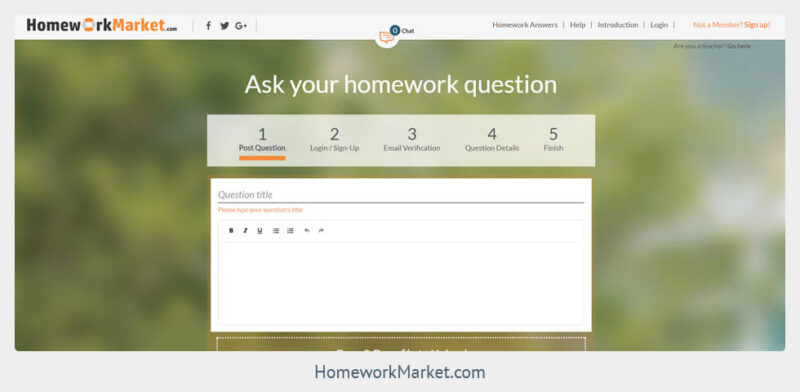
source:eliteessaywriters.com
Homework Market is a website that helps students of various levels to connect with experts and tutors on the internet. These tutors have adequate knowledge in their subjects and offer their expertise to help you complete your studies and homework. You can post your questions on the website and get the answers from online tutors that you choose. If you want further information, you can check out Homeworkmarket.com.
Canvas
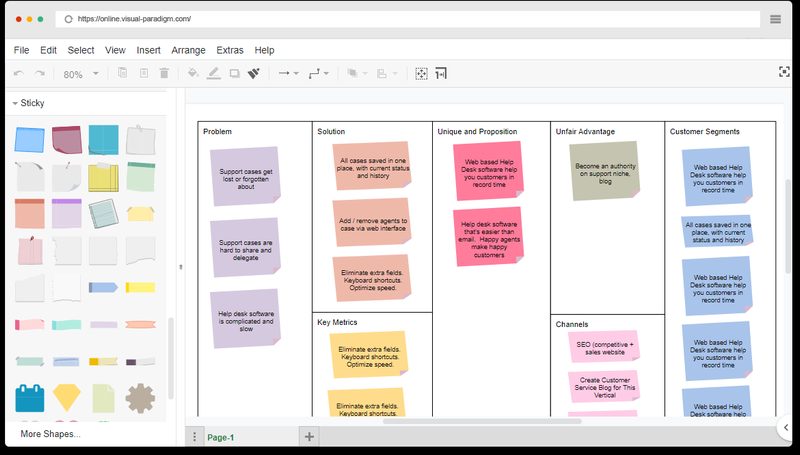
source:online.visual-paradigm.com
Canvas is one of the best study management systems that are popular with students and teachers alike. Lately, their online features are also getting used by many leading universities all over the United States. The learning management system allows for instant discussion between instructors and students. They also have many learning tools such as study forums, sample tests, quizzes, and interactive sessions. Canvas has developed apps for both Android and iOS smartphones.
Moodle
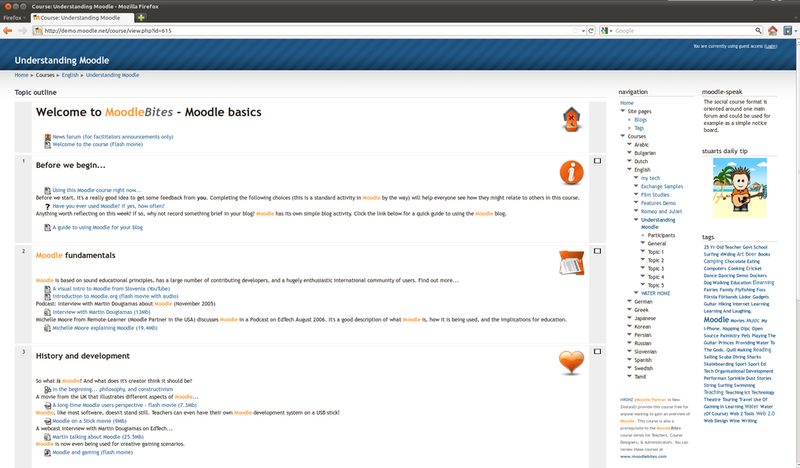
source:wikipedia.org
Moodle is one of the best open-source study course management systems and has been helping students for many years. The learning platform gets used at the University of California, University of Louisiana, University of Massachusetts, and Iowa State University. Moodle is quite famous because of its features such as the integration of plugins like WordPress. Its online interface is easy to use, and there are Moodle apps for Android and iOS phones.
Blackboard Learn
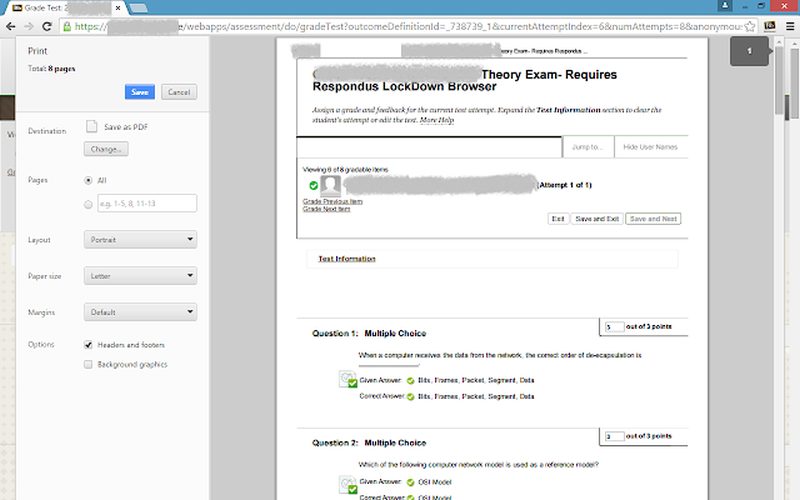
source:chrome.google.com
Blackboard Learn is one of the first learning management systems to be introduced in the country back in 1997. The system is getting used at many universities and educational institutions in America. With this learning management system, instructors can assign course content, receive assignments from students, publish teaching modules, and use the in-built calendar to create schedules. The system also features a stream of real-time events that can notify students about any new content or fresh assignments.
Panopto
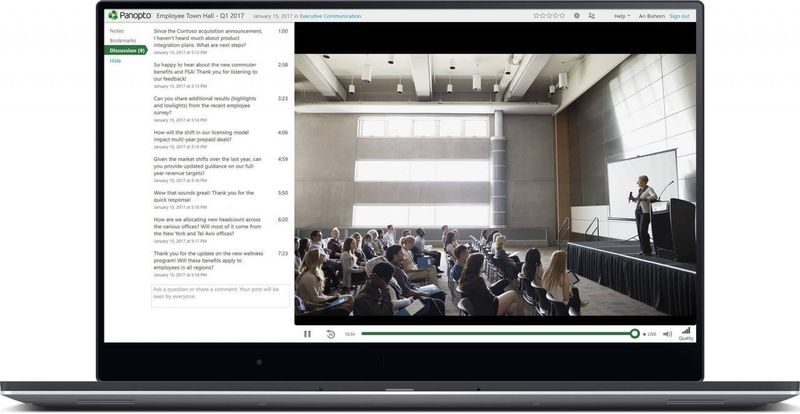
source:panopto.com
Panopto is used by many instructors to record teaching sessions and share them with their students. Instructors can also stream their videos live on the platform. Panopto offers teachers and professors to add interactive elements such as quizzes and polls to their videos or presentations. Panopto is not downloadable as software but can be used on any web browser from any computer or smart device.
Evernote
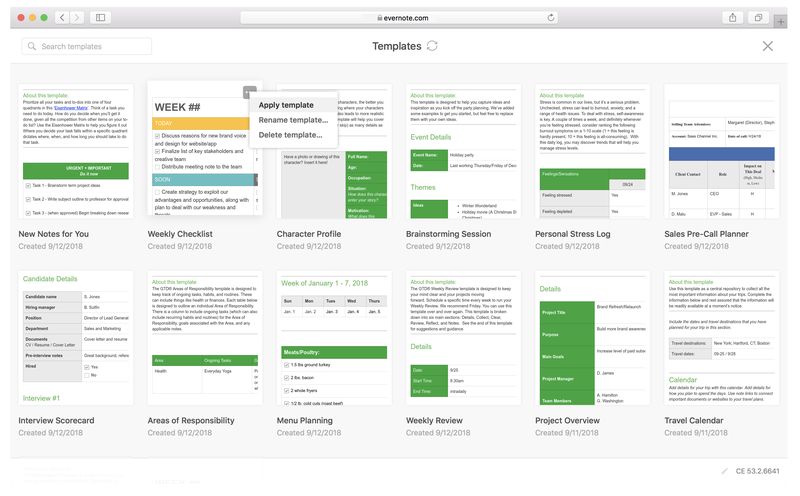
source:help.evernote.com
Evernote has been designed as an app with features like taking notes, managing tasks as well as organizing and archiving them. They can get created in the form of texts, images, drawings, or online material.
These notes can also be edited, attached elsewhere, given attachments, annotated, tagged, and exported. The software can run on any device operating with Windows, macOS, Android, or iOS. The application has free usage limits per month, beyond which students can purchase different plans depending on their use.
Quizlet
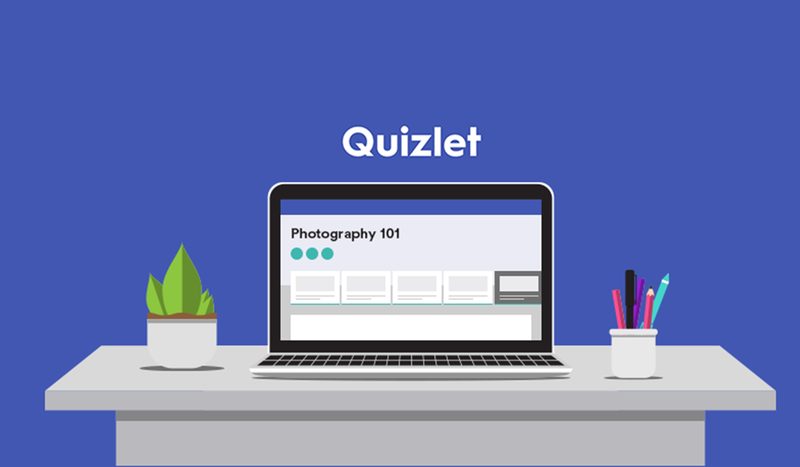
source:techengage.com
Quizlet is an online application that provides educational information in the form of games, flashcards, and learning tools. It is one of the fastest-growing educational websites in the country which has more than 300 million flashcards that are generated by over 50 million users. These flashcards can contain texts, photographs, audios, diagrams, or images, and you can access it by taking quizzes based on the subject you are learning. The website has more than 14 million subjects as of now.
Goconqr
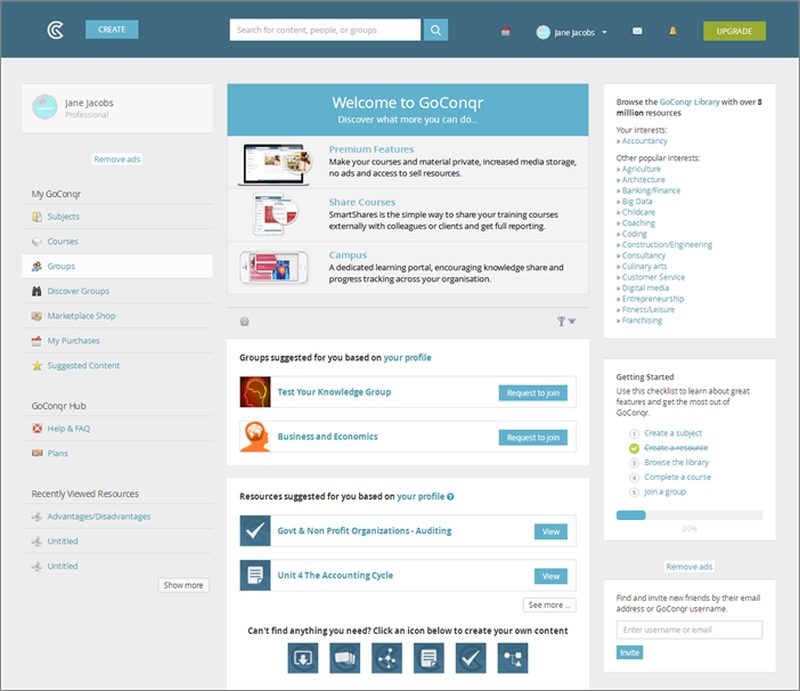
source:mindmapsoft.com
It is a social learning platform where students, teachers, and trainers can create and share teaching or training content. The software is not only used by students, teachers, and educational institutes, but it is also very popular with corporations and their human resource departments for training and talent development.
With Goconqr you can access many types of contents and tools to collaborate with tutors and fellow students. You can gain access to the library to look for information regarding your subject, contact user groups, and also access tools to create your content. The contents can be in the form of notes, quizzes, slideshows, and diagrams. You can even check your performance at the end of the course you took and compare your scores with others who completed them recently.
Marinara Timer
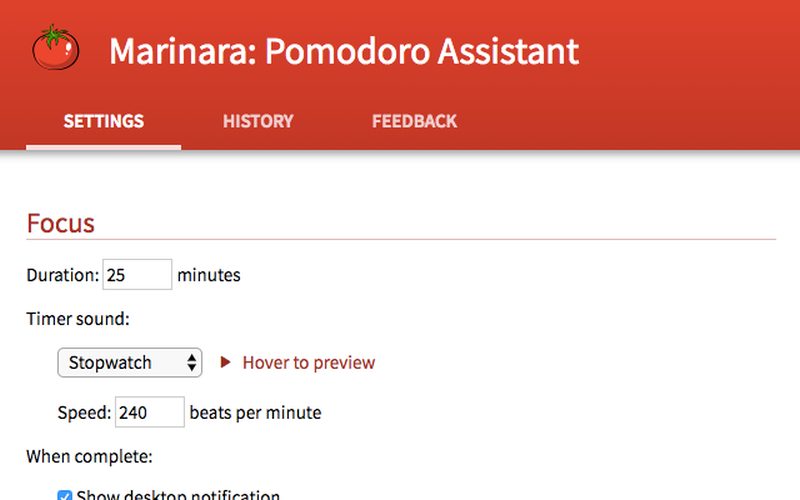
source:chrome.google.com
Marinara Timer will help you to organize your study time effectively by dividing it into blocks. You can use their Pomodoro timer to set up study blocks of 25 minutes, with a 5-minute break at the end of each block. After every four blocks, you get a 15-minute break. Alternatively, you can create your custom timing blocks to accommodate your particular study needs according to your schedule and study load.
Grammarly
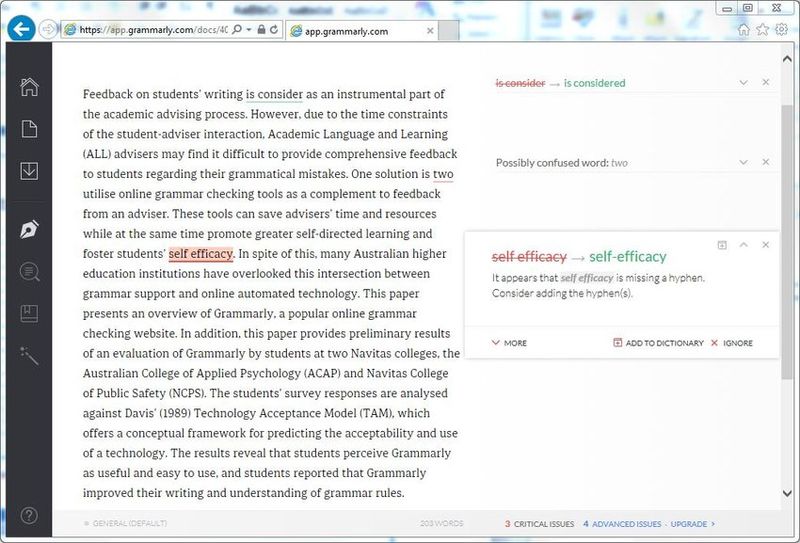
source:researchgate.net
Finishing your assignments and homework is not enough, but you have to proofread them for grammatical errors and spelling mistakes. Grammarly can help you shorten your proofreading time drastically.
Grammarly can get added as an extension to any webpage, Google docs, or Microsoft word, and it can help you by pointing out errors and mistakes. It also suggests the corrections that can get applied with a click of a button. It also has premium features that can be paid for and accessed for superior quality English assignments.
Hemingway App
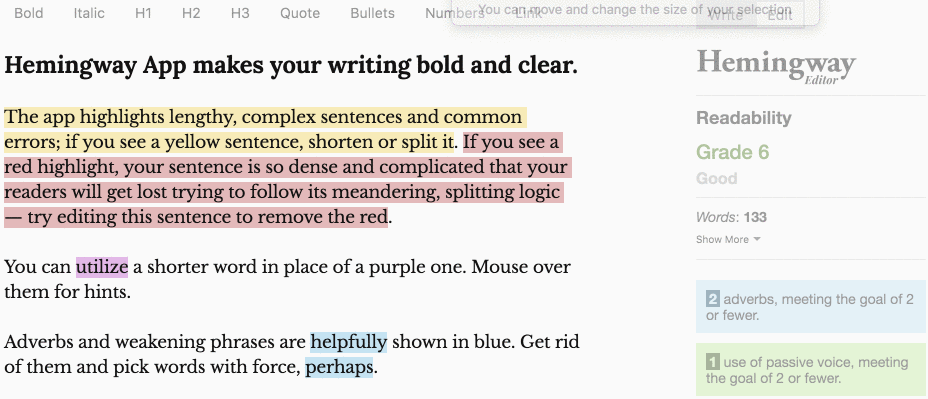
hemingwayapp.com
The webpage has been named after the famous author Ernest Hemingway who was known for his direct style of writing. The tool highlights complex and difficult to read sentences along with the overuse of adverbs and complicated words. It can help you turn your assignments into easily readable ones that can please your teachers or professors.

