Online learning is becoming more and more popular for many people. Whether you’re learning online because you’re unable to attend classes in person or you just find that online learning works better for you than in-person learning, you have to create a different formula for learning. You just won’t be able to learn in exactly the same way. Here are a few tips and tricks you can use to make online learning easier.
1. Utilize Timers for Better Concentration

Scientifically, you’re only able to concentrate for a very short amount of time before you start getting distracted. It’s not useful for you to sit in front of your computer and stare at a blank page, because you’re not really going to be doing anything.
Instead, you should consider utilizing timers that can help you concentrate more easily. These don’t have to be individual timers, either. You can utilize a variety of timers at once to make your learning even more effective.
For example, if you’re handling a long paper for one of your classes, consider setting a number of half-hour timers. Sit down and work until one timer is finished, then step away from the computer for 5-10 minutes. Come back when you’re done and work until the next timer.
2. Find an Online Organizational Tool

Online organizational tools can be immensely helpful for people who are looking for a better way to learn online. These tools may be available on your phone, on your computer, or on both, and they can make it easier for you to organize the things you need to do.
- Trello
If you’ve been looking around for organizational tools, chances are you’ve stumbled across Trello. It utilizes a Kanban system, which is a longstanding scheduling method, to make your organization more visual. Visual learners who like setting deadlines and being able to customize and micromanage things may appreciate this option.
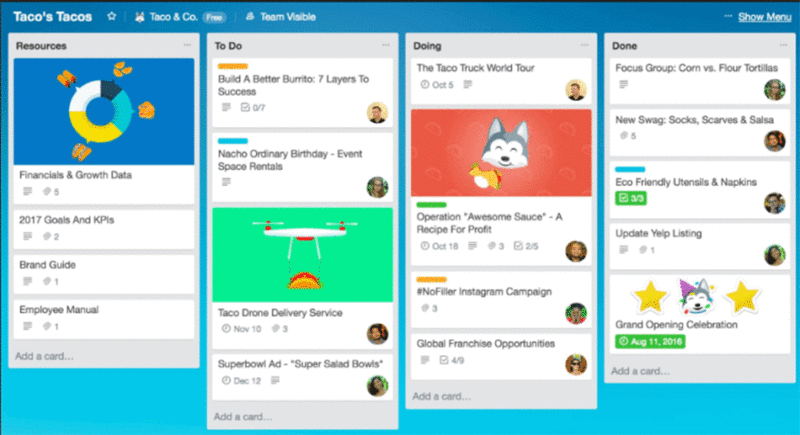
- Notion
For something that really lets you plan your own process, you may want to consider something like Notion. Notion uses workspaces, which function almost like forums; you can create pages, nest pages inside other pages, and even insert tables that can do calculations and have deadlines. It’s more open-source, allowing you to create a to-do list that works for your needs.
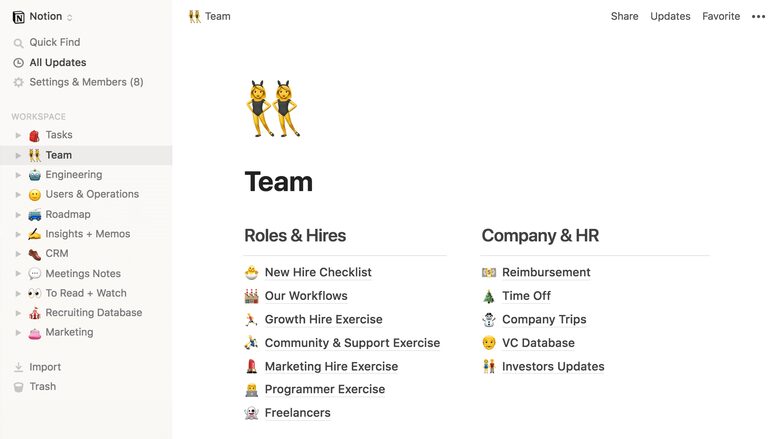
- Todoist
Are you more of a phone user than a computer user? Todoist is a to-do list as an app, making it ultra-accessible from your phone. You can do everything you do with a paper to-do list, except that you don’t have to have a pen and paper and it’s streamlined for user benefit. App lovers that just want something that works every time may benefit from this option.
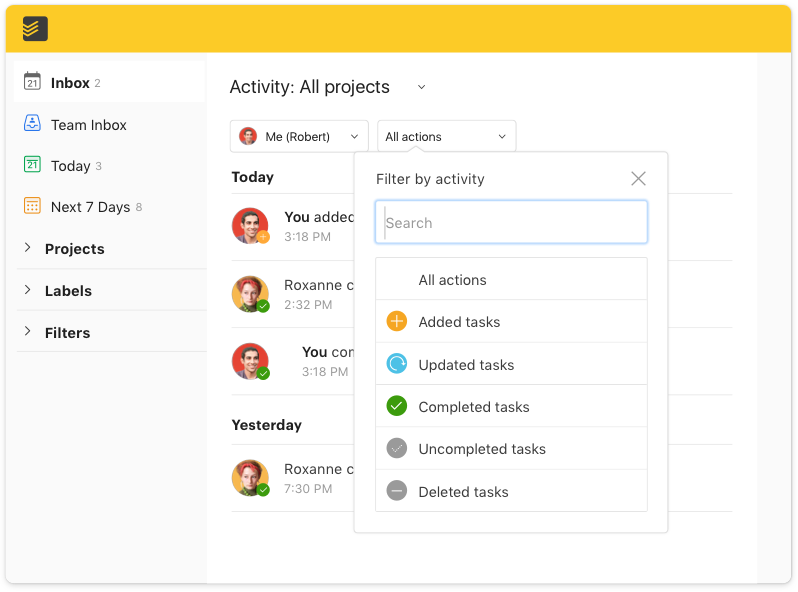
- How to Find Your Own
These are three different options that are beneficial for different people, but none of them will work for everyone. If you’re looking for an organizational tool, consider what platform you want it to function on, what things you want it to help you with, and how you want it to manage your needs. From there, look around online to see what tools fit your criteria.
3. Sync Things Online
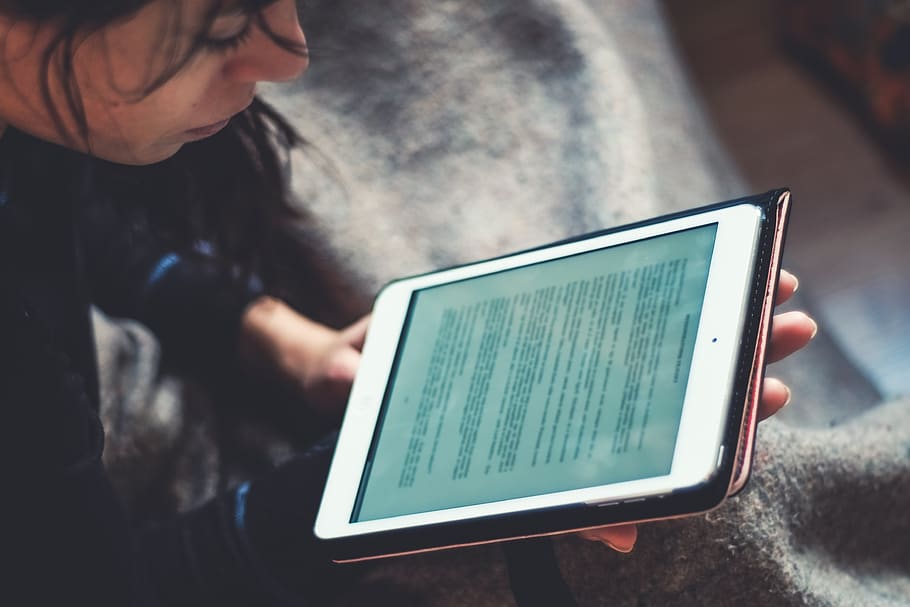
Online sync is an incredibly useful way to handle online learning. If you can, consider syncing your notes and worksheets to an online service like Microsoft 365 or Google Drive. When you do, you’ll be able to access those documents from anywhere, making it easy for you to do a bit of studying on the bus or while you’re stuck in traffic.
Syncing things online doesn’t have to be difficult, either. Many of these online options have the ability for you to start a document on the synced service or import a document to the service. That way, you can write your notes on your synced service no matter where you are.
4. Create an At-Home Work Space

This is one of the best ways for you to handle online learning. It can be tempting to just use your computer as you usually would for fun things like social media; with online learning, you can learn from anywhere, right?
The problem is, this can be difficult for your brain to handle. Rather than getting to work, your brain can associate “using your computer on the couch” with “going on Twitter,” and before you know it, you’ll be scrolling your feed instead of studying.
The answer is to create a work space that you take your computer to when it’s time to work. It doesn’t have to be an expensive or significant investment. It can be as simple as a fold-out table you purchase from Walmart. All you need to do is make sure it’s only for work.
5. Utilize External Motivation

Of course, external motivation can also be a useful tool for maintaining organization when you’re learning. If you’re getting paid for taking notes, for example, you’re much more likely to stick to it and take high-quality notes.You can check out OneClass to find out more about exactly this phenomenon. It offers Note Taking opportunities, where you can get paid for taking high-quality notes and uploading them to the website. When someone’s paying you for your notes, you’re more likely to take them properly.
External motivation is immensely helpful for many people, especially when you add it to other types of motivation. Consider signing up as a Note Taker or even signing up for some of other options to make you more likely to succeed during your online or in-person classes.
Conclusion
Online learning may call for different types of organization than in-person learning, but you still need to stay organized. In fact, it’s extremely important that you maintain your personal organization for online classes, because it’s the best way for you to succeed in online classes.
It doesn’t matter if this is your first time taking an online course or you’ve been doing it your entire collegiate career. If you’re not staying organized, you’re probably not doing as well as you could. Take some of these tips and organize your life better.


