You must have owned a few laptops and might have knowledge about the features that you like but it doesn’t mean that you won’t come across common laptop buying problems. People have the tendency to easily get distracted by a pretty screen or some innovative feature even if they don’t need it or will never use it. Factors like these affect your laptop buying behavior and this is what this article is all about. There are some things that you must consider when buying your new laptop. Here are some specs and details you have to keep an eye on as mentioned by storeshoppe.com while making a laptop purchase.
RAM

The primary work of RAM is to take care of the processes that run in the background and store active application data. RAM is responsible for doing real-time calculations and managing operations when you work on your computer. Gone are the days when even with lesser GB RAM things did not get hampered but looking at current memory-hungry web browsers and applications the computers surely need more RAM than ever. Now 1 GB RAM on 32-bit or 2GB on 64-bit is not enough for smooth user experience. You must not settle down for RAM less than 8GB and if you do multitasking which is more than everyday tasks then opt for 16GB RAM.
Operating System

Operating systems have improved extensively over the past decade and today be it Mac or Windows both the operating system are at par with each other. When it comes to the operating system it indirectly depends on the preference of the buyer. Creative people who are video and graphics editors have an inclination toward Mac. However, windows is widely used in workplaces around the world. In the end, it all comes to what programs and user interfaces the buyer prefer. If you don’t prefer Mac and Windows then you have options in the form of Linux, Chromebooks or Chrome OS.
Processor
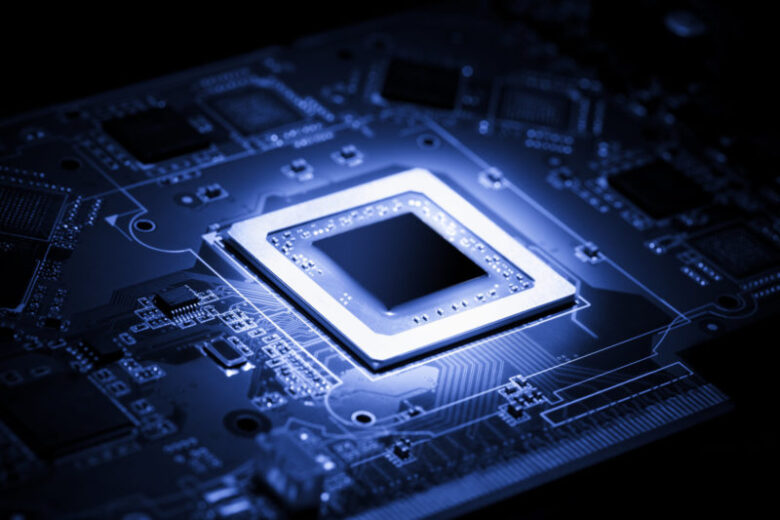
Processor of the computer is what decides the performance of it. Though there are many processor brands available but Intel is something most computer owner can relate to. If you are a basic computer user than Intel’s Core i3 chip processor is the best buy for you. It is also the cheapest one. But if you have a budget that you can up a bit then Core i5 Chip processor would be best for you as it brings balance between performance and cost. Core i7 and i9 chips come with a higher price tag and best suit professionals who don’t want to compromise on loading time and renderings screens. The latest generation processors are more powerful and faster.
Storage

Before thinking about how much GB or TB of storage you will need first learn that you can either opt for HDD or hard disk drive type storage or SSD (Solid State Drive). The difference between the two is that SSD is way more expensive than HDD and its read and write capability is much faster as compared to computers with HDD storage. Based on your budget and storage need you can select the type and amount of storage you prefer.
Other key factors you have to consider while buying your laptop are:
- Size and weight
- Resolution
- Screen Size
- Connectivity
- Price
Remember that before heading straight to buy your laptop make sure you do your homework properly because this will help you get the best specs at best price.


