Most contemporary fantasy genre films are created using computer-generated imagery (CGI). In studios, the grandiose sets that were once necessary have largely been replaced by green screens, where the background can be easily replaced with any other image. You don’t need to be a film director to achieve similar results. With a TikTok editing app, this feature is accessible to every user, and we’ll explore its main capabilities below.
How the Green Screen Works and Where to Find It
A green screen, or chroma key as it is also known, is essentially a single-colored background that can be easily merged with another during digital processing. Nowadays, you can make use of this feature even on your phone by downloading a TikTok video editor, for instance.
Within this application, you’ll find hundreds of templates that you can use for overlaying your own videos or photos. Green screen template will be useful for diversifying your content on social media platforms like Instagram, TikTok, or others.
Interesting Fact: The reason for choosing a green background is not that it’s mandatory. In essence, it can be of any color as long as it’s a solid color. Green is chosen most often, and it has become particularly popular because of its bright and vivid nature, which makes it easy to cut out or process during video editing. However, if your video contains many objects of green color or its shades, you may choose a different color, such as dark blue. It is used not only in video editing but also in photography.
What This Function Is Suitable For

In reality, this feature is suitable for various purposes. You can edit TikTok videos with layered effects just for fun or to amaze your audience. Alternatively, you can create a complex and engaging video tutorial or an essential social message.
Moreover, you can use this function to superimpose frames, such as having one person appear in two different locations within the same video. Such effects always elicit a strong reaction from social media users, meaning you will gain more views!
How to Use This Feature
Using an application like VJump as an example, we can see how simple it is. You only need to take a few elementary steps:
- Download and install the application.
- Register within the app.
- Find a template from the desired category.
- Follow the instructions on how to create a similar video.
- Replicate it to achieve the desired result.
You don’t need to be a professional or understand the intricacies of video editing, nor do you have to invest a lot of time. Creating a great video can be quick and straightforward by using the best TikTok editing app with the necessary functionality. Try out this feature to diversify your page’s content, and you’ll see how positively it impacts the growth of your blog.
Practical Applications for Green Screen Use

The use of a green screen is not just limited to fantasy or out-of-this-world scenarios. You can use it for practical reasons too. For example, if you are a fitness trainer, you can use a green screen to place yourself in a gym setting. This adds credibility and aesthetic value to your content. Similarly, educators can put themselves in a virtual classroom, while travel vloggers can easily transport themselves to any destination around the world. The green screen is a versatile tool that can serve many types of content creators.
Essential Equipment for Green Screen Setup
You don’t need a Hollywood studio to set up a green screen. At its most basic, you need a green cloth or paper backdrop and good lighting. Make sure the green screen is evenly lit to avoid shadows, as these can make keying out the background more challenging. Additionally, using a tripod can help keep your shots steady, making it easier to merge different shots later on.
Common Mistakes to Avoid

While using a green screen can be straightforward, there are pitfalls you should avoid. One common mistake is wearing clothes that are the same color as the screen. This makes you blend into the background and defeats the purpose. Also, be cautious of reflective objects in the scene, as they can pick up the green color and ruin the effect. Lastly, remember to keep enough distance between you and the screen to avoid casting shadows or catching reflected green light.
Editing Software Options
While TikTok has built-in green screen functionality, you can also use specialized video editing software for more advanced features. Programs like Adobe Premiere Pro, Final Cut Pro, and iMovie offer green screen or chroma key features. These programs provide more control over the editing process but may require a learning curve. However, there are plenty of tutorials available online to guide you.
Tips for Better Results
To get the best outcome, plan your shots in advance. Knowing the background you’ll use can help you choose appropriate clothing and props. Also, always shoot in the highest resolution possible for better results in post-production. Remember to use good lighting to avoid grainy or shadowy effects. Test with small clips first to make sure everything is set up correctly before shooting the whole video.
Cost and Budget Considerations
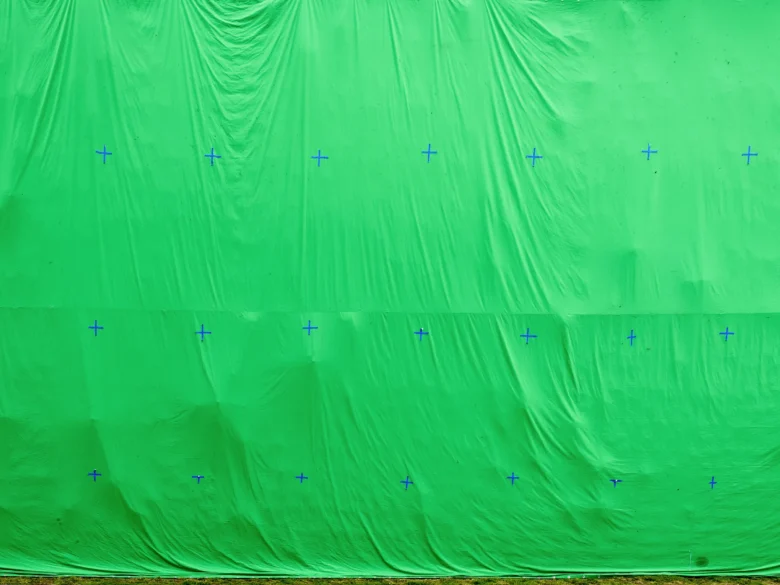
Green screen setups can range from affordable to expensive. A simple cloth and a couple of lights won’t set you back much, but professional setups can cost a lot. Determine your needs and budget before making any purchases. Fortunately, there are options for all price ranges.
Legal Considerations
If you plan to use copyrighted material as your background, you should obtain the necessary permissions. Using copyrighted images or videos without consent could lead to legal trouble. Always opt for royalty-free or original content whenever possible.
Final Words
The green screen is a powerful tool for content creation, enabling you to place yourself in virtually any setting. It has applications that go beyond just fun and fantasy, extending into educational and professional domains. With minimal equipment and some basic knowledge, anyone can take advantage of this feature to enhance their videos. So go ahead and explore the endless possibilities that green screens offer.

