Canceling cable TV subscriptions is the smartest way to save money? But only when you subscribe to all your favorite streaming services such as Netflix, Disney+, Hulu, HBO, and more by paying less as you were paying for cable TV alone.
However, if this is not the case, luckily, there are still ways to save money on streaming without compromising a lot. Can’t cancel your Hulu subscription to watch The Handmaid’s Tale? Alright. Also, don’t want to cancel the TV subscription? Don’t worry, I am here to help you. Follow these five tips to get as much streaming as you want in a limited budget:
1. Plan Which Streaming Services You Can Unsubscribe
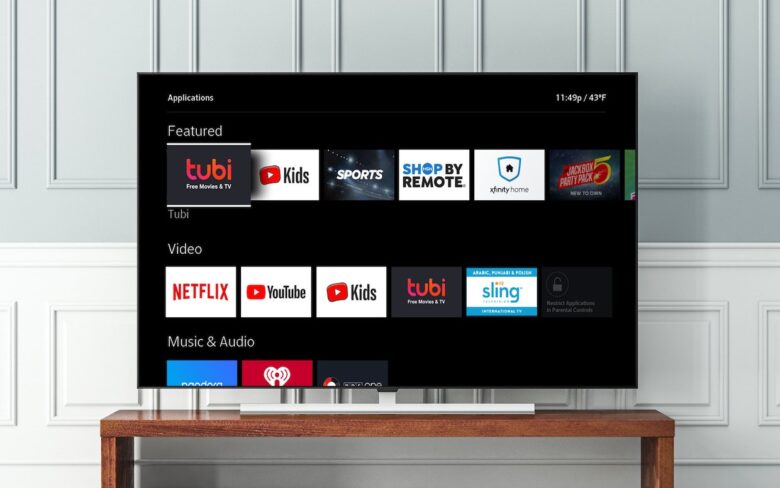
The simplest way to save money is to plan which one or two streaming services you can cancel as you already watch your favorite content, and there is no desire to watch another TV show or movie on them. Like, e.g. if you subscribe for Disney+ to watch The Mandalorian and Marvel Avengers and now you binge of all of them, there is no point in paying for its monthly subscription. In this way, you will save up to $6.99 a month that you can use to get another service subscription.
2. Organize Your Binge-Watching

Though having all the streaming services like Hulu, Netflix, YouTube TV, Apple TV, Amazon Prime is a dream of every binge-watcher. However, when the budget is limited, you need to organize your binge-watching. And to save money, I would recommend going for a monthly plan for those services with limited content to watch instead of yearly subscription such as Apple TV Plus. And the best thing is you can resume your subscription whenever a TV show or movie is coming that interests you. Also, there are multiple TV shows and movies that are available on one streaming platform. For example, if you plan to watch all the DC movies, Game of Thrones, and Harry Potter series, all are available at HBO Max. And to finish them watching it requires weeks or maybe months. So while watching these shows and movies, you can cancel the subscription of all the streaming services that you will not use for the next few weeks or months. But there is a bummer!
Some of these streaming services are geo-block and only available in the USA, such as HBO and Hulu. But don’t worry, there is a website called “ScreenBinge” that offers solutions to access all the geo-block streaming services and even Netflix libraries from anywhere around the globe.
3. Gutter Live TV Streaming Services or Go for Cheaper Alternatives

Live TV streaming services cost more than double as compared to VOD services. Hulu Plus Live TV costs around $55 a month. YouTube TV costs $64 a month and even pocket-friendly live TV streaming services like Sling TV cost up to $30 a month. And watching live news in the days of the quarantine is not the right way to kill the boredom. But if it is necessary to watch live TV, look for free and cheaper alternatives. If you are a sports fan, there are several good free live TV services such as Pluto TV, CBSN, Telemundo, and ABC that let you watch live matches.
And if these free live TV alternatives won’t be enough for you, then choose a cheaper Live TV alternative like Philo that offers 55+ live channels, unlimited cloud DVR, ten profiles, and 3 simultaneous screens in just $20 a month.
4. Avail Free Trials
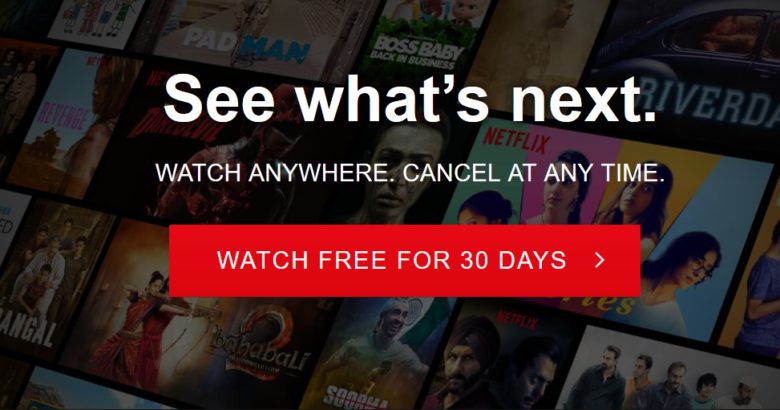
From Netflix, HBO, Amazon Prime, VRV to Acorn TV, Hulu, Sky TV, or Disney+, almost every popular streaming service offer a free trial. This is where you can control your binging budget smartly. Many popular shows don’t have more than two to three seasons and exclusive movies that you can binge without paying a single penny. However, don’t forget to note the date with the last date of a free trial. Otherwise, you will be charged once your free trial ends. You can try here and find out more.
5. Don’t Go for Top Tier Plans

There is no point in getting a Netflix Premium subscription and paying extra if you binge most of the content on smartphones or tablets as these devices do not support 4K video. And believe me or not, even Netflix’s standard plan video quality looks great on a giant TV screen. So there is no point in paying extra if you are tight on streaming budget. Next time when you are going for any VOD service, ask yourself that is it worth it to subscribe for top tier subscription? In this way, you can manage to watch all your favorite TV shows and movies without exceeding your streaming budget.


