Everyone loves when their computers work, but when they don’t people start panicking. To prevent losing your data or keep your computer in working order for longer then you will need to take a few steps.
We made a quick guide with the best tips about servicing your computer to keep it in good condition.
Back up your data regularly
When was the last time you have done a backup of your data? How many important files will you lose if your hard-drive fails right now?

If your hard disk is full then you will need a new hard drive or an external one which you will be copying your files to. You also have the option to upload your important files to cloud storage. Take all your important files, put them all in one Zip file and then upload it to the cloud. There’s also the option to put all of your files on a USB stick (if it is large enough).
If you do not feel confident about your knowledge of computers and don’t plan on servicing your PC by yourself then we recommend you check out a computer repair company like Easton Technology.
Dust your computer
Computers usually have fans that always pull air in. This means that every dust in the air near the computer gets inside the computer. Dust in a computer aside from being distasteful, can trap heat and increase the temperature of the parts inside. This temperature increase could reduce their lifespan or even permanently damage them. Click here to read more about this.
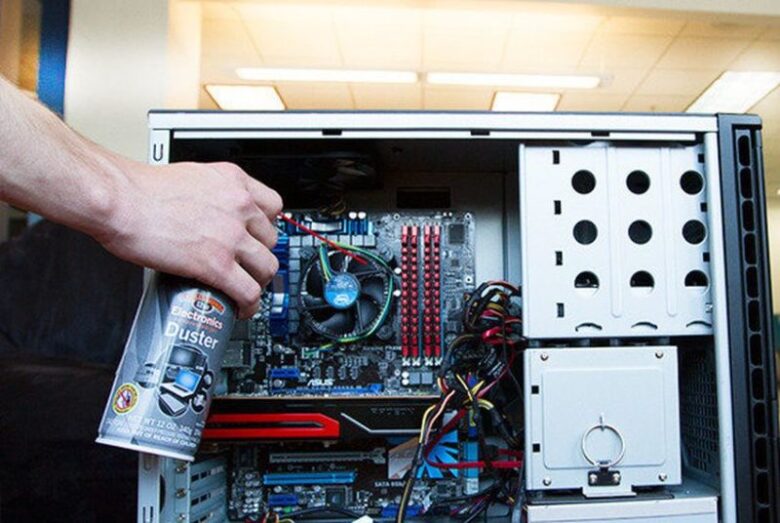
The best way to dust a computer is usually with a can of compressed air. Open the side of your PC case, take it outside or next to a window and start blowing the dust out with the compressed air. You can use a damp rag to wipe the exterior of the case and the bottom or top of the case. Make sure not to touch any of the electronics with your damp cloth since water can cause damage. If you can’t find any compressed air cans near your area, you can get yourself an electronic duster, which can be of use in the future since it’s a long time investment.
If you know your way around computers, you can also try disassembling the coolers of your CPU and your GPU. Since these fans constantly work while your computer is on, a lot of dust can accumulate inside them. Put everything back in its place, plug in all the cables and start your computer to make sure everything is working as it should. You can use any free temperature monitoring software to check if there have been any changes to the computer’s temperature after cleaning up your PC.
Run antivirus and malware scans
With today’s craze of cryptocurrency and mining, there are higher chances of malware and crypto miners to get into your computer. That is why we recommend you run antivirus and malware scans regularly. There is a ton of options to choose from that are completely free, but use whichever you think will work best.

After downloading and installing the antivirus or anti-malware software, make sure you select every single partition and check all the options listed. The options listed should offer things like deep scan, rootkit scans, scan within archives, so make sure you check all of these.

If you are prepared to do a quick service to your computer then make sure you follow our guide.


