Almost every person in the world, over the age of 15 owns a phone nowadays. In the past, we used phones only to make calls and to text someone, but nowadays they are our own personal office, they are our photo studio, and they help us connect with our friends and even meet new people. It is said that having this device is not a luxury, but it is actually a need.
No matter if you are a parent, and want to be able to get in touch with your kids at all times, or if you use this device to talk to your colleagues and managers, we all need them and use them. It is said that, on average, people spend at least 3 hours every day on their phones. However, when we calculate the games that we are playing or the time we may spend on social media platforms, that number can be much higher.
Since these devices are so personal for us, we keep everything on them, starting from our bank account that can be opened without any security measures, up to personal photos, videos, social media accounts, and everything in between. Losing our phones is one of the worst things that can happen, and when we misplace it or forget where we last used it, we feel a rush of panic and adrenaline.
Since we live fast lives, we cannot think about the location of our devices at all times, and we tend to forget some items in our homes, cars, or even offices. People who are working to increase security, and who try to make our lives easier, know how important our smart devices are. Because of it, nowadays there are a lot of tracking apps that can help us find our devices, no matter the operating system we are using. In this article, we are going to tell you more about some of the ways that you can track your device, no matter if you are using the Android OS, or iOS. Continue reading to learn more about how to protect yourself, your device, and how to increase your security.
1. Use the device security measures

The first thing you need to do, and preferably do it right after you read this article, is to check to see if you’ve allowed your device to be tracked by the services you are using. For example, Samsung devices allow you to use the Find My Phone app that is already on your device, and the only thing you need to do is turn it on. The same goes for iOS users, you can easily turn the Find My iPhone feature on, and know that you’ve done everything that the manufacturers offer you.
In addition to this, when you connect your Gmail account, you can use it to track the location of your device and even call yourself. It is a pretty neat feature, especially if you misplace your device around your home. You will just need to log into Gmail from your computer or laptop, and in the features, choose the Call My Phone option. Note that your device will start ringing even if it is set on vibrations or silent mode. It is the perfect feature to use when you don’t know where you put your device.
All devices, no matter if they are an Android model or iOS one, have these features, so you should make sure you have them on. Even if they don’t help right away, it will be easier for you to track the device using different methods we have on this list, when you have this security feature on.
2. Use a third-party app

We usually think of third-party apps when it is too late, and we decide we need to install them after the first time our device gets lost or misplaced. Using a third-party app will save you a lot of time, and you can access it no matter where you are.
These apps are used for much more than safety and security, and you can use them to easily connect with your friends, family, check where your loved ones are, and at the same time, never misplace or lose your device ever again. Depending on the operating system you are using, you can download and install these apps, and know that you will never again have to panic because you forgot where you put your phone.
For more info check out https://www.phonetracker.com/.
Note that some software is better than others, and nowadays you have a lot of options to choose from. Before downloading and installing a third-party app, you should always check to see if it works, if it’s safe, and if it offers the features you need. Check the reviews out, and see if people recommend it. Look for any bugs, crashes, and if people complain about it. Take your time when choosing the right software for you, and note that you should get apps like this as soon as possible, so you can make sure you never lose your device again.
3. Contact your provider
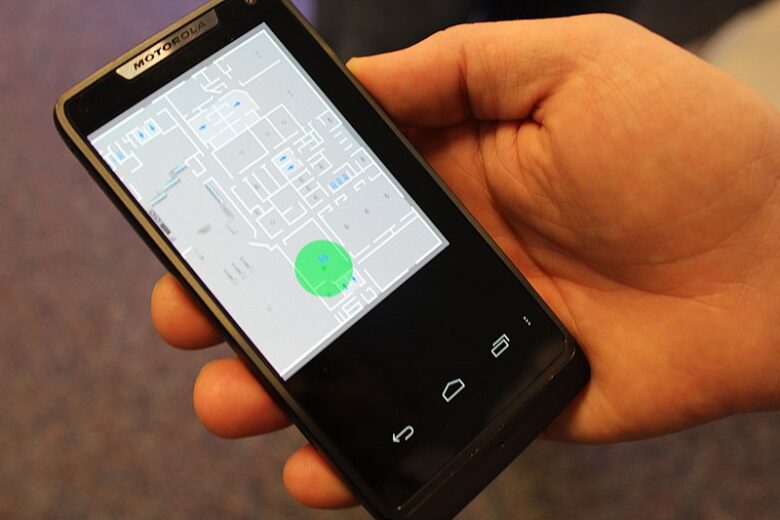
The last thing you can do is to call your provider. In most cases, you will be able to find it without having to call your provider, but if everything else fails, then you should give them a call. They should be able to find your device even if the location is turned off, and they will be able to use their system to track the device or the SIM card.
Note that in case you think your device was stolen, it is always better to notify the police as soon as possible, instead of losing time trying to track it on your own.
It is said that when you have the GPS location turned on at all times, it is going to be easier for you to track your device. Note that even if you don’t have some of the apps installed, you should be able to remotely do it from your computer or laptop. Know that these apps are made for security and they will show in the app list on your device. Use them to be safer, to keep your personal data away from strangers, and always use all the protection you have. Use secure folders, several PINs, and in case you lose the device, try out these things and notify the authorities.


