Every internet user must know that every time they visit a website, the date, time and duration of the visit is recorded in their browser history. There are, of course, many reasons why people might not want that history being seen by colleagues, bosses, friends, family etc. – from the possibly immoral to the downright illegal via commercially confidential, we might all do things now and again that we don’t want certain other people to know about.
However, clearing one’s browsing and search history isn’t as straightforward as you might think. There are in fact, three distinct places where a person’s internet activity is recorded. Let’s take an example where you might want to clear all history in Bing, the Microsoft search engine of choice for many Windows users. For more info please click here.
Cookies on your hard drive
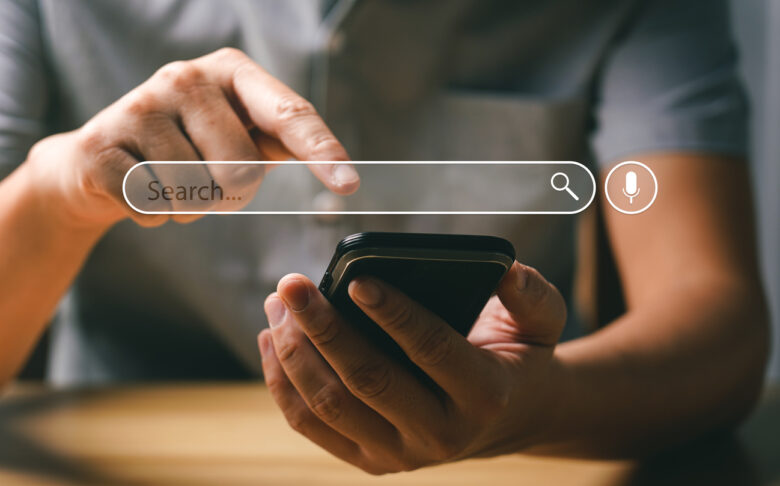
The first of those three places where your browsing history gets recorded by the presence of cookies is on your own machine’s hard drive. This can affect your online privacy. But first, what exactly is a cookie? Don’t worry, your laptop isn’t getting full of chocolate chips and raisins!
A cookie in computing terms is a text file containing a very small crumb of data; think of the .txt file like a miniature username and password that is activated every time you go back to a website where the cookie was first ‘baked’ (or created, if you prefer). The cookie is used to identify your computer, so that any previous interaction you had on that revisited website is remembered. Storage is either temporarily for that browsing session only, or permanently in a folder on your machine.
Thus, if you went to book a flight on, say, Skyscanner, got halfway through the process of finding a flight to Los Angeles but then decided to take a road trip instead, the next time you visit Skyscanner, it knows that you were looking at flights to LA, and when you last looked.
This visit recording has obvious implications for dynamic pricing – whereby the prices you are offered depend upon your geo-location (of which more later) and how many times you’d been searching to book.
Your Bing, Apple or Google account

Not only do cookies give the game away about your search history, but if you are logged in to your Bing, iCloud or Google account as you search, your search term and visit history is recorded within that account.
This history can be cleared by you whenever you like (at least to everyone except perhaps the service provider’s eyes) so that to all intents and purposes your internet activity recording has been wiped. But are the details truly wiped? Regardless of what any authority says these days, even multinational organizations are often perceived as less trustworthy by their customers. In short, just because you’re paranoid doesn’t mean they aren’t out to get you!
Your Internet Service Provider

In that case, if you can locate the cookies on your hard drive, which is an easy 30 second task, then delete them all, empty the waste bin, then log into your Bing account or wherever, and clear all history there, you’re clean and green, right? Unfortunately not. The third factor in this seditious spying on your web activity is the fact that your Internet Service Provider (ISP) also keeps a log of every website you visit; the dates, duration etc.
They do this under the guise of it being a legal necessity in case governmental authorities need to use your records in any potential criminal investigation. Of course, the real reason they do it is to make money from selling your (anonymized) preferences to advertisers. Although this doesn’t identify you personally, they’re making money out of telling someone else how often a person from Zip Code XXX is visiting, say, Skyscanner or adult dating sites. Even your presence in the Metaverse can be recorded.
So how do I genuinely stay anonymous on the web?

Using a VPN or Virtual Private Network solves all the above problems in one go, as the VPN effectively places an encrypted secure server between the internet and your machine, regardless of wherever in the world you are browsing. This offers , in brief, the following advantages:
- Your ISP can’t record your web activity because your activity is already anonymized;
- If you set your browser to refuse cookies and use incognito or private browsing, cookies can’t be recorded. If cookies are recorded when you use a VPN, the geo-location IP address will be inaccurate in the cookie text content;
- Avoiding geo-location dynamic pricing by using a VPN server of your own selection can save you money on hotels and flights. Websites like Booking.com and others look at your IP address. If the site ‘knows’ that you are looking to book a hotel in NYC, and your IP address shows you as a resident of Beverly Hills, you’re going to see a higher price than if your IP address indicates that you’re in a trailer park in Detroit.
- There are many other advantages to using a VPN besides anonymity, for example there is no data throttling from ISPs ‘fair usage policies’ – especially if you’re on 4G or 5G mobile data – because your ISP doesn’t know who you are, they can’t throttle you. Also, you can access content on platforms like Hulu, Disney+ and other streaming platforms with a VPN; you might be sitting in Morocco on vacation, and you want to watch your favorite show but it’s geo-locked. A VPN makes the streaming platform think you’re at home in Michigan!
So the question isn’t really “how do I clear my search history on Bing”, it’s more “If I use a VPN, why would I need to?”.

