Are you concerned about your data privacy and security? Unfortunately, as technology continues to develop, so do the tactics of scammers and identity thieves. With so many scammers out there, it’s no wonder that people are becoming increasingly worried about their personal information and the potential scams they can face.
It can be intimidating to think of how your personal information can be compromised and how easily it can fall into the wrong hands. Fortunately, there are several steps you can take to protect your data security and privacy.
Let’s walk you through 9 simple and effective ways to stop scammers and protect your privacy.
1. Keep your personal information private

In today’s digital world, it’s more important than ever to take steps to protect your personal information from scammers and cybercriminals. Keeping your information private is essential for preserving online security and avoiding identity theft.
Be careful not to share personal information such as your address, phone number, Social Security Number, or credit card information with anyone online.
2. Use strong passwords
Use a combination of numbers, letters, and symbols when creating passwords, and never use the same password for multiple accounts. Consider using a password manager to help you generate and manage strong passwords for your online accounts.
Also, make it a habit to change your passwords every few months.
3. Don’t respond to suspicious emails, texts, or calls
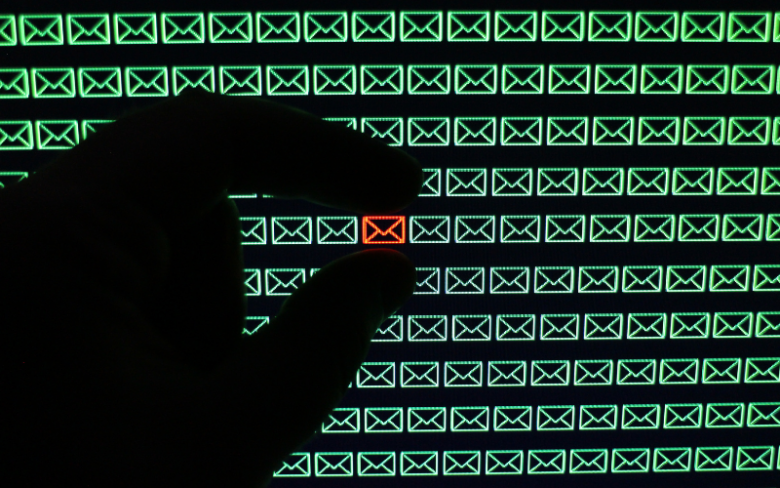
When protecting your personal information and staying safe from scammers, one of the most important steps is never responding to suspicious emails, text messages, or phone calls.
Even if the sender claims to be from a trusted source such as your bank, credit card company, or other company you do business with, never provide any information unless you are certain the communication is authentic.
If you receive an email or text that appears to be from a financial institution, for example, don’t respond directly to the message. Instead, contact the institution using the contact information from their website. One more option is to check the details of the sender by the phone number provided in the message. You can do it with PhoneHistory or any other reverse phone lookup service.
4. Beware of phishing scams

Phishing scams are attempts by cybercriminals to gain access to your personal information, such as your banking details or passwords, by sending malicious emails and other digital communications.
The first sign of a phishing scam is that the sender’s email address doesn’t match the organization they claim to be from. However, this can often be difficult to spot if the address only slightly differs from the real one; it might have an extra letter or number. You should also look at the grammar and spelling used in the message; scammers are often sloppy with these things.
Another red flag is that a legitimate company or organization would never ask you to provide sensitive information via email or through a link they’ve sent you. If you receive a request like this, it’s likely to be a phishing attempt.
It’s also important to be wary of urgent messages asking you to take action, such as clicking on a link or downloading an attachment. These are classic signs of a phishing scam and should be avoided.
To protect yourself from phishing scams, you must have up-to-date antivirus software installed on your devices so that any malicious emails and links can be blocked. You should also regularly update your passwords and use different passwords for different accounts.
Finally, if you ever receive an email that looks suspicious, don’t reply or click on any links – instead, contact the organization directly to check its legitimacy.
5. Verify the sender before opening any attachments

One of the most important steps to protect your privacy from scammers is to verify the sender before opening any attachments.
You should also be wary of emails with attachments that have an executable file (.exe). These are programs that are used to install malware on your computer. Again, it’s best to avoid these types of emails altogether.
If you receive an email with an attachment but don’t recognize the sender or the domain, it’s important to take extra precautions. Before opening any attachment, you should contact the sender directly to confirm that they sent the attachment. A legitimate sender should be able to provide you with an explanation and additional details about what is included in the attachment.
If you can’t get in touch with the sender, then it’s best to delete the email and not open any attachments. In addition, if the email looks suspicious, it’s important to report it to your email provider so that they can take steps to investigate and prevent further attacks.
6. Be wary of free wi-fi networks

In today’s world, technology has made it easier than ever for scammers to access your personal information. Fortunately, there are steps you can take to protect yourself from identity theft and other online fraud. One of the simplest ways to stay safe is to be wary of free Wi-Fi networks.
Public Wi-Fi networks are incredibly convenient, but they can also be an easy way for criminals to access your data. That’s because when you connect to a public Wi-Fi network, you’re using someone else’s connection and don’t know who is monitoring it. As a result, it’s possible that hackers could intercept the data being sent over the network and steal your information.
To stay safe, avoid connecting to public Wi-Fi networks when possible. If you must use one, ensure the network is encrypted (usually requires a password). Also, avoid logging in to sensitive accounts while connecting to public Wi-Fi networks, as this risks your information.
If you can, turn off the automatic connection feature on your device when you’re not using a secure connection. This will prevent your device from automatically connecting to unsecured networks, such as public Wi-Fi hotspots.
7. Use two-factor authentication
Enable two-factor authentication on your accounts if available. This adds an extra layer of security and requires additional authentication steps before allowing access to the account.
8. Install antivirus software

Antivirus software can help protect your computer from malicious software, phishing attacks, and other cyber threats. Therefore, it’s important to keep your antivirus software up to date and regularly scan your computer for viruses and malware.
In addition, check for new security updates regularly, as they can often provide new features that can help protect your data from scammers and hackers.
9. Monitor your accounts regularly
You should be vigilant and proactive when protecting your privacy and keeping scammers at bay. One of the best ways to do this is to monitor your accounts regularly. By staying on top of your accounts, you can be aware of any suspicious activity or unauthorized changes.
Here are some tips for monitoring your accounts:
- Check your bank and credit card statements regularly for unusual activity or charges.
- Monitor your credit score and report for any signs of fraud or identity theft.
- Sign up for alerts from your financial institutions to be notified if anything unexpected occurs.
- Regularly check your social media accounts for suspicious posts, messages, or comments.
- Review your privacy settings on all your accounts, and ensure that only people you know can access your personal information.
- By taking these simple steps, you can help protect yourself from scammers and safeguard your data.
Wrapping Up!
We hope that the tips in this post have given you the knowledge and resources to stop scammers and protect your privacy. Keeping your information safe from scammers and cybercriminals is a must, and taking proactive steps to protect yourself is the only way to ensure you are secure.
Make sure to stay vigilant and always double-check any requests for personal information or any links that appear suspicious. With these tips, you can feel confident in your data safety.

