Are you being tracked on the internet? These days, it’s easier to make a list of who’s not tracking you. Your internet service provider (ISP), the websites you visit asking you for cookies, the various gadgets you have – they all contribute to your data being taken from you somehow.
- Websites use your cookies to sell data to third parties for advertising.
- Your ISP has full access to all of your browsing data.
- Your smartphones and tablets are likely sending back your personal information to their manufacturers.
Fortunately, there are tools you can use to protect your privacy online. The best part is that you don’t have to be a tech genius to figure it all out! We’ll walk you through the different things you can do to stay incognito, for good.
Method 1: Use a browser user-agent switcher

img source: varonis.com
Yes, we promised no tech jargon. Bear with us here.
When you access a website, especially one frequented by thousands of others, its server remembers your current “user-agent”. This “user-agent” essentially is a string of text your browser will send to the server it’s communicating with. This helps them identify what browser you’re surfing on and what operating system your computer or phone is running.
To protect your privacy, we’ll need to change this user-agent. When you use a user-agent switcher, your computer sends a different line of text to these servers, leading them to believe you’re browsing from a different browser altogether.
Depending on what browser you’re running, you can install extensions that make it easy to do this. If you’re running Chrome, you can use User-Agent Switcher for Chrome. It adds a button to the right of the address bar, letting you select a different browser and operating system. Once you’ve chosen the decoy browser and OS, you’re good to go. The extension currently has over two million users, so you know you can trust it.
Not a Chrome user?
We’ve got you covered. Here’s a Firefox alternative that has over 200,000 users.
Method 2: Use a rotating backconnect proxy
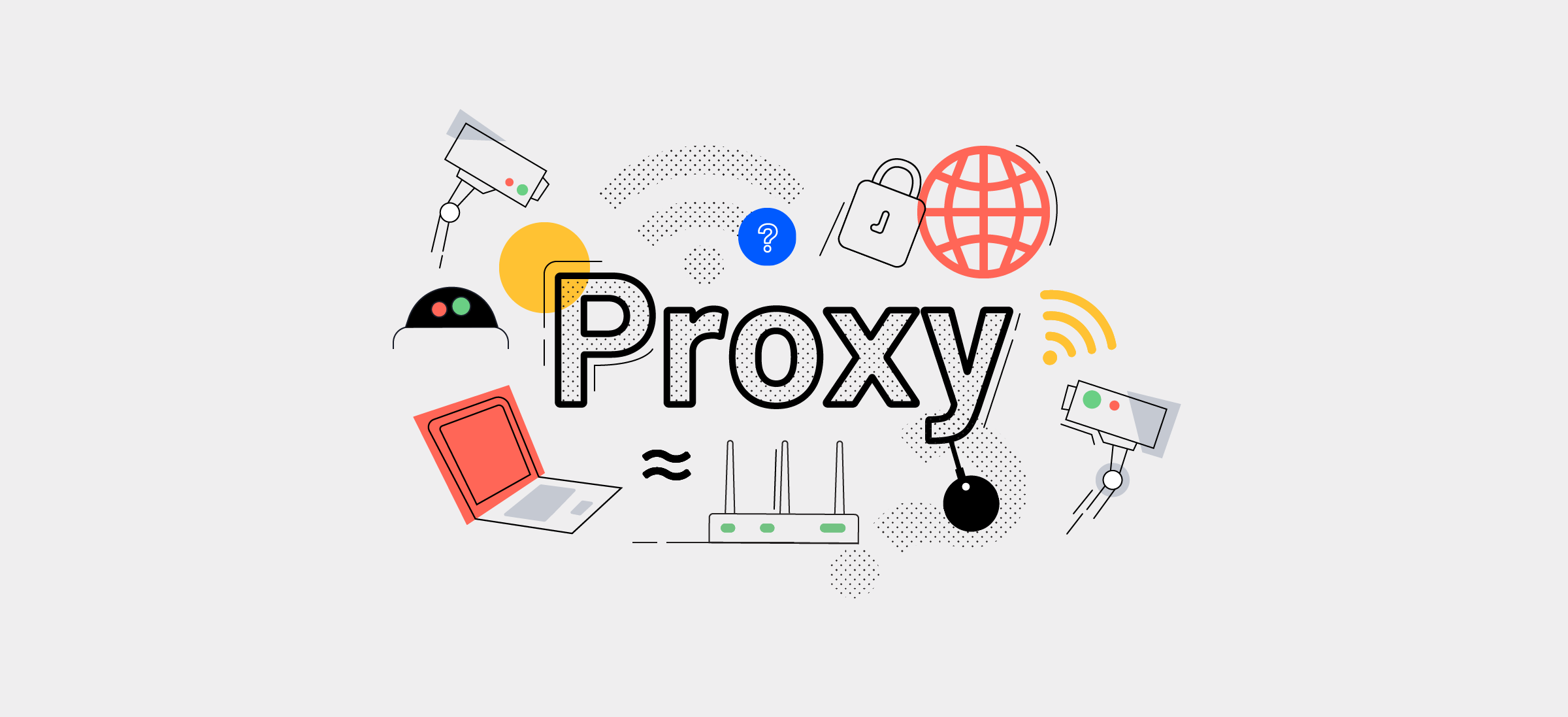
img source: airtame.com
A rotating proxy or a backconnect proxy is a proxy server that assigns a new IP address from the proxy pool for every connection.
In plain English: it’s a proxy service that allows you to use a large group of IP addresses. You can change your IP address within this group based on a specified time interval.
An IP address is a unique identifier for devices or networks. Suffice to say, once someone has your IP address, they’ve “located” your device.
This will prevent web servers from identifying you. Web servers usually detect IP addresses that have visited a site many times and “blacklist” them by either blocking them entirely or placing Captcha as a means of security. However, when you have a new IP address each time you visit a site, servers can’t blacklist all of these IPs en masse. This keeps your browsing activities private.
If you’re interested in finding out more about proxies, here’s an entire blog post on rotating proxies: https://smartproxy.com/blog/why-rotating-proxies-are-the-best.
If you’ve been looking for a rotating proxy service, take a look at Smartproxy’s backconnect proxy network. This proxy provider offers everything you could possibly need: an average speed of less than 3 seconds, unlimited bandwidth and a new IP address every minute. You got it.
Smartproxy’s tools are compatible with all major browsers like Chrome, Safari, FireFox and even FoxyProxy.
Method 3: Use a different search engine
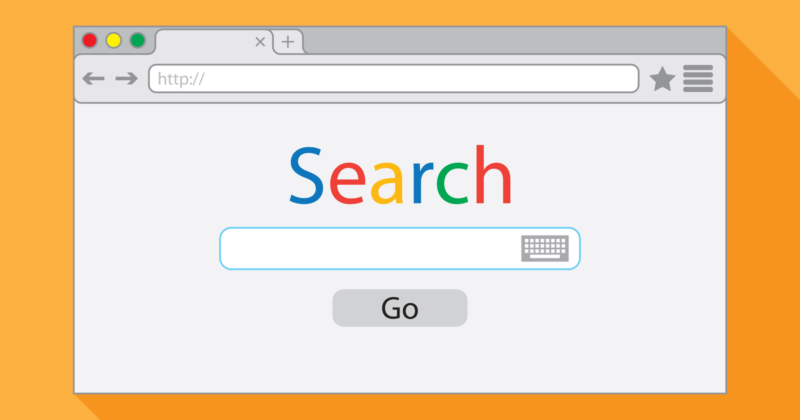
img source: searchenginejournal.com
We recommend you check out DuckDuckGo as an alternative to your current search engine. An estimated 25 million people use the service daily. Unlike Google, DuckDuckGo doesn’t allow targeted advertising and search results aren’t based on your search history.
It even provides you with a “Privacy Grade” for each website, so you know which of your most visited sites might be putting you at risk. Other features include automatic ad blocking, no third-party tracking, and ensuring HTTPS connection on as many sites as possible.
One potential downside is that you’d see fewer relevant ads, but isn’t it worth it for your privacy?
If you don’t fancy DuckDuckGo, our next recommendation would be to check out StartPage. They proudly declare that they’re the “world’s most private search engine”. Instead of other flaky alternatives, StartPage pays Google to use their services sans the user tracking. This way, you get the Google experience without your data being taken and sold for advertising.
Method 4: Use a different browser

img source: nextgenerationdesigns.com
One of the biggest myths people continue to believe is that Incognito mode on Chrome prevents you from being tracked. Chrome’s incognito browser does little to protect your privacy. It merely stops your search history from being recorded and means Chrome won’t record your cookies and site data. Your ISP and the websites you visit will still know who you are.
If all of the tips we mentioned sounds like too much work, you should at least try a different browser.
Search engines and browsers are different. Search engines refer to the likes of DuckDuckGo, Yahoo and Bing. Browsers refer to the likes of Chrome, Safari and FireFox. You need to use a browser to get to your search engine.
You could try Mozilla’s FireFox. The German Federal Office for Information Security tested five of the most commonly used browsers – Safari, Chrome, Firefox, Microsoft Edge, and Internet Explorer to see which was the most secure alternative. The browsers had to meet several criteria to qualify for the title, and only Firefox passed muster. It was found to be the only browser that allowed users and administrators to prevent user data collection.
Other privacy-focused browsers include Tor. This is for those who want the most privacy possible, albeit at the risk of some functionality. The Tor Browser is based on FireFox, but it’s been specially made to run on the Tor network. You get exclusive features like your traffic being encrypted three times and bounced between three servers before reaching your website. The browser also deletes your cookies and search history whenever you close it, making it the best browser if you’re really into erasing your online footprint.
In conclusion, we don’t know the full details of how we’re being tracked
It isn’t easy to know exactly who is tracking you at any given time. Many services brag about their ability to provide you with complete anonymity online, but let’s be real: does that still exist? That doesn’t mean you need to make it easy for people to get your data. Change your passwords frequently, log out of Facebook and Google every so often, and you’ll be fine. We can assure you of this: if you use the tips we’ve given you in this guide, you’ll be much further ahead towards a more private presence on the internet.
P.S. Just so long as you don’t use Incognito mode instead of a rotating proxy service.

