As you probably know there are multiple extensions and multiple converters to a whole lot of files on our PCs and phones. Some are more famous some less it all depends on the file, software and the medium you used for creating that file.
Those of you that do photography probably know about this file format but those that are just coming to know it should know that this is an image format created by Canon digital camera. The abbreviation CR2 is from Canon Raw Version 2 and it is a file that is created whenever you take a picture with this camera.
It is usually a very large file and an image that has very high quality and that is heavily uncompressed. Some might argue that this is highly ineffective and time-consuming, but Cannon knows why they are doing this. Whenever you have an image taken by a high-powered camera and converted you lose some of the quality and originality of that image. By retaining the same format in which it has been created you reserve the beauty and quality of the image taken.
Cannon is not the only thing using this file format, there is a 3D modeling program called Poser that utilizes this extension but it doesn’t store images, Poser stores information in this file extension and those information regards human details like info about your joints, bones, how and the way they bend and more. Today we are discussing the CR2 file format and how you can open it. Thanks to a little research and to the reaConverter team we can tell you a bit more about it.
When it comes to opening this extension, we can tell you that there are some free and some paid programs that can help you open CR2 files and convert them to .jpg or other image file extensions. Now another thing we need to tell you is that some versions of Windows will let you open this file without anything installed but Microsoft Camera Codec Pack or Canon RAW Codec Software. If you don’t have this then you need some of the next software!
reaConverter

As you could tell, we would lead you down the pathway of the converters. Converters are awesome pieces of software that allow you to, well convert files that you can’t open into those that you can. If a converter is to be considered good there are some things it must have – it should be free preferably, it should convert more than one file format into many others, it should support all platforms and it should convert multiple files at once. reaConverter is all of those and it offers high-quality conversions of all CR2 files to your favourite .jpeg files.
It offers high-speed conversions, multiple conversions at once and it is really simple to use. The worst thing in any software, free or paid is when it is too complicated to understand and use. reaConverter offers you simplicity and speed with a high-quality image after conversion, every time.
Adobe DNG converter

Adobe is very famous for many apps and software we use for all kinds of purposes. From pdf viewers and editors to as you can see software for image conversion. The best thing for CR2 files conversion is the Adobe DNG converter that will convert not only these but multiple other raw image file formats that are made on other digital cameras.
As it is expected from Adobe they come through when it comes to these things and this converter isn’t anything different. Using it you will convert the CR2 to a DNG file format that you can later open in Photoshop or Lightroom.
Online converters

When it comes to online conversions, most of the time they are a quick and good solution but, on some occasions, you might want to avoid them. This is one of those situations and the reason behind this is the sheer size of the CR2 file format. If you have slow internet or unstable connection (yes, that is still possible in this day in age) you might want to avoid online converters because you will either not convert it at all or you might get a damaged or unreadable image after the conversion. It is a wheel of fortune with these and our advice is to stay away.
File Viewer Plus
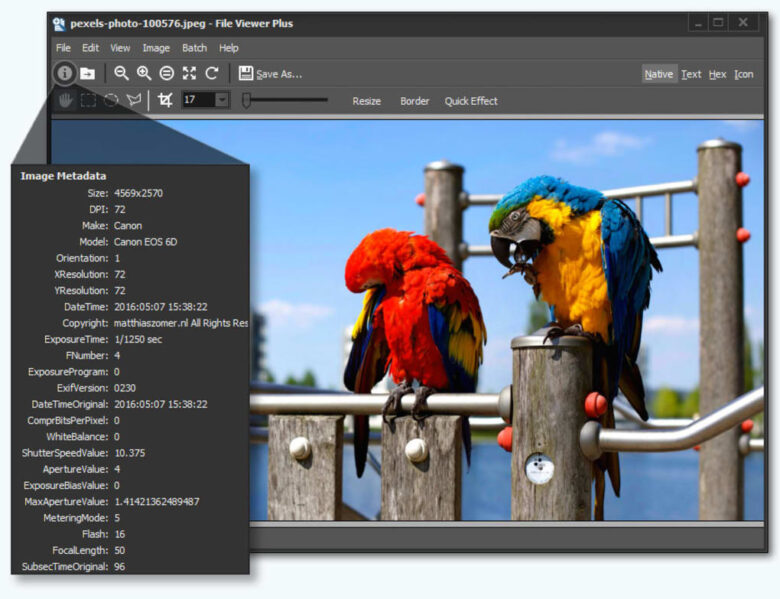
One of the praised converters is this one. It has a lot of options and a lot of features which you need. It can open more than 300 different types of raw image formats and Cannon’s CR2 is one of those. It is a constantly updated and monitored piece of software and with this one, you will probably round up all your file extensions that need converting into.jpg, .jpeg, .gif and many more audio and video files.
CR2 Converter for Windows
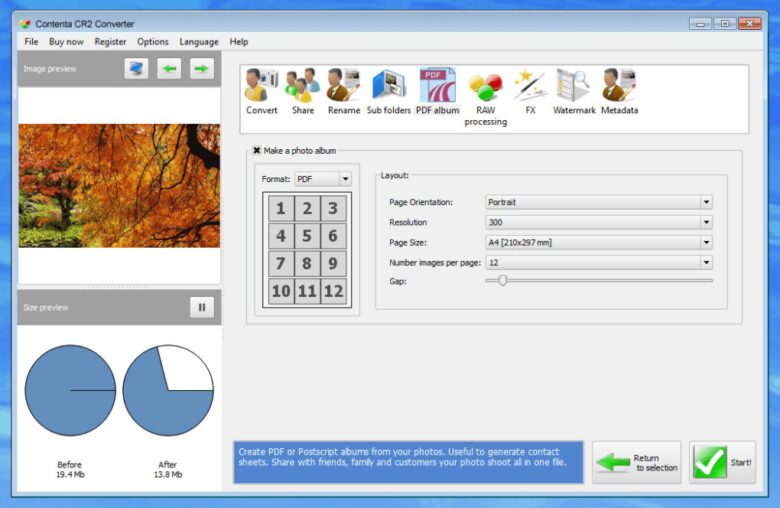
If you are going to convert this type of file extension then you should use Cannon’s proprietary software for that. If you are a Cannon digital camera owner then this is a must. It is very nice and easy to use software that doesn’t require you to have an engineering degree. You won’t have issues with this software and you will have constant support from the manufacturer when you need it.
CR2 files are nothing strange and new. They are a file extension created by the Canon digital camera and they are uncompressed and high-quality image files. To first-time users, they look intimidating and unknown but they aren’t. as you could see there are plenty of converters and solutions that will allow you to open, convert and view these image files in any format available and close to you.
When it comes to conversions you need to have in mind that you will lose some of the image quality after conversion, no matter what software you use but it is natural since this is raw image data in full resolution and quality.
You have several options when it comes to conversion, paid and free as well as online ones, but as we told you try to avoid those for many reasons. If you can get your hands on a good convertor that is free, why use online ones?!


