Marketing can drive traffic and boost sales to the business exponentially. An effective marketing campaign works if it can persuade potential customers to avail your brand. An email marketing campaign is one of the best advertisements to help your business grow and generate profits.
However, e-marketing campaigns can be detrimental if you did not identify the pitfalls that can affect your business. Using the checklist below, you can manage these risks and evolve your e-marketing campaign into a gold mine. How? Start reading our guidelines now. Let’s do this!
Check the Subject Line before Sending

When drafting emails for your subscribers, you should check the things diligently and exercise skepticism professionally. Sometimes we experience information overload, and we forgot to check it. According to designmodo, using an email template builder is also a convenient way to manage your e-marketing campaigns. If you prefer a step-by-step procedure, start with the subject line.
First and foremost, you should check the subject line before sending it to the mass of subscribers. There are a few reasons why we commit mistakes in the subject line. Here are the typical things that we forgot:
- Spelling or grammar is incorrect.
- The subject line is not yet final.
- Sent the email in a rush.
If you encounter some of these scenarios, you should find a solution to fix your common mistakes. First, you should have a calendar for your emails. A weekly, bi-weekly, or monthly plan is already enough to provide a regular update to your subscribers.
Learn to do your task in advance so that you don’t need to rush until the deadline. Moreover, you must create a job checklist to avoid committing some mistakes.
Consider the Preview Text (Optional)

You can find the email preview text at the bottom of the subject line. It is also optional to use in sending marketing campaigns. However, it can create an impact to your subscribers.
Using the preview text, it provides a glimpse of the contents to the subscribers, and it convinces them to read the context from the beginning until the end. Just like the meta descriptions in Google research, the preview text highlights the main topic of the email.
Labeling the Images with Alt Text
Sometimes, the subscribers receive emails with messy images and texts on their screens. This occurrence happens when the images do not have any alt texts. If this is the case, you should check whether your images have alt texts in it. How can an alt text help your images in e-marketing campaigns?
An email contains a block default feature that restricts the images to display in full. It often recognizes the content and images as spam that’s why it appears messy. If you wish to fix this issue, you should put an alt text on your images by following the codes below:
<img src=”image and its extension” alt=”name of the image”>
Check the functionality of the Merge Tags
Merge tag is a significant feature in a marketing campaign, especially when sending mass emails to the subscribers. It provides a personal touch to the recipient, and it helps in customizing it. The subscribers will feel appreciated and valued if you put their names in the email.

How can you check the merge tags in a snap? One way to test the merge tags is through the signup forms. Create a dummy account and signup to your website’s marketing campaign subscription.
As you receive an email from your site, you will be able to check if the merge tag runs smoothly. You can also use the preview mode of your editor. By doing this, Moreover, you can also perform some checking with the following:
- Check the syntax of the merge tag. Are the symbols correctly in place?
- Type the letters and numbers correctly. Keep in mind that tags are case sensitive.
- Verify the formats if the syntax contains the correct styles and punctuation marks.
Test the Hyperlinks and Tracking Links
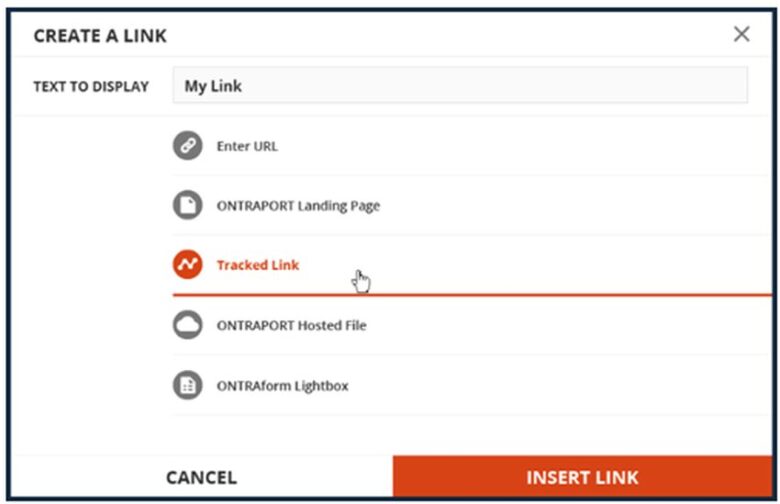
Even if you’re a tech-savvy marketer, there are times that we forgot to check the links. Sometimes, the hyperlink itself does not appear or different content displays on the screen.
You can use hyperlink checkers to see if the links are valid. These tools feature instant preview or screenshots of the hyperlink. In this way, you can verify whether the links contain the information that you need.
You’ll just need to copy and paste the entire texts then check it instantly. It helps you save time in checking and makes you more efficient in your work.
Test the Overall Email Marketing Template
Perform overall testing on your e-marketing campaign. You should check the contents thoroughly to verify if you commit some mistakes. As we all know, the subscribers can easily find faults on those mistakes.
Make sure to test the overall first to determine if there are any inconsistencies and issues. You should have a weekly monitoring sheet to see if it runs smoothly and efficiently. You may also hire some experts to teach you how to manage the monitoring and maintenance procedures. Another alternative is to use template builders that could thoroughly check the entire contents and links.
Monitor the Lead Generation

You are probably wondering why your leads aren’t multiplying. Let me guess, did you check the sign-up forms already? An effective e-marketing campaign can lure potential leads and turn them into customers. If you want to make this happen, you should have an auto sign-up form on your website. It usually pops up the screen whenever the viewer comes across to your website.
Some find the pop-up notifications annoying, so setting up another option can be ideal. You may display a button or feature the sign-up tab on your website. In this way, it gives the viewer an option to subscribe or not. To monitor the leads, you can turn on the pushover notifications. Using this feature, it will inform you that a new customer subscribed to your e-marketing campaign.
We hope that our simple guidelines provided you some ideas on how to fix the common mistakes in e-marketing campaigns. If you would like to share your thoughts, please feel free to comment and help our community build a professional marketing campaign!


