If you have a website that collects any kind of information from your visitors, strong security is critical. Millions of pieces of stolen data get shared around the web regularly.
Choosing the right type of web hosting is an important factor in good security. But that’s not the only thing your hosting plan affects.
Your website’s performance, the type of scripts and other applications you can run, and the level of support from the hosting company are also important.
VPS hosting is one of the best choices if you’re looking for affordable hosting that ticks all these boxes. Let’s look at virtual private server hosting to see why it’s a good option.
How Virtual Private Servers (VPS) Work

Source: hostingjournalist.com
There are 3 main types of web hosting:
- Shared hosting
- Virtual private servers (VPS)
- Dedicated servers
With shared hosting, a single server gets shared between multiple users. Each user’s website and other data uses some of the total memory, storage, and processing power of the server.
A dedicated server is the opposite end of the spectrum. You are the only user on the server and have access to all its resources.
A VPS falls between the two. A virtual private server gets shared between several users but each user gets a fixed share of the server’s resources.
This makes the server more reliable and secure as well as providing better performance. But it does so at a more affordable price than a dedicated server.
VPS Server Hosting vs Shared Hosting
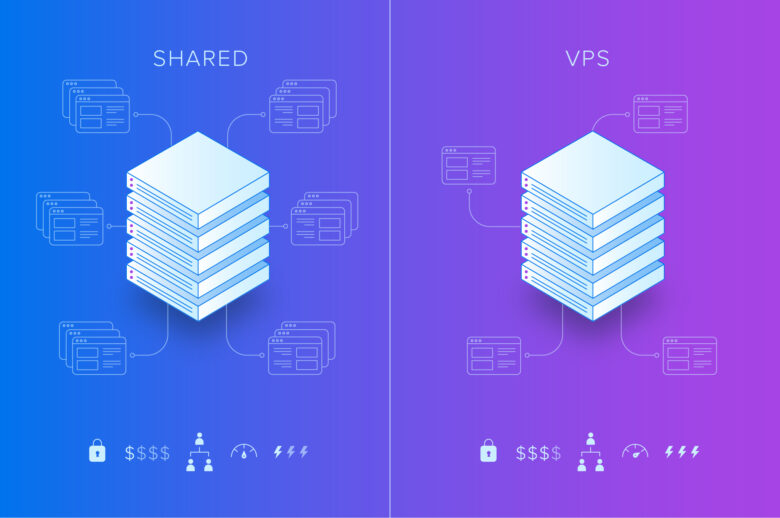
Source: dreamhost.com
If a VPS is still sharing the resources, what makes it better than shared hosting? There are several important differences.
The first is the fact that each user on a VPS gets a fixed amount of memory and storage. If another user on the server overloads their VPS, it won’t affect yours. If one user on shared hosting pushes the limits, it could affect every user on the server.
Security is another big difference between the two. Because shared hosting puts multiple users on a single server, if one of those users does something that exposes them to attack, it can expose everyone.
And some shared hosting providers put dozens or even hundreds of users on a single server. The risks are huge when there are that many unknown “partners” on your server.
On a VPS, the users are completely independent of one another so if another user does something risky, they’re only a danger to themselves.
The third advantage of VPS hosting is the level of control you have over your server. Each VPS on the server runs independently of all the others. You can choose a different operating system, install custom applications or scripts, and configure your server however you want.
How to Choose the Right VPS for Your Needs

Source: couponvps.org
Choosing a VPS isn’t that much different than choosing a PC for your home or office. A lot of the options are similar. You’ll choose things such as:
- RAM (memory)
- Storage
- Processing cores
On top of those factors, you’ll also make a few choices that are unique to a web server such as bandwidth, server control panel software, and the operating system.
RAM
The server uses RAM memory for processing, running scripts or other software, and short-term storage. How much RAM you need depends on what you’re running on your server and how many users you expect to have on your website at any given time.
For example, content management systems (CMS) power a lot of websites. WordPress is one of the most popular, with 35 percent of the web using it. This is software that runs on your server and generates the pages that your visitors see.
That software needs RAM to operate. And the more visitors you have, the more information it has to store.
Storage

Source: pexels.com
Permanent storage is where information gets saved on your server. This includes things like the content of your web pages, customer databases, and media like images and video.
Some types of content take up more space than others. Text content uses relatively little storage while video needs much more, especially if it’s high-resolution video like 4K.
And the more content your site has, the more storage it needs.
Processor Cores
Modern processors have multiple “cores” that can each process information concurrently. With a VPS, a certain number of those cores get dedicated to each of the users on the server.
The number of cores available to your VPS works in conjunction with the RAM to run applications, process information, and deliver content to visitors on your website.
A “static” website that’s made up of pages saved on your server needs less processing than a website running on WordPress or a similar application that builds the pages on the fly. Having more cores will help speed up your site’s performance if you’re running that type of system.
Operating System
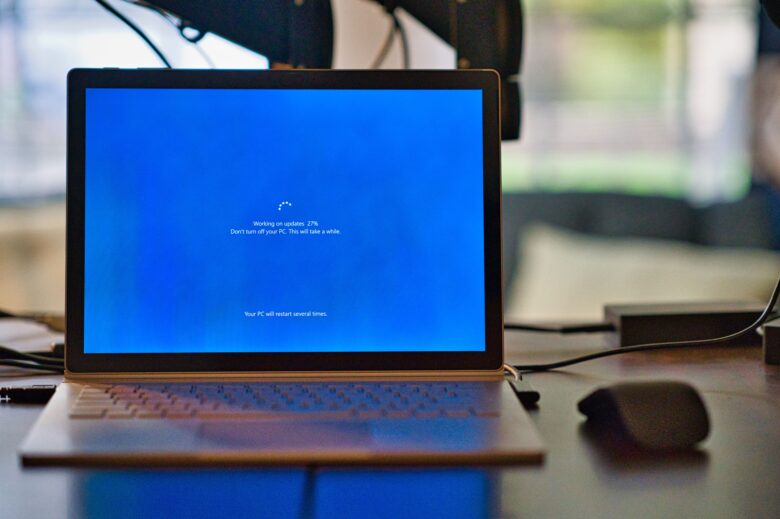
Source: unsplash.com
If you’re buying a PC for home or office use, there are two common operating systems to choose from – Windows or macOS. A VPS is similar but you’ll generally choose between Windows or a Unix-based OS like Linux. macOS is pretty rare on webservers.
There are quite a few Linux distributions to choose from as well, including Ubuntu, Debian, and CentOS.
Linux is the most widely used OS on the web so unless you have a specific need to run Windows Server on your VPS, you should choose one of the Linux distribution options.
Server Management Software
Everything you do with your VPS has to be done remotely. You can set up a secure SSH connection and manage everything through a command-line connection but not everyone is comfortable with the terminal.
A web-based server management tool lets you handle a lot of the maintenance and technical tasks through an easy-to-use web page. The two most popular options are Cpanel and Plesk.
Bandwidth

Source: punto-informatico.it
There are two components of the bandwidth on your VPS – port size and network traffic. The port size is the amount of data that can get transferred to and from your server at once while the network traffic is the total amount of data you can transfer.
Think of the port size like a water pipe. More bandwidth is like having a larger-diameter pipe. More water can flow through the pipe at once so it can deliver a higher volume in the same amount of time.
The amount of bandwidth you need depends on the type of content you’re delivering to your website visitors and the number of visitors on your site at any given time. If you’re delivering audio or video content, you’ll need more bandwidth than you will for text. And if you have more visitors viewing your site concurrently, you’ll also need more bandwidth.
The total traffic is how much data you can transfer each month. You should look out for VPS servers with benefits of unlimited traffic on all plans so you don’t have to worry about hitting a limit or getting charged huge overage fees.
VPS Support and Maintenance

Source: pexels.com
Technical support is another important consideration when choosing a VPS. Having complete control over your server has a lot of benefits but it does come at the price of having to maintain some things.
A web server is similar to your home PC – the operating system and other software get updated regularly to fix security flaws and add new features. If you’re running a web management tool like Cpanel or Plesk, it can handle some of those things for you but some of them are more complicated.
Your VPS hosting provider should provide a certain amount of technical support to help with these types of things.
Backup is another critical piece of your VPS hosting. Your website and other data need to get backed up in case something gets deleted by mistake, there’s any kind of hardware failure in your VPS, or your information gets lost for any other reason.
You don’t want to have to rebuild everything from scratch if something goes wrong. Services like OVHcloud offers several backup options for your VPS and the data stored on it.
Where to Get the Best Deals on VPS Hosting
If VPS hosting sounds like the right choice for your needs, check out reviews of the VPS hosts that can help get you set up with the best VPS web server. Look for a company that offer a wide range of VPS hosting plans that will work for you whether you’re launching a brand new website or you’re already getting a lot of traffic.
