Video content is crucial in the modern times because most types of entertainment revolve around it. If you think about it, most things you do during your downtime, in case you use screens of course, are videos. From movies and TV shows to YouTube and streaming platforms, you cannot escape them. This is the go-to form of popular media and it has been for a while now. All we can do is accept the fact that we are visual as creatures meaning eyesight and what we get from it makes up for the largest amount of impressions from the world. Therefore, it is expected that videos are being used for everything, not just entertainment. Advertising, business, education, they are all becoming increasingly visual in nature.
With that being said, we have to make sure that as individual users, we know how to deal with the different types of videos and be handy enough to handle them. As move further into the digital and virtual future, we will have even more technology with screens around us and content to play on it. Even now, you go through numerous different video types during your day without even realizing it. Every YouTube, Facebook, or TikTok video may have been uploaded with a different extension, and things you watch in high-definition are surely different than what you capture with your mobile device.
Every once in a while we are met with the need to convert video formats, after which we sit there and wonder if and how it can be done. An average user knows nothing about converting, a trend that needs to change as our world is transforming beyond recognition towards a future where all of us have to be more tech-savvy.
1. VideoProc
First off, we have Videoproc, an amazing solution no matter what kind of video conversion you need. It is able to convert nearly all types of different video and audio material, even DVD discs, DVD folders, and ISO images. It can truly be your one-stop destination for any sort of conversion. In total, supports over 420 formats, some of which are MP4 H.264/HEVC, MP3, WAV, AVI, MOV, WMV, WebM, and AVCHD.
It is very easy to use thanks to the drag file option. After you drag what you want to convert, simply choose the wanted format. The third and final step is to click “Run” and the conversion process will start. One of the best features is GPU Acceleration, making it 47 times faster than most other converters on the market. Most importantly, you will always keep the original quality no matter if you convert or download the videos you want. You can save the finished projects in many resolutions including 8K, 4K, and 1080p, which are all standards today.
Regarding the toolbox, the converter has all the popular options like merge, cut, crop, rotate, adjust brightness, volume, and speed, and adding watermarks to protect your content. Video parameters like aspect ratio, frame rate, and codecs are all there for you to adjust, while the built-in recorded can record the feed from your web camera or screen in 3 different modes.
Lastly, the free downloader gives you the option to download multiple audio and video files at the same time and supports over 1000 websites. You can, again, save the content in original quality, but you should never use VideoProc to download copyrighted content.
2. WinX Video Converter
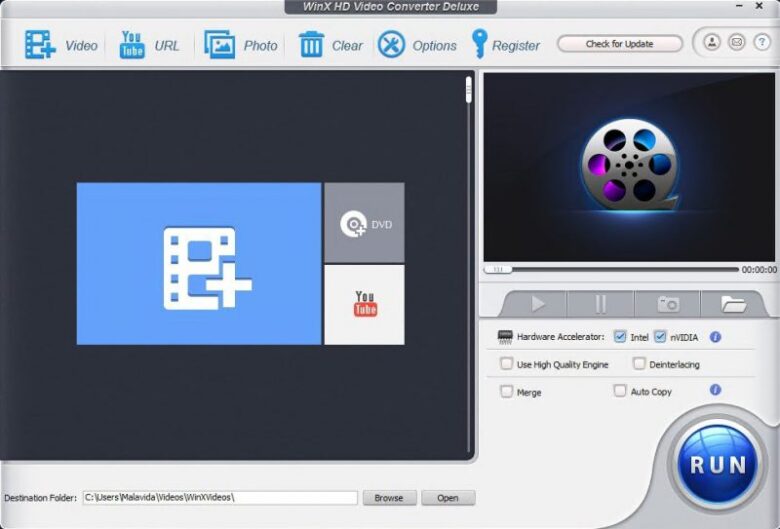
img source: malavida.com
Moving on our list, here is another good option on the market for all of your video conversion, especially when it comes to the best balance in size and resolution in your video materials. WinX HD video converter is rich with features and it allows HD and 4K video conversion. You can download from YouTube on it, record your Mac screen, make slideshows, and a lot more. Blu-ray and multi-track HD are there, and conversion for both Mac and Android formats is a breeze.
Speaking of the features, we have to mention the quality and size customization, an often neglected and less talked about necessity of users. There is a built-in subtitle track as well as hardware acceleration technology for faster conversion and processes. Making specific content for devices and services like iPads, iPhones, Macs, and iTunes is possible thanks to more than 370 available codecs in the library. Well over a 1000 video sites are supported in case you want to download content off the internet.
You can try the converter for free, but with limited functions. There are two full-package options, a single user 1-year license for $29.95 and a single user license $39.95.
3. PowerDirector 365
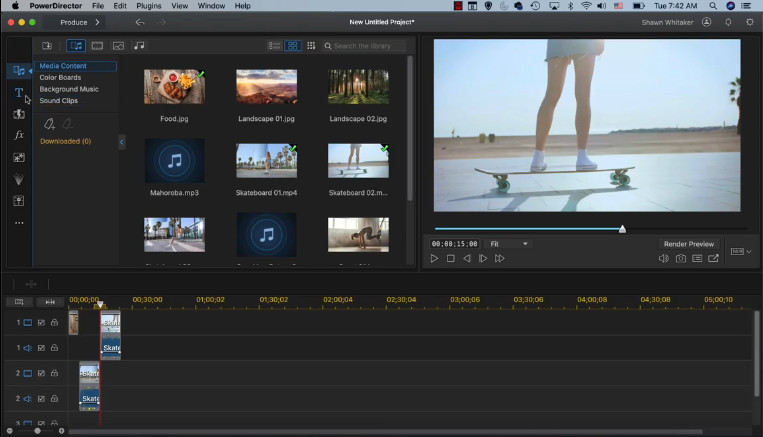
img source: macsoftdownload.com
Equally well-made and useful on Windows and Mac devices, this solution by the famous brand CyberLink is free. It is both an editing software and conversion software with different tools for both. Windows, Mac, iOS, and Android devices are seamlessly supported and no matter what you need, this option has you covered. Lens correction, fisheye distortion, lighting and color adjustments, audio denoise, and many other features are all available with this software. What is important is knowing you have professional-tier software in your hands once you get PowerDirector 365.
Speaking of these, it has an ad designer as well as a stock library for all sorts of business uses. Green screen, video collage designer, blending mode, effects room, mask designer, different speed and keyframe controls, the list of great features is seemingly never-ending. If you enjoy using preset modes and templates, you will be happy to know that they are not only available but also fully customizable. The free edition is nice but for the ultimate access you should consider either the annual subscription plan starting at $51.99 or the lifetime license that starts at $99.99.
Additional Converters to Try
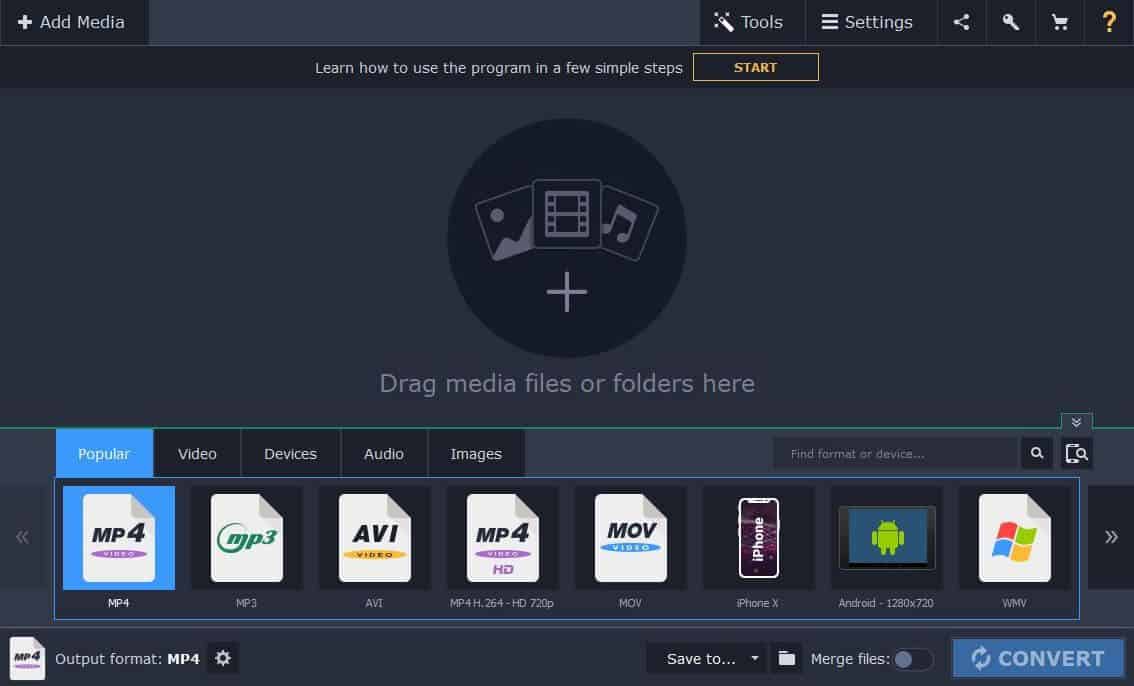
img source: comparitech.com
Here are several more video converter software for Windows and Mac that you should also try out. Going through the free versions is a good way to check which one suits you the best and which one you should actually buy fully.

