Chatbots are built to engage automatically with messages they receive from customers when they visit your website. These software programs can be structured to respond in the same way every time, or alternatively, they can respond differently to messages when they contain certain keywords. There are also chatbots that employ machine learning to adapt the replies they give to fit specific questions and situations.
What chatbots are capable of is leveraging media like SMS texts, website chat windows and social messaging services across tech platforms including Facebook and Twitter to respond to messages.
A lot of people are held back by a fear of allowing a bot assist them, but the time saved and the good feeling that people feel when they get their questions answered at whatever time of the day or night is worth swallowing any concerns.
Here’s a 12-step outline of the process to market with chatbots the smart way:
1. Define the Goal

Are you hoping to resolve customer service issues? Do you want to promote a new product? Or are you interested in generating quality leads?
It’s possible that your social team might have found it can’t keep pace with the weight of messages so bots could be the answer to release the pressure on those channels. If you are facing low conversion rates bots can help increase performance.
It’s crucial to establish what you want to accomplish at the outset.
2. Choose the Platforms to Leverage
Chat conversations differ depending on where your communication channels may be. Usual options include your website, Facebook and Twitter, but some use Instagram, WhatsApp and even YouTube.
Someone arriving at your homepage is probably knowledgeable of what you offer than someone who is delivered to a blog post. Whatever your bots need to be programmed to tackle the various eventualities.
Demographics often differ for the individual social networks so the bot needs to be prepared accordingly as well.
Build up as detailed a picture of each of your audiences so you can guide the questions thrown up by your Content Strategy.
3. Build a Content Strategy

What is the content with which you want customers to engage when they are interacting with your chatbot?
Think about the questions customers ask and use the knowledge to build flows to guide users to the most suitable answers.
Your customer service and sales teams who talk to customers should be able to identify the most asked questions.
4. Craft You’re the Voice and Personality of the bot
Bots with personalities are more human as far as users are concerned.
Use copywriters to create a consistent voice for your chatbot.
5. Write a Great Welcome Message

The best opening messages are:
- Compelling
The bot has to be able to get people communicating.
- Set Expectations
Tell customers they’re chatting with a bot. This means they will better understand any conversation limits.
- Questioning
The questions the bot poses will better discover what users are after finding out.
6. Map Customer Journeys
Each frequently asked question should have a sensible path to lead the customer where they want to go. What will these conversation journeys look like? There are chat tools that may be able to help including Sprout Social.
7. Find the Best Possible Responses
Each of the questions asked, needs to have a selection of best responses from which users can choose.
8. Build Conversation Trees
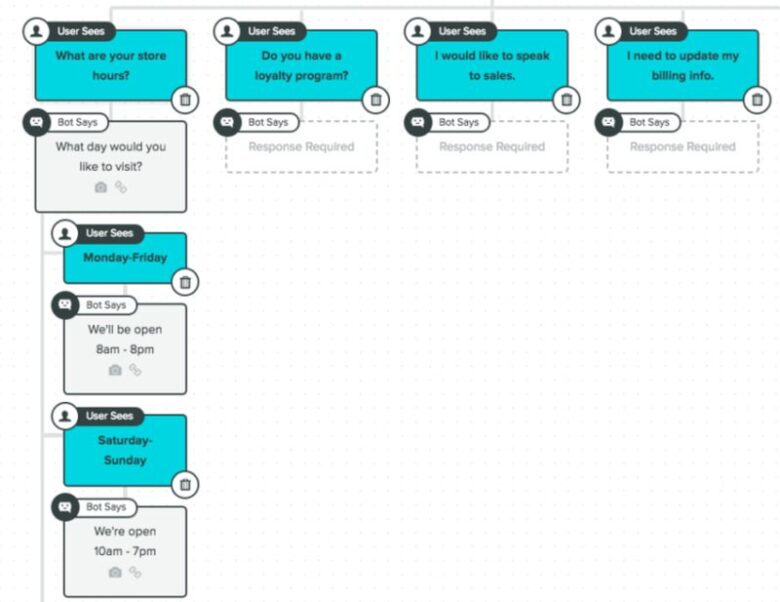
Every question asked, and all available responses need to have complete conversations prepared. Some may stop after one question, but some are bound to span many levels.
Be prepared to build in a fail-safe for when a conversation gets too deep, as this may be time to put that user in touch with a live representative.
9. Add Visual Components
To make messages more compelling it’s a good idea to include images, emojis, or even animated GIFs. It could be just a wave hello!
This type of media not only brings more personality to messages but also it reinforces the messages and can increase conversation conversion rates.
10. Guide Customers to Checkout Using Call-To-Action Buttons
Chatbot interactions culminate with calls to action once users have responded to the bot’s questions and are ready to move onward. Call to action can be on buttons that can be added to the chatbot conversation to help drive users in the direction of specific goals.
Call-to-action buttons can be used to lead consumers to specific product categories or pages on your website. Experiences can be shared with friends on social media. The bot you end up using could be the most valuable conversion tool you have by helping guide users to the final destination.
It’s crucial to consider carefully where you would like customers to end up. Interactions with your brand could provide you with a steady stream of high-value conversions at some scale, without the need for any physical sales assistance.
11. Test Your Conversations
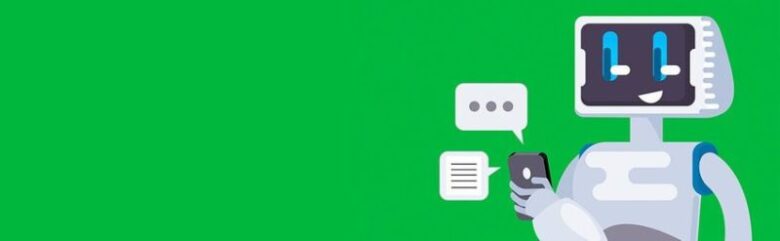
Be aware that chatbot journeys can easily turn into complex conversation maps. So you can ensure that all users are discovering information that is valuable to them, and not ending up stuck, lost or frustrated with the experience, it’s crucial that every single possible connotation and interaction is tested to destruction.
12. Push Live & Monitor
When all these 12 steps have been completed, it will be time to make your first chatbot live! Don’t just launch and forget. It’s important that users are monitored as they interact with the bot to ensure there are no mi-directions or leaks in their journeys or they don’t keep getting stuck in the same places.
By following this 12-step program and you’ll be well on your way to Marketing With Chatbots the Smart Way and constructing a chatbot experience that your customers will love or you can check this https://smartbotmarketers.com/ for more information.


