There used to be a time when working remotely (or managing a team remotely) was only reserved for the select few. These days, however, more and more companies and organizations have seen the benefits of re-structuring the workplace for telecommuting. Remote working options are not limited to teams that include designers, programmers, or writers.
In fact, according to smallbizgenius.net, over 4.3 million people already work remotely in the US alone and in the UK close to 50% of the country’s entire workforce should be working from home at least in part by the end of 2024. This transition is also expected to have positive results on employee job satisfaction — as most people genuinely appreciate the ability to work from home, they are less likely to switch jobs if such options are given to them.

However, whether you are a small business owner, a freelancer or a manager of a larger team, having the right communication and productivity tools at hand is essential for seamless collaboration. You need to hold meetings, share files, exchange ideas and, most importantly, keep an eye on the productivity of your team.
You need to ensure that efficiency does not suffer after the transition to a work-from-home setup and that employees are just as engaged and committed as they were when working under your direct supervision and in close contact with each other.
In today’s article, we will go over five programs and apps that can help you improve communication with colleagues and monitor remote employee productivity. Let’s get started.
Slack
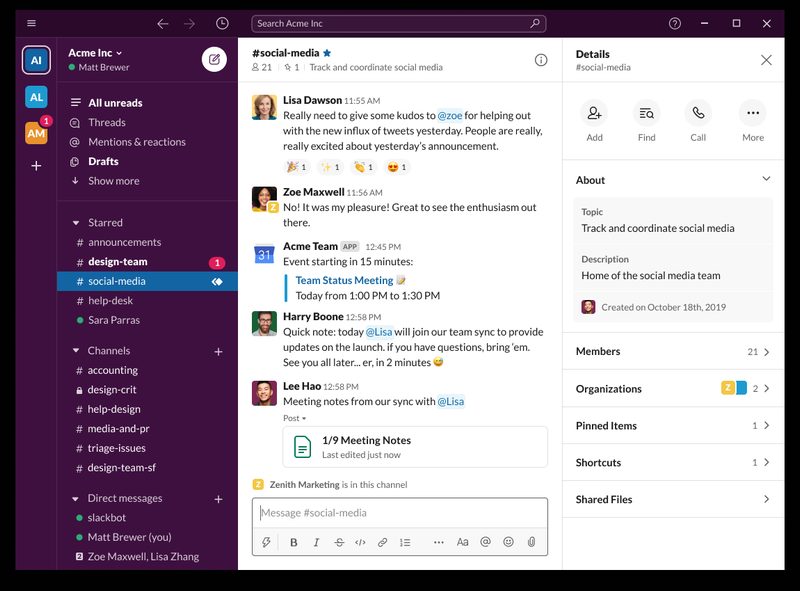
Slack is probably one of the most popular options out there and is a strong choice for managing team communication when working remotely. In fact, the app currently boasts having over 12 million active daily users — and as more companies make the jump to a remote work structure, we are sure to see the number grow. So, what makes Slack so popular?
When you can’t see your colleagues face to face and can’t simply ask them questions when you need to, having the right messaging and feedback tool is absolutely necessary. Email may not be the best way to communicate in this case — especially when you need to update different people several times a day.
Slack can come in very handy here — it can be used by both large teams and for managing individual projects. The app comes complete with video-calling and file-sharing features. What’s more, you can integrate it with other popular remote team management tools like Jira, Google Calendar, and Trello, among others.
Zoom
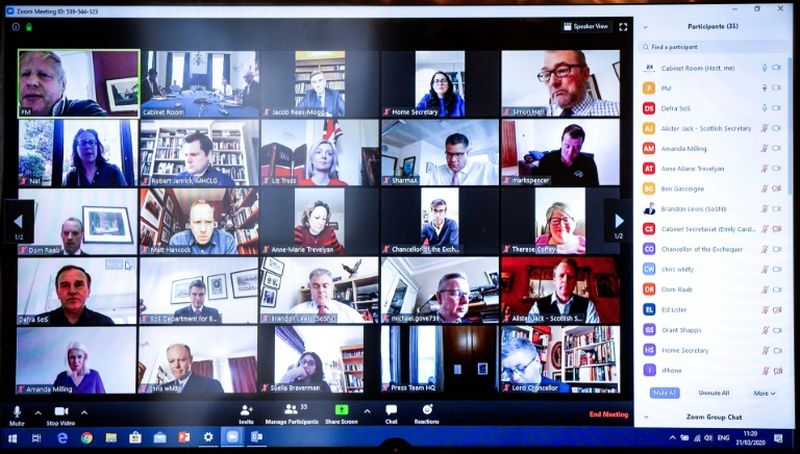
Companies that often hold meetings and exchange presentations will need an app that can make these things possible when working remotely. At this moment, Zoom is the most popular program for holding remote meetings, conferences and organizing presentations.
Perhaps, this is because the tool comes with a nice set of extra features. This includes real-time chat, video-recording, screen-sharing, calendar integrations, virtual background, touch-ups and more. Thanks to this comprehensive set of features, the app can efficiently replace face-to-face communication and may even help you save time in regular meetings.
Traqq
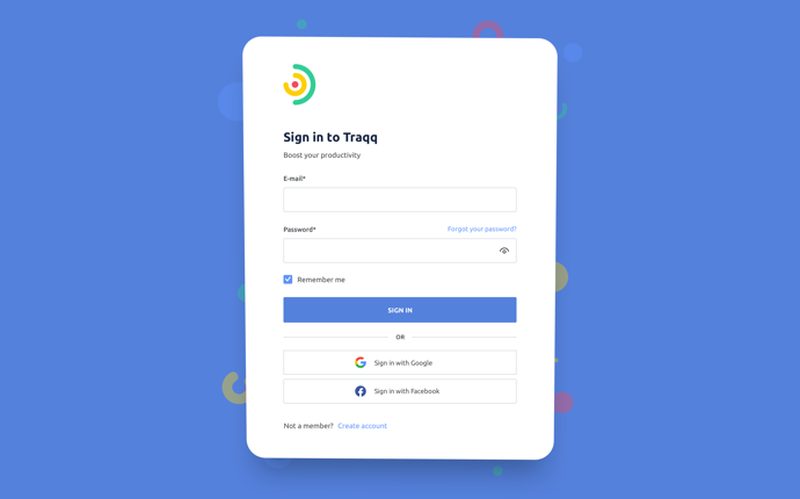
If you are looking for a tool to manage your team or need a time tracker with screenshots, Traqq is the app that can take care of both. So, if you are in charge of a team or a large project, Traqq will help you monitor productivity across the board. The app offers automated time tracking and can monitor your employees’ or colleagues’ activity without interfering with what they are doing or putting extra pressure on their systems. Traqq also gives you the option to analyze activity levels for each of your team members. As such, you can use it to optimize overall team performance. You can check out Traqq.com to learn more about the app and its additional functionalities.
ContractNow

Contract Management can be quite a tedious process. As the backbone of every company, it goes without saying that you should take care of your contracts. They are legally-binding agreements that protect your company from fraud, scam, and other unfortunate events. It also enumerates and iterates all the responsibilities and obligations of each party, ensuring that the agreement is strictly followed. Managing such a huge amount of contract metadata can prove to be too much even for a small team. However, a contract management software can easily do this without any sweat such as one by Contractnow.
Google Drive (Google Docs, Google Sheets, etc.)

Another tool that most companies will definitely require once they have made the transition to working remotely is an app for exchanging files. Once again, using email is definitely a viable option — but not the most convenient one as you may need to store and send lots of files on a daily basis.
Google has a comprehensive set of applications and extensions just for this purpose. If your company is already using Gmail, the transition will become even easier. Google’s current ecosystem includes (among other things) Google Drive for storing docs and other files (including media, presentations, etc.), Google Docs for creating and sharing text files, Google Slides for collaboration on presentations, and Google Sheets for creating and sharing tables.
Trello
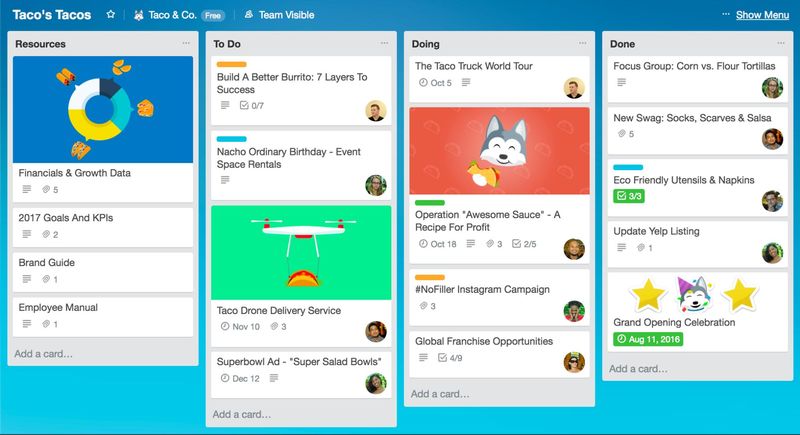
Trello is known as one of the best project management tools currently available in the digital marketplace. What makes it stand out is its user-friendly interface and efficient performance. If you’re familiar with a Kanban board, then using Trello will be even easier for you. Thanks to clear visuals and effective methods for aggregating feedback, the app can help remote teams increase productivity without spending too much time going back and forth. The app does not require teams to enter too much information, which makes it an efficient time-saving tool and a great option for startups.
The best thing about the apps that we have listed above is that they are either free or come with free trial options. Thus, you will get the chance to test out the tool before suggesting your team commit to it. As efficient team management depends on a number of factors (like your industry, management style, business specifics and more), having free remote working tools at your disposal can make a substantial difference especially in the early stages of your transition.
While most of these apps are available for free, a lot of them have additional features that you can only access when you pay for their subscription plans. For instance, Trello offers unlimited ‘Power-Ups’ or add-ons with its paid versions. Despite that, if you’re managing small remote teams, the free version would be good enough for you.



