In the past, making and publishing the podcast was considered complicated. Thanks to technological advancements, you can create podcasts with ease. However, some of the most common problems both podcasters and listeners encounter are background noises, disturbing sounds, and many more.
Currently, if you want more people to listen to your podcast, it is crucial to talk about a trendy topic and publish it with clear sound quality. There are many factors because of which the audio quality might degrade. Keeping these points in mind, we are here with this post to provide information about the best tips to make your podcast sound more professional.
What Factors Affect the Sound Recording Quality Of the Podcast?

source: pexels.com
Here are the top three factors that determine the audio quality of your recordings.
-
Audio Devices
Audio equipment that you will use to record the podcast determines the video quality. These devices include a microphone, connecting cables, and an interface to the laptop. In short, every tool in the recording setup will affect the audio quality.
-
Surrounding Environment
The area where you are planning the podcast also affects the sound quality. For example, if you are recording in a location with heavy background noises, the podcast’s sound will become terrible.
-
Podcasters
Lastly, podcasters and other guests who speak in the podcast also determine the audio quality. For example, the way you hold the mic, the type of mic you use, the distance between your mouth and mic, your voice tone, and many more.
Top 7 Best Ways To Make Your Podcast Sound More Professional
Here is the list of the effective ways that are known to enhance the sound of your podcasts. Besides that, they will give a more professional feel to the podcast.
1. Understand The Basics Of Sound

source: pexels.com
The first and foremost thing you need to do is understand the basics of sound. It is not necessary for you to become an audio engineer, but learning the basics of sound will make it easy for you to understand the audio issues of your podcast.
If possible, attempt to learn about the signal flow and different audio formats (MP3, AFF, WAV) because it is beneficial. Memorizing the podcast audio terminology is advantageous when you deal with troubleshooting problems.
2. Remove Noise Distractions
Background noises are another issue that can lead to numerous sound quality issues. For instance, you should not record the podcast in noisy places, which is why it is better to avoid locations like children’s rooms, near construction work, or in a loud air conditioner. You have to improve your auditory conditions because it is very vital.
In order to reduce the noise distractions, you can select a room that is peaceful without any background noises. If possible, try to choose a cabin that is bigger because it improves the video quality. Consider the equipment in the room which might absorb sound waves. Recording the podcast during the quietest time in your neighborhood is another tip to publish a podcast without any noise disturbances.
3. Sound Parameters

source: pexels.com
You also have to consider the sound parameters while recording the podcast. It is best to put the noise floor at or less than -60dB because it will assist in excluding signals which are developed from all the unnecessary audio disturbances. It also removes the noises that come from the internal electronic recording equipment.
The podcast audio levels must be between -10 to -12dB. You have to set the already recorded audio level above the noise floor’s level, which improves the signal-to-noise rate. It is critical to avoid putting the peak level at 0db or higher because it will generate audio disturbances.
As for recorded files, keep in mind that typical CD quality utilizes a sampling rate of 44,100 Hz (or 44.1 kHz). It is best to record the podcast in the file with a sample rate of 44,1 kHz and 24-bit depth. Remember that there are different sound parameters for listing and broadcasting the podcast. Hence, utilizing the ideal set of parameters will enhance the sound quality and make it more professional.
4. Use High-quality Mic
It is significant to use a high-end and decent-quality microphone for recording your podcast. Do not use the poor quality mics which are created from cheap quality substances. It is because bad mics will have terrible audio quality with ineffective frequency response and flat or unclear voice. Select the USB microphones that ensure better sound quality.
In addition to that, a better quality single-person pod is enough if you are the only one running the podcast. However, if you plan to invite more guests, you have to set up a complex microphone system so everyone’s voice is audible and clear.
5. Adjust Your Voice Tone
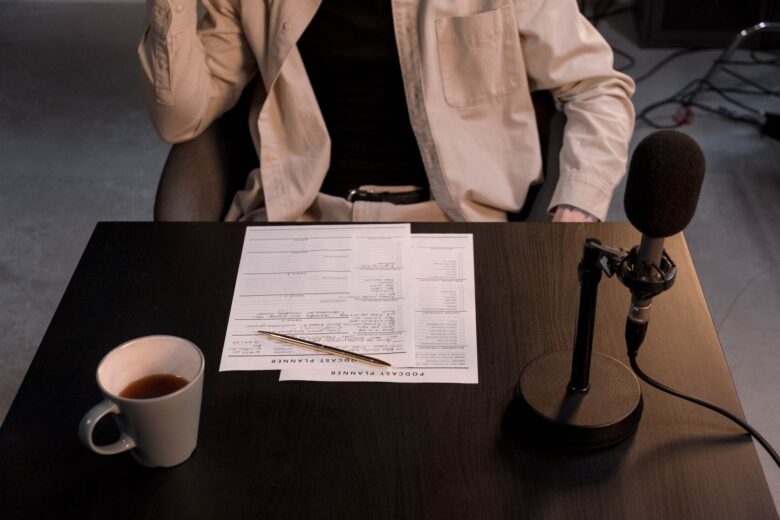
source: pexels.com
It is crucial for you to speak in a clear voice at a slow pace, so the listeners will easily understand what you are talking about. Even if you feel nervous, try to calm down and speak precisely and slowly. While speaking about the topic, make sure to pause whenever necessary, which can make your podcast audio quality better. It is better not to communicate in a raspy tone.
6. Use Professional Podcast Audio Tools
There are many websites and apps that offer professional tools, so your podcast sounds are more clear and professional. One such website is podcastle.ai, which has Text-to-Podcast (TTP) and Revoice tools that use modern AI technologies to give practical voice skins, eliminate background disturbance, edit bad audio files, and many more.
7. EQ And Compression

source: pexels.com
The EQ or equalization means alteration and correction of odd signals or frequency. With this, you can easily remove the popping sounds, wind distortions, and other disturbances. By applying compression to the recording, the high pitch voices and low pitch voices will have a similar volume level throughout your podcast.
Everything starts with professional hosting, and to to start your own podcast in just 5 clicks, make sure to visit Melon at https://melonapp.com/features/podcast-hosting/.
Final Word
After careful observation and numerous hearing tests, we have curated this post which contains the best ways that will help you enhance the audio quality of your podcast. Hence, it is quite beneficial to follow the above-mentioned methods to publish your podcast with crystal clear sound quality.

