Who has an iPhone or an iPad and a Windows PC often complains about a certain “communication difficulty” between the devices. If in fact with an Android device it is enough to connect the latter to the computer with a USB cable because Windows sees it as an external hard drive.
While with iOS, things are not so simple, since it is necessary to use an Apple application, iTunes, which is not exactly the best in terms of lightness and simplicity. This is why many users end up with searching for third-party software that simplifies the transfer of files from Apple mobile devices to the PC and vice versa. We have found an excellent solution in IOTransfer, certainly one of the best iPhone managers currently available, which in the new version 3 – available for a few months – also integrates a series of very useful accessory functions.

source:windowslatest.com
IOTransfer, the best way to transfer files from the iPhone to the PC (and vice versa)
HOW IT WORKS – First of all it is necessary to download the application to be installed on the PC, compatible with Windows from version 7 onward: the file weighs about 3 MB and the installation procedure is completed in a few minutes. At the end, you will be asked to install the necessary Apple drivers to “talk” to the device (the software supports iOS version 8 and later).
At this point you can connect the iPhone / iPad to the PC via USB cable and start IOTransfer, being in front of a clean, simple and intuitive interface. From the Home of the program it is possible to carry out immediate backup on the PC of Photos, Videos, Music , and Contacts present on the device.
If instead you want to transfer some files, in the Manage tab, we find them all organized by type (in addition to the aforementioned Photos, Video, Music, Contacts there are also iBooks, Podcasts, Apps. Just select the ones you want to transfer to your PC and press the Export button to copy them to your computer’s hard disk in a few seconds.
Of course it is also possible to transfer files from the PC to the iPhone / iPad, by pressing the Import button, or delete them from the device directly inside the application with the Delete button, in order to free up memory space. All forgetting quietly iTunes, its presence on the PC is not necessary for the operation of IOTransfer.
Goodbye To The Useless Files – recover as much as possible of (precious) storage space
IOTransfer also offers the Clean function. This, with just one click, allows you to scan your iPhone / iPad to automatically identify and delete the so-called “junk files”, i.e. all those temporary files generated by system or third-party junk applications, unnecessary log files that needlessly take up space in the memory of the iOS device. Furthermore – the IOTransfer developers promise – cleaning the data in the cache can in some cases improve the performance of the device itself.
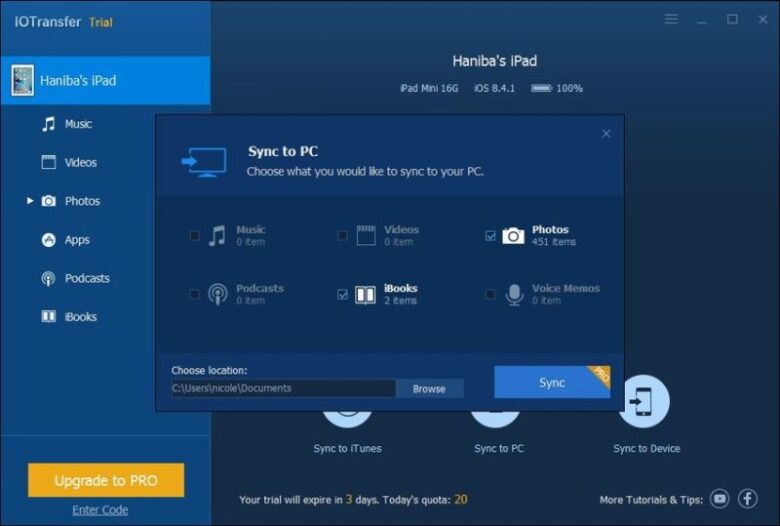
source:windowslatest.com
Download Videos In One Click
A further accessory feature of IOTransfer is the video downloader which is accessed from the Videos tab, with which you can easily download movies from the internet to the iPhone / iPad or PC. Also in this case it is a very simple tool to use: just enter the URL of the video to download and the position to download it. The downloader is able to download videos from over 100 sites, including the most popular platforms, from YouTube to Vimeo, from Facebook to Twitter.
Apart from video downloader, IOTransfer also provides a free video converter. This handy tool is able to convert video formats to MP4, MOV, AVI, FLAC, MP3, etc.

source:windowslatest.com
More Free Tools for You to Discover
The latest version of IOTransfer free offers several tools that will get you a lot of benefits, including Instagram Downloader, iCloud Manager, and GIF maker.
PRICES – The theoretical price of the IOTransfer license is $24.99 per year for a PC, however at the time of writing the software is offered on offer at $29.95 with unlimited license for three PCs (payment is made directly online by credit card, PayPal or bank transfer), an interesting figure if we consider how much this application can simplify the life of a user of iPhone and iPad. In any case it is possible to evaluate IOTransfer before buying it using the free trial version, which allows you to transfer up to 20 files a day for a period of seven days.

