Podcasts have soared in popularity, offering a diverse range of content from educational talks to storytelling, catering to various interests and age groups. For iPhone users, mastering the art of podcast listening is more than a convenience; it’s a gateway to a world of knowledge, entertainment, and personal growth.
This guide aims to equip you with the know-how to navigate the podcasting world on your iPhone efficiently. Whether you’re a seasoned listener or new to the realm of podcasts, these steps will ensure that you make the most out of your listening experience, keeping you entertained, informed, and engaged wherever you are.
Check Your iPhone Model
Understanding how to listen to podcasts on your iPhone starts with knowing your device’s capabilities. Different iPhone models offer varying features related to podcast listening. Generally, iPhone 6 and later models support the latest podcasting features, providing a seamless listening experience.
If you have an older model, you might encounter limitations in app compatibility or performance. It’s essential to identify your iPhone model and understand its capabilities and limitations regarding podcast listening.
Update Your iOS

A crucial step in optimizing your podcast listening experience on an iPhone is ensuring you have the latest iOS version. The latest updates often bring new features, improved app performance, and enhanced security measures.
To check your current iOS version, navigate to Settings > General > About. If your device isn’t up to date, go to Settings > General > Software Update to download the latest iOS version.
An updated iOS not only enriches your podcast experience with the latest functionalities but also ensures overall better performance and security for your iPhone.
Podcast App Overview
The Apple Podcasts app is the go-to choice for many iPhone users, offering a user-friendly interface and seamless integration with the broader Apple ecosystem.
While it’s the default podcast app on iOS, there are several other noteworthy alternatives available in the App Store. Apps like Spotify, Overcast, and Pocket Casts offer unique features and interfaces that cater to different preferences.
Each app provides its own set of tools and functionalities, from creating playlists to adjusting playback speed, enhancing your podcast listening experience. Exploring these options allows you to find the app that best suits your listening habits and preferences.
Downloading Apple Podcasts (if not installed)

In case your iPhone doesn’t have the Apple Podcasts app installed, getting it is straightforward. Open the App Store, search for ‘Apple Podcasts,’ and tap ‘Get’ to initiate the download and installation process. Once installed, the app grants you access to an extensive library across various genres.
The process is simple and fast, ensuring that even first-time users can easily navigate through it. With Apple One installed, you open the door to a vast world of content, ranging from educational material to entertaining storytelling, catering to your diverse interests and moods.
Opening the Podcasts App
To start your podcast journey, locate the Podcasts app on your iPhone. It’s usually found on the home screen or in the App Library.
If you’re having trouble finding it, swipe down on your iPhone’s home screen and use the search feature to quickly locate it. Once you open the app, you’re greeted with a user-friendly interface that makes navigating through different free podcasts and episodes straightforward.
The app is designed to be intuitive, allowing users to easily access their favorite shows, discover new ones, and manage their listening preferences without hassle.
Browsing Podcasts
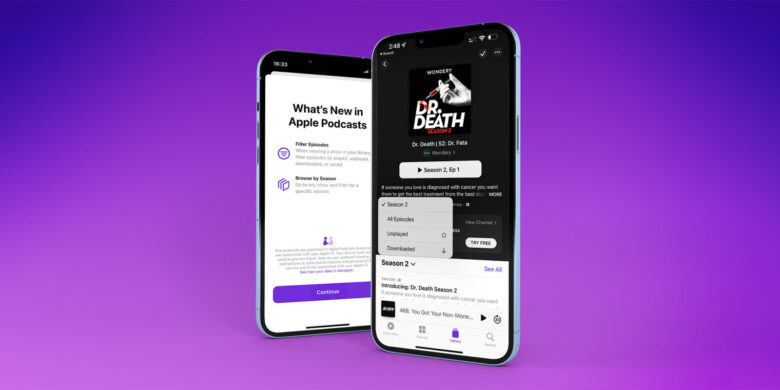
Discovering new podcasts on your iPhone is an exciting experience. The Apple Podcasts app, as well as other podcast apps, offer various ways to search for them. You can search by title, host, or topic, ensuring that you find content that resonates with your interests. The ‘Browse’ and ‘Top Charts’ sections in the app are particularly useful for discovering popular and trending podcasts.
These sections are regularly updated, reflecting the latest in podcasting trends and listener preferences. Whether you’re into true business, crime, comedy, education, or health and wellness, these browsing features make it easy to explore and find ones that suit your taste.
Subscribing to Podcasts
Subscribing to podcasts on your iPhone is a straightforward process. When you find a podcast you like, simply tap the ‘Subscribe’ button. This action ensures that new episodes of the podcast automatically appear in your library, keeping you up to date with the latest content.
Subscribing also allows you to easily access episodes offline, manage playback settings, and receive notifications for new episodes. The benefit of subscribing is that it creates a personalized podcast feed tailored to your interests, making it convenient to stay connected with your favorite shows and discover similar content.
Listening to Podcast Episodes

Listening to podcast episodes on your iPhone is a user-friendly experience. Once you find a podcast, select an episode and press play. The app offers various playback controls like pause, skip, and speed adjustments, allowing you to tailor the listening experience to your preference.
You can also access detailed show notes, links, and additional resources provided by the podcast host. Whether you’re commuting, exercising, or relaxing, the Apple Podcasts app and other podcast apps on your iPhone make it easy and enjoyable to listen to your chosen episodes.
Downloading vs. Streaming
Understanding the difference between downloading and streaming podcasts is crucial. Downloading lets you save episodes directly to your iPhone, allowing you to listen without an internet connection. This is ideal for situations where you might not have reliable internet access.
Streaming, on the other hand, requires an internet connection but doesn’t take up storage space on your device. Choosing between downloading and streaming depends on your specific needs, such as data usage, storage space, and internet availability. Both options provide flexibility and convenience in how you listen to them.
Creating a Playlist

Creating a custom playlist for podcasts on your iPhone enhances your listening experience. In the podcast app, you can organize episodes into playlists, making it easier to listen to your favorite shows in the order you prefer.
This feature is especially useful if you follow multiple types and want to keep your episodes organized. You can create playlists based on themes, moods, or any other criteria that suit your listening preferences.
Having a well-organized playlist allows for a more streamlined and enjoyable podcast listening experience, as it minimizes the time spent searching for episodes and maximizes your listening time.
Conclusion
Listening to podcasts on an iPhone is a delightful experience, thanks to the intuitive features and vast content available. By following the steps outlined in this guide, you can easily navigate the world of podcasts, from finding and subscribing to your favorite shows to creating personalized playlists.
They offer a unique way to learn, be entertained, and stay informed. As you explore this vibrant world, remember that the key is to find content that resonates with you and enhances your daily life.

