Cleaning your computer is something that often reminds a lot of people about using anti-virus software and other PC cleaning utilities, and although that’s also very important, it’s not the main topic for today’s article. Today we’re talking about cleaning your computer but cleaning them from the inside.
As you all already know, inside the case of your machine, there is a constant airflow going on, and it’s pretty obvious that if there’s air, there will be dust as well that slowly builds up. If you are not cleaning your computer on a regular basis, after several years, it can look like something out of a horror movie when you open the case, but aesthetics is not the only concern here.

Having dusty hardware is something that can reduce the performance of your PC and also make it run a lot hotter than it should, which can eventually lead to a failure of your CPU or any other crucial part of your build. Let’s take a look at some of the best ways to clean your system.
Cleaning up your system
Using a computer cleaner, a computer duster, or a keyboard cleaner, it’s totally up to you. We’re here to instruct you and help you understand some of the basics that you need to know when cleaning up your system.

If you haven’t cleaned your system in a while, you should wear a dust mask or a respirator in order to avoid breathing in large amounts of dust or dirt when removing your case. Make sure that before you begin, you completely unplug any cables from your computer, and press the I/0 button on your power supply to cut off any electricity completely. Next, you should proceed by moving your computer someplace where you can allow dust to fall, usually a backyard or a balcony.
Open a window to your room in order to allow some fresh air to get inside while you’re cleaning your computer someplace else.
According to Canlessair, the best and easiest way to remove the dust from your PC is by using a high-quality duster, just like the ones they’re featuring, but if you don’t have one of those, you can use anything that blows air in a general direction. Just make sure not to use anything electric as you can create static and make unnecessary complications. Canned air is a great choice, or an air compressor if you have one of those.
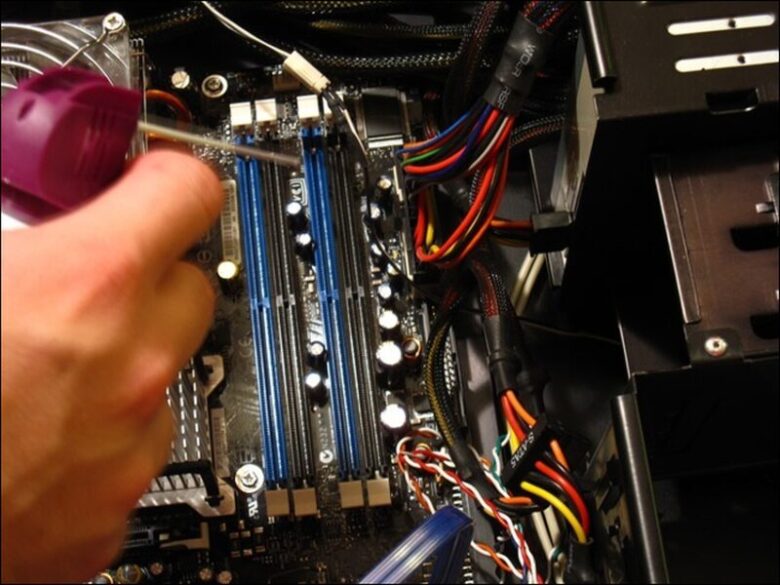
After you blew out all of the dust, try to remove the larger parts of dirt with your own hands, or by using some other item if you can’t really reach into some of the tighter places. Make sure that the item you’re using is either plastic or rubber. If your PC is in really bad state dust-wise, you might have to remove each part and clean it separately. However, this is only a case with computers that are seriously old and never cleaned before, so unless you have one of those, you’re good. If you had any noisy fans or something like that, the problem should now be solved. Also, if you cleaned everything properly, you should not be seeing any overheating issues in the near future. For cleaning, sometimes it is wise to use vacuum cleaners. You can find here more information. about cordless vacuums or small handheld vacuum which are great for removing the dust from your PC.


