A large community of website developers considers Drupal to be the best CMS. All the necessary modules for solving specific tasks are available on it: for example, creating an online store or an information portal with elements of a social network. So, the main feature of Drupal is flexibility. In fact, this is a kind of website builder, from which a webmaster creates a system with the necessary functionality. Using the modules, the webmaster forms a configuration that will allow the implementation of his project.
Professional developers like Gole.ms prefer Drupal. But for novice webmasters, it will also be useful if they spend time studying the functionality of this CMS while creating a website. So, let’s pay our particular attention to the functionality of Drupal, as well as its SEO capabilities.
Functionality of Drupal
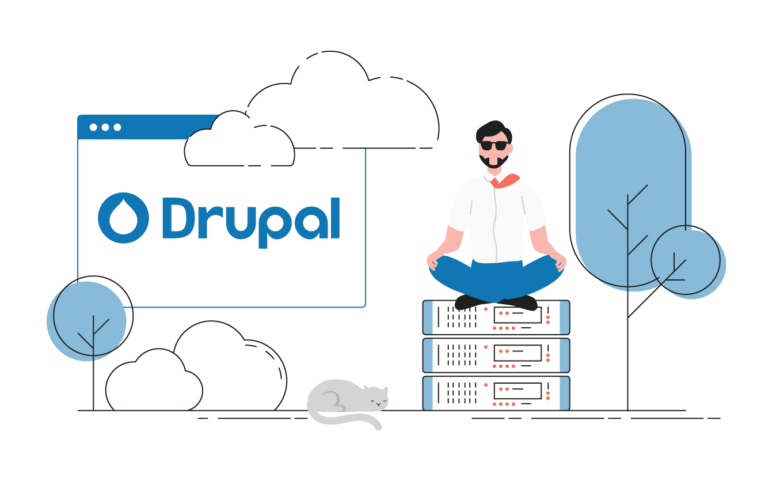
Source: drupalindia.co.in
The development of open-source systems is directly related to the number of users. Drupal has no problems with it: the CMS has been translated into 180 languages and has not only a large but also a very professional community. The high level of competence of users is a consequence of the flexibility and versatility of the system.
To understand Drupal, you have to study the literature and thematic forums. But in the process of maintaining the site, you understand that it is necessary to return to the basics and once again read how this or that function works. An essential feature of this CMS is the ability to solve one problem in different ways.
Drupal is an extensible system, so the installation of additional modules increases its functionality. However, working with extensions has two peculiarities:
- Most of the modules work only in pairs with other modules: after installing extension A, you need to add module B or C for some function to work.
- Since the selection, installation, and configuration of modules take a lot of time, the developers have created several Drupal assemblies to solve specific problems: building an online store, blog, landing page, etc.
Therefore, the webmaster has a choice — download the core of the system and customize it from scratch, or choose an assembly for a specific site. The decision depends on the skills and complexity of the project to be implemented.
The main module for organizing sales is called Commerce. It offers the following possibilities:
- catalog of goods divided into categories;
- search with built-in filters;
- cart;
- support for various payment systems;
- integration with CRM for customer management.
The difficulty is that some extensions must be connected to the same Commerce module to get a full-fledged online store. It usually confuses the webmasters, but not professional ones.
Another important feature of Drupal is the pre-installed capabilities for creating custom cabinets through which they can add content to the site. This allows you to create portals with the functionality of forums and social networks based on this system.
Design and Work with Templates

Source: medium.com
After installing Drupal, several default themes are available in the admin panel. To change the design, simply choose another template and click Set by default. You can choose between the default themes or check all the free options in the catalog on the Drupal site.
You can filter Drupal templates by popularity. You can sort them by various metrics or search by topics or keywords. The main thing is not to choose themes without adaptive design: due to the development of mobile Internet and growth in the number of mobile users, it is unreasonable to use them when creating a website.
You can change the appearance and structure of the theme in its settings after installation. For this purpose, there are two tools available in the administrative panel:
- Block Layout — a constructor in which the webmaster moves template blocks with the mouse.
- Theme Settings — the color scheme of the template, in which the color of each element is edited.
The administrative panel also has its own theme, which can be changed. That is another example of Drupal flexibility: you can configure the CMS as much as you like.
SEO Optimization and Promotion

Source: opensenselabs.com
Drupal offers its own manual tools for SEO optimization. If everything is configured correctly, the site will get high positions in search. However, it is much more convenient to automate SEO processes with extra modules. Here is a list of what needs to be added, so the webmaster does not have to edit each URL manually:
- Token, CTool, or Pathauto to automatically create URL synonyms that lead to the same page. They help to provide correct URLs to pages without numbers and strange signs.
- Metatag and Real-time SEO for Drupal will provide the correct metadata display. You can customize the rules for headings and fill in the description, which will be displayed in the snippet.
- XML Sitemap will help the search engines to index the resource incorrectly.
It is the required minimum of modules. The only SEO problem connected with Drupal is duplicate pages. However, you can eliminate it by installing the relevant module. Without all these extensions, you cannot guarantee appropriate website promotion.
Conclusions
The main advantage of Drupal is the flexibility of the system, which allows you to create a site of any type. The basic package is not impressive, but with the help of modules, the webmaster assembles a CMS that will fulfill with necessary tasks.
People usually compare Drupal with WordPress and Joomla. The similarities are evident: open source code, expanding functionality via modules, versatility — you can take any of these CMS and build an information site, online store, or blog. However, in terms of popularity and promotion opportunities, Drupal is far behind its competitors. The reason lies in the fact that the core of the system offers few features. Professional developers who can customize the CMS for themselves really like this CMS. Meanwhile, novice webmasters are lost in the number of modules and the peculiarities of their interaction.
Therefore, if you feel a lack of knowledge or skills for configuring your site on Drupal, use the services of professional developers. Good luck!
