Losing all data from your hard drive can be a stressful time. It compromises your reputation as a business owner, and it can permanently damage your company in the eyes of the customers. Anyone who went through this agony of seeing their computer wiped clean can tell you that they’re regretting not having a backup software.
In case you didn’t invest in one, or maybe you still lack space for all the information you need to store, recovering your files could be an option. Even if you do have one, you should still have data recovering software just in case you get exposed to cyber-attacks or software failure.
There is different software available on the market that can recover your data to some degree. Here is one of the best ones that can save your home or business files.
1. Stellar Data Recovery Free
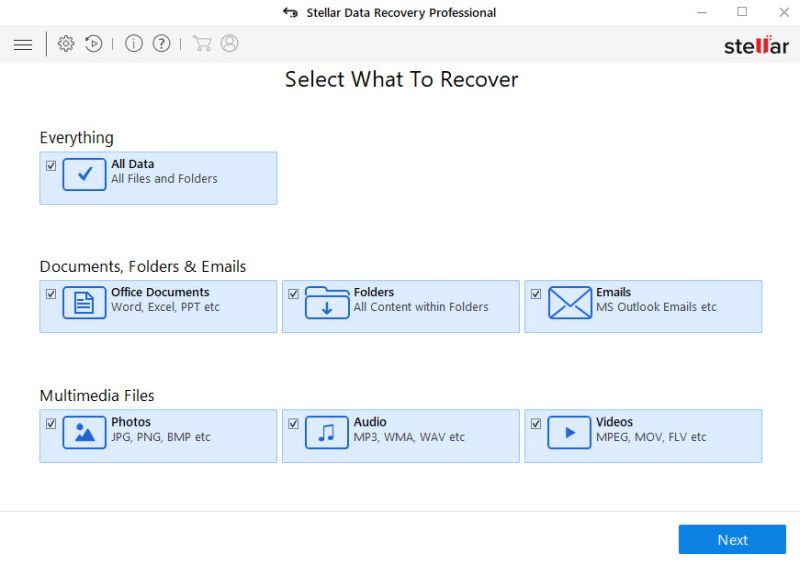
source:lifewire.com
Stellar Data Recovery is an Editor’s choice awarded software by Techradar. It helps users to recover deleted or lost data like documents, photos, videos, audio, Email data files, etc. from corrupted HDD, SSDs, USB, CD, DVDs, flash drives, crashed and unbootable devices.
The software also has the ability to recover data from lost partitions and RAW drives. The free version of Stellar Data Recovery software allows users to recover 1GB data which is absolutely free of cost. Stellar Data Recovery is available in Mac and Windows variants. To read more about Stellar Data Recovery for Windows Free Variant, click here.
The software has a long history on the market, and it’s one of the most recognizable names in the industry. Its simple interface makes it very attractive among consumers. The software can recover ordinary files like photos, and videos from many different devices, including the drone camera.
So, to be worry-free about accidentally deleting your data, this is the way to go in case such experience occurs. There are three plans available ranging from $50 to $150. A free trial is available as a demo, but there is no feature to help you recover the files. It’s your average software that will help you to retrieve and repair damaged photos and videos, as well as documents, but there aren’t any special functions, which sometimes can be a good thing; takes away the confusion.
2. EaseUS Data Recovery Wizard
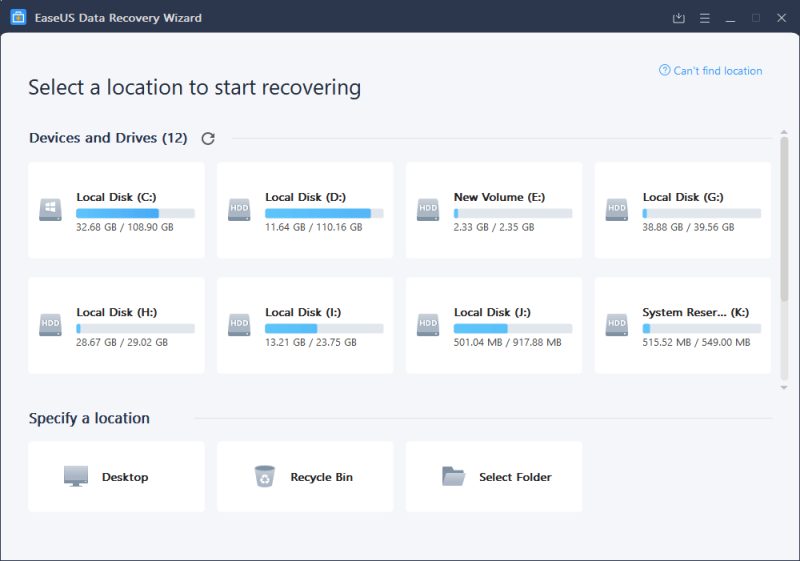
source:easeus.com
One of the most comprehensive data recovery tools available. It’s light so it won’t take much space on your PC while at the same time packed with many helpful features that can recover any file, deleted or corrupted. The installation guide will make the process quick and easy.
The software will scan your computer for any deleted or damaged files without interrupting your activities. You can choose which data you want to recover without waiting for the scan to finish, saving you a lot of time. Photos and videos can be repaired and before recovery, you can see a preview and decide whether you want to keep them. EaseUS justifies the “wizard” part with truly being a savior turning the excruciating experience into a manageable one.
3. Disk Drill Data Recovery

source:easeus.com
Disk Drill can recover any file, photos, videos, documents, from any source internal and external. It has been on the market for some time, and many users are more than happy with it. Besides the recovery actions, this software has two features preventing data to be deleted in the first place. There are two layers of protection – Recovery Vault and Guaranteed Recovery.
The first one keeps a backup of every file ever sent to Recycle Bin. The latter, stores a copy of files who ended up in Recovery Vault. So, very useful functions that can spare you the agony of losing or recovering data. The software keeps scanning for deleted files and offering you to recover them. The free version will recover 500MB of deleted and damaged files.
4. ProSoft Data Rescue 5
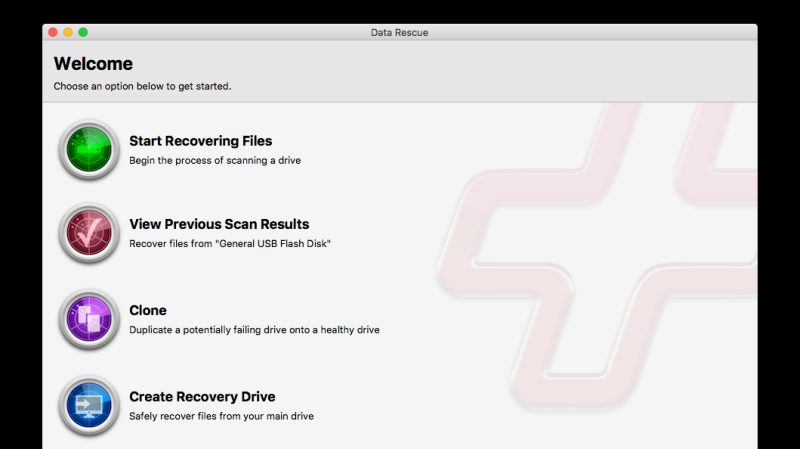
source:anyrecover.com
This is a professional data recovery software that is perfect for IT companies. You can create a clone of a drive using the additional storage of at least 32GB. While searching for deleted files, the software will offer you to recover them even before the scan is finished.
Even the formats that are still not used can be recovered by teaching clone to retrieve the data by showing it the examples. Very cool for the technologically advanced teams. Trial version is available without the option of actually recovering any data; for this function, there is an annual subscription.
5. R-Studio
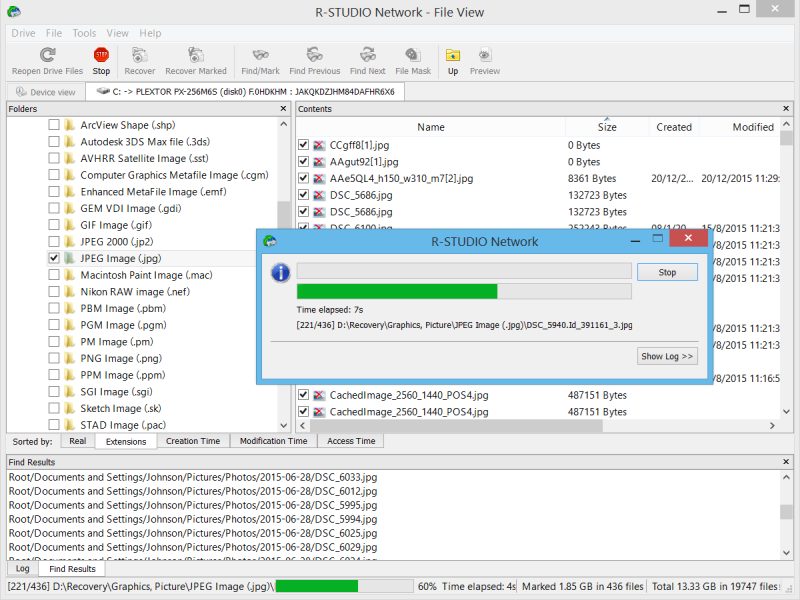
source:cnet.com
This commercial version of data recovery software is perfect for less experienced consumers. It has a simple layout and an even simpler installation guide. The software is compatible with any OS, Mac, Linux, and Windows. R-Studio is capable of recovering data from any device that is connected to the Internet.
The “Undelete” feature is the ultimate user-friendly feature that is meant to be used by anyone who is not very tech-savvy. However, there is a ton of different functions that can be confusing to an average user. There is a demo version available, but if you decide to purchase, be ready to break a bank since some plans can go up to $900. It’s more suitable for large companies and IT businesses, then for home use. Check here for more help.
7. Recuva
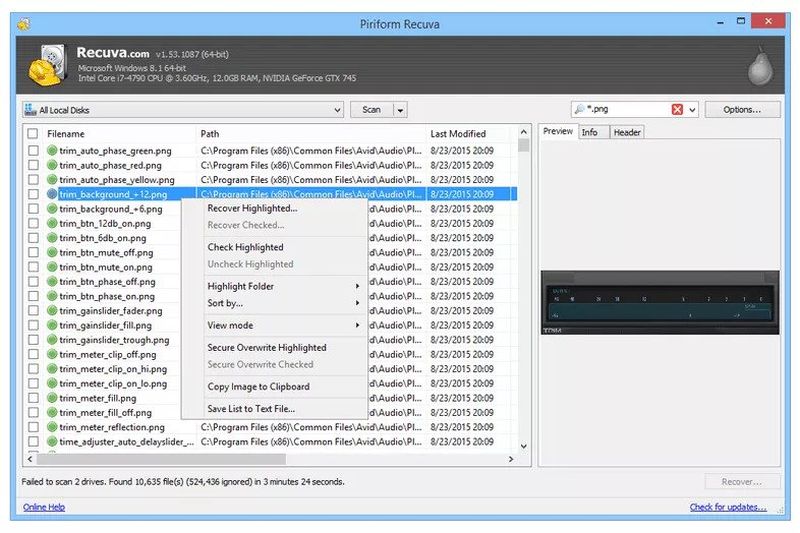
source:lifewire.com
This software is free and can recover your files perfectly fine, believe it or not. If your documents have been marked as free space. It can be installed on any device, not only your PC.
It can retrieve files from internal and external drives. The app was purchased by another company and went on the back-burner, but it still works and can do a pretty decent job of undeleting your data.
8. MiniTool Data Recovery
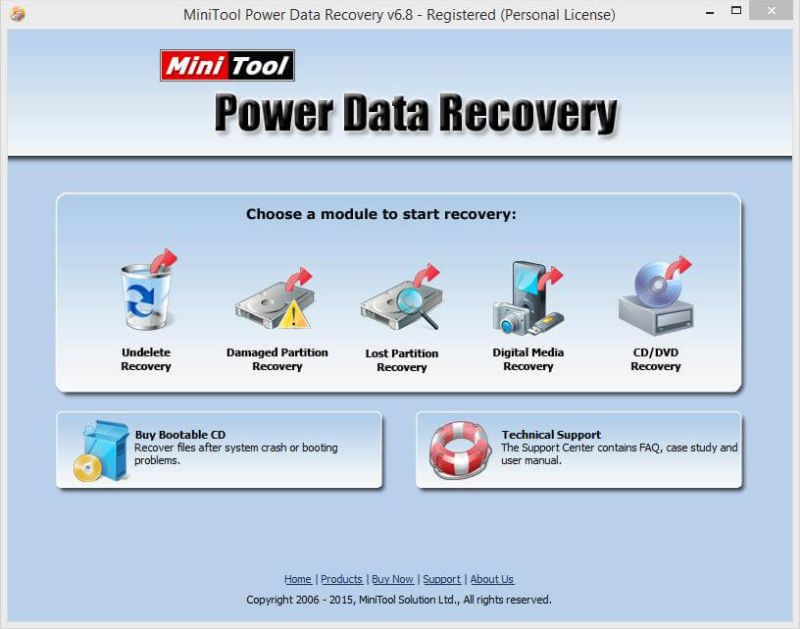
source:routerunlock.com
This little mini software is perfect for recovering any type of photos. It’s perfect for users that mainly have videos and photos worth saving without any large documents. Beginners can work their way into retrieving the photos with ease. The software will scan through your deleted images and offer you to restore them. However, you cannot minimize or close the window in which scanning is performed, but rather you’ll have to wait to finish and then choose among the data.
Recovering lost and deleted files are your last chance to get ahold of your personal data. Accidents happen all the time, but, as you can see, there are some effective ways to get back your priceless files. Subscriptions are almost always required unless it’s some simpler software with limited functions, but it can be the money best spent. Depending on whether you have a business or you just deleted vacation photos by accident from your home computer, retrieving them can put the smile back on your face.

