YouTube is one of the most popular and visited social media platforms on the Internet. Starting from 2005, the webpage has seen tons of changes and developments over the years. Right now, millions of YouTubers create content every day, and famous companies and corporations use the platform for advertising and marketing.
With billions of YouTube views happening around every day and around 500 hours’ worth being uploaded each minute, we are in a day and age where you can find practically any kind of video content on this website. However, all of these have their home on the web, and it is not possible to own the content. Or is it? In this article, we will see if we are able to download YouTube videos to our devices for free. Read on to learn more.
YouTube Downloader Programs
These programs have existed for years, and new ones are being developed all the time. They are easy to use and pretty straightforward. You simply put in the URL of the video into the application, and it downloads the video to your device. Some of them work online, while some you need to download first. Let us see what some of the best available downloaders are.
1. Desktop YouTube Downloader – MiniTool uTube Downloader
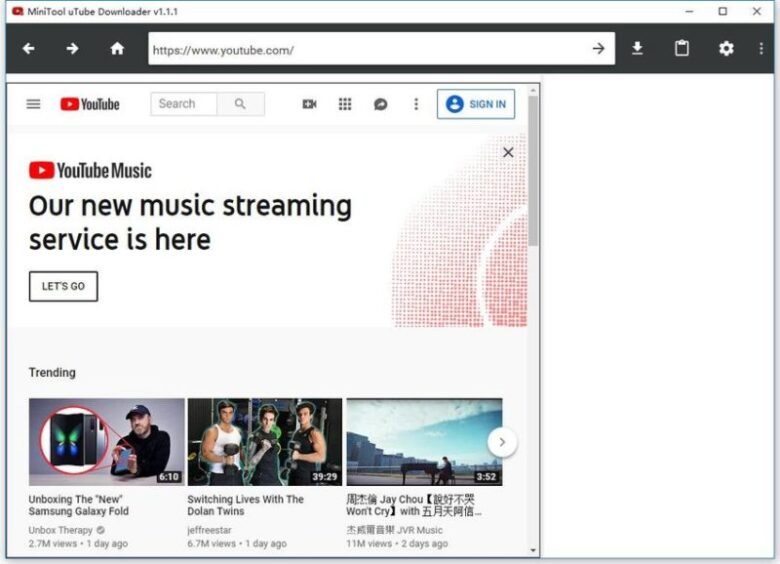
This is a free and simple to use downloader without spams and ads. It also comes free of additional software that most others want you to install. This is one of the fastest and easiest ways of downloading YouTube content. What is more, you can convert the files to MP4 without any loss of quality.
The main features include unlimited downloads, a simple and clean interface, high-speed conversion, and no registration. You are able to convert YouTube videos into MP3, MP4, WAV, and WEBM formats. It is 100% safe to use, and there are no viruses.
Simply download the installer file, and launch it after the installation completes. Copy the video URL into the window, select the desired format, and click the download button. That is it!
2. Online YouTube Downloaders
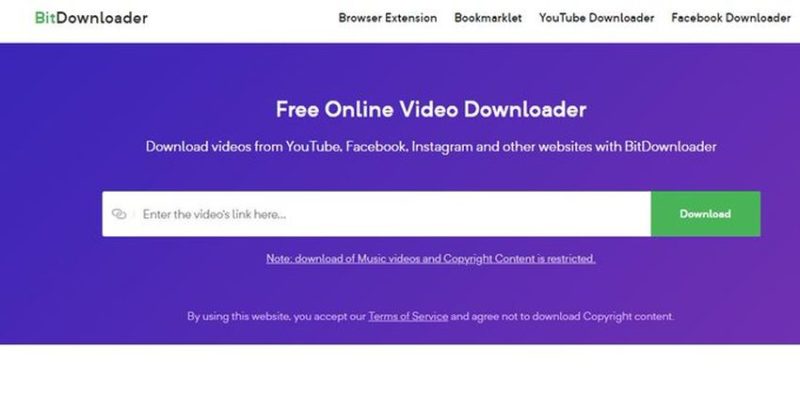
These online video converters are even easier to use, as there is no download required. You can download and convert videos in many different formats, which include MP3, MP4, AAC, OGG, WMA, FLAC, WAV, M4A, AVI, MOV, FLV, and WMV. Some of the best online YouTube downloads include:
- BitDownloader
- y2mate.com
- SaveFrom.net
- FLVTO
- TubeNinja
- VidPaw
- vidconvertor
3. Android YouTube Downloaders
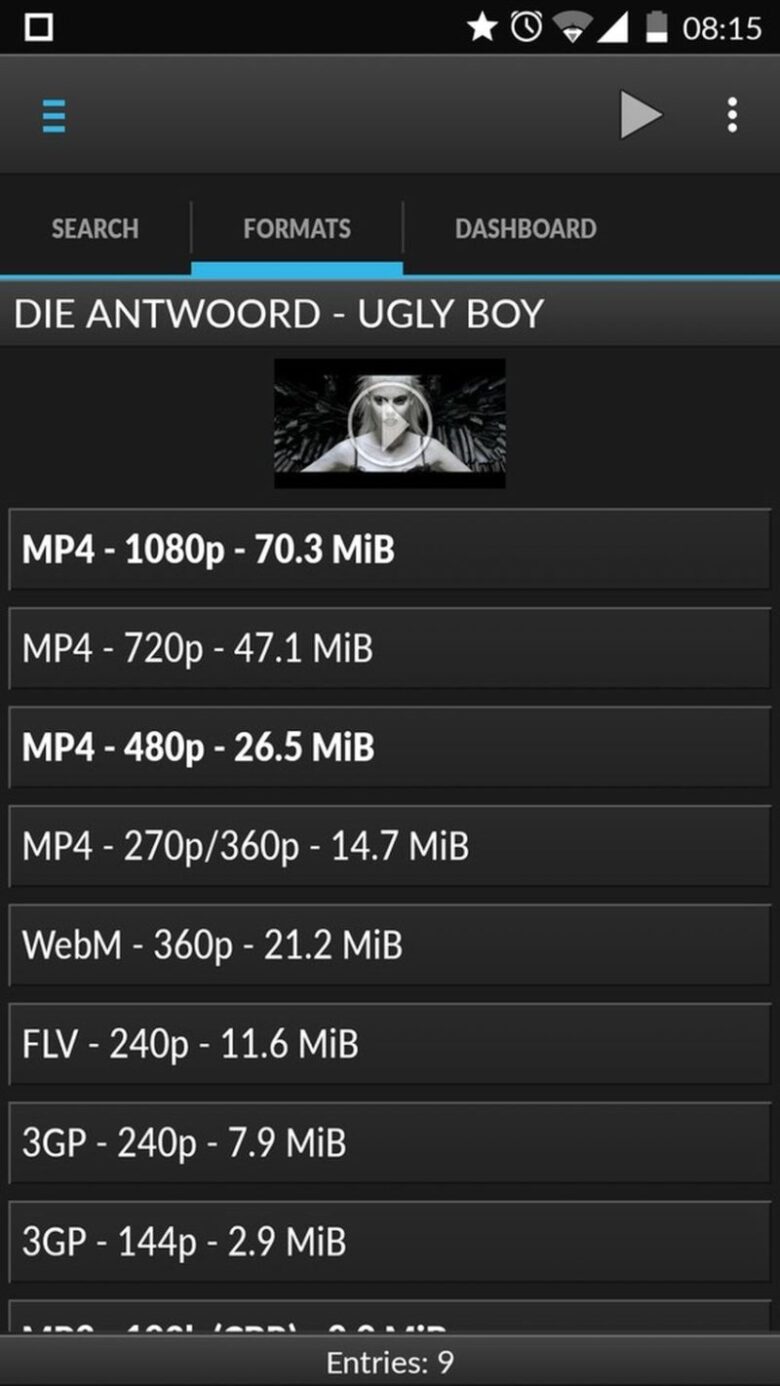
On Android phones, you can download videos from YouTube through the official app:
Open the app, find the video, play it, and tap the share button. Pick the YouTube downloader from the share menu, and choose either the MP4 or the MP3 format. Select download, that that is it!
There are also specific downloaders in the app store, which you can use in similar ways as you would on a PC. Download one, open it, find the video, choose the format, and tap the download button. Straightforward and simple. You can also try a website like NotMp3 which lets you do it online in a browser. In any case, good luck!



