If it has always been your dream to own a digital camera, or if you already do, you might do well with some tips. When you use your camera for a few months, it may require some fixing. After some use, just like all electronics need servicing, your camera might need one too. There’s a good chance that your camera has started exhibiting telltale signs for maintenance.
Read on to know what kind of common digital camera errors you could face and how to fix them. Some of the most common digital camera errors that you may find are shutter error, lens error, battery error, software issues, SD card errors, and many more. In this article, we tell you some of the problems you might face and how to fix them yourself.
1. Camera Shutter Error

What do you do if the camera shutter gets stuck? If the shutter exposes the lens of the camera, you may get overexposed pictures. If it does not open at all, you may get black photos. It is one of the most common digital camera errors. If you’ve faced this problem, don’t fret. Here’s what you can do to fix it.
Ensure that the lens is clean. It sounds simple, but it’s not as simple as it sounds. There are particular ways to clean the lens. Here’s how you can do it yourself. If you see any dirt on the lens, clean it with a soft brush. The surface of the lens is very delicate; be very careful not to get scratches. Then with a can of compressed air, clean the lens and shutter.
If this doesn’t help, don’t fret. There’s more you can do. Use the shutter priority to change the camera settings. You can change the settings to manual to adjust the shutter speed to the lowest. If the camera doesn’t have manual settings, change the settings to the dimmest exposure. It is the setting used to click sunsets and twilight. Then click a picture. Now, while the camera is taking a picture, quickly and deftly, take the battery out without switching off the camera. In the absence of manual settings, you would have to be extra deft while removing the battery of the camera. The shutter will stop midway, then you may be able to clean the lens surface.
2. SD Card Error
Sometimes you may not realize what the problem with your camera is. Check your SD card as the problem may be in the card. You may be getting a “write error” which means your photos are not being written to the card. Check that your card isn’t locked, then try to click pictures.
You may get a card error if your card is damaged due to dust and dirt. Take the card out and clean the metallic part of the card. You can use a microfiber cloth for this. Another option is to use a can of compressed air to clean the camera SD card slot to avoid any disruption.
You may also be aware that cards are of different formats and may not be compatible with your camera. Formatting your card may be a good option as well. Ensure you take a backup of your picture before you format the card. Like all photographers, you may know the frustration of losing beautiful pictures because of SD Card malfunction. However, at Wondershare Recoverit, we have the solution for you. You may now retrieve your pictures in 3 easy steps.
How to recover files from SD Card
-
Step One
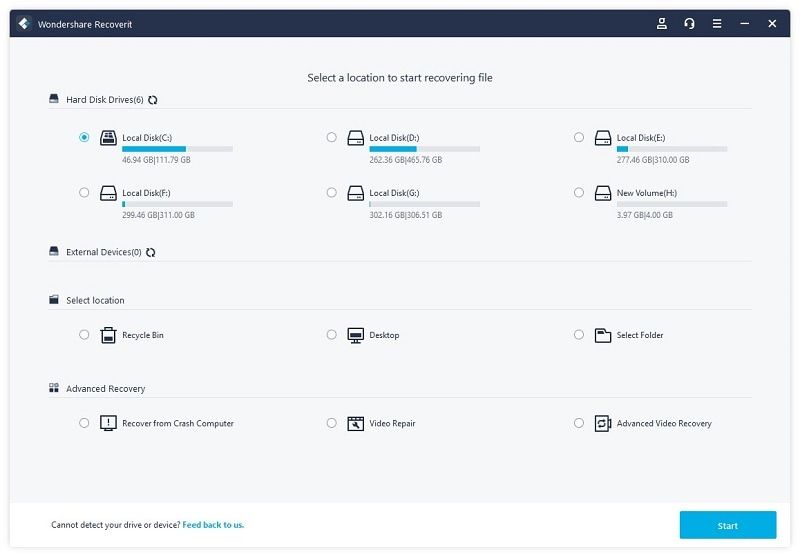
On the WonderShare software, choose the SD card storage.
Connect your SD card to the computer and select the SD memory card in the Hard Disk option.
-
Step Two
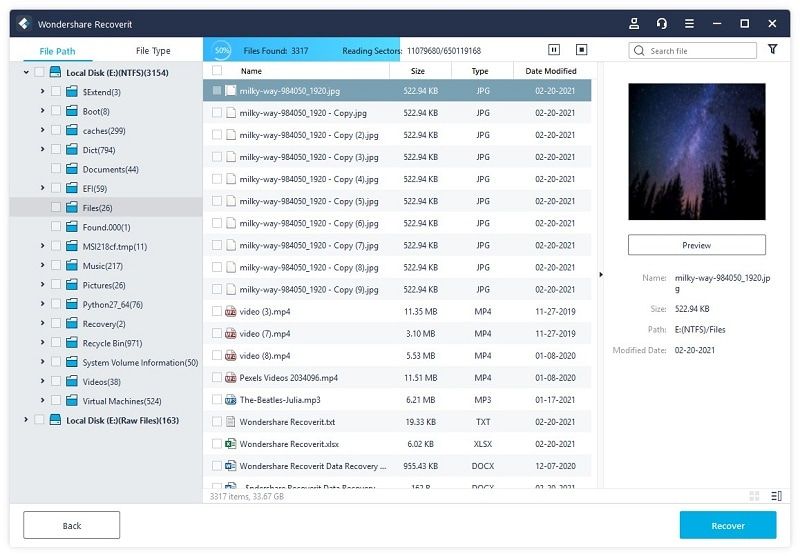
Scan and Search Data
Recoverit SD Card Recovery Software will take a few minutes to scan your files.
-
Step Three
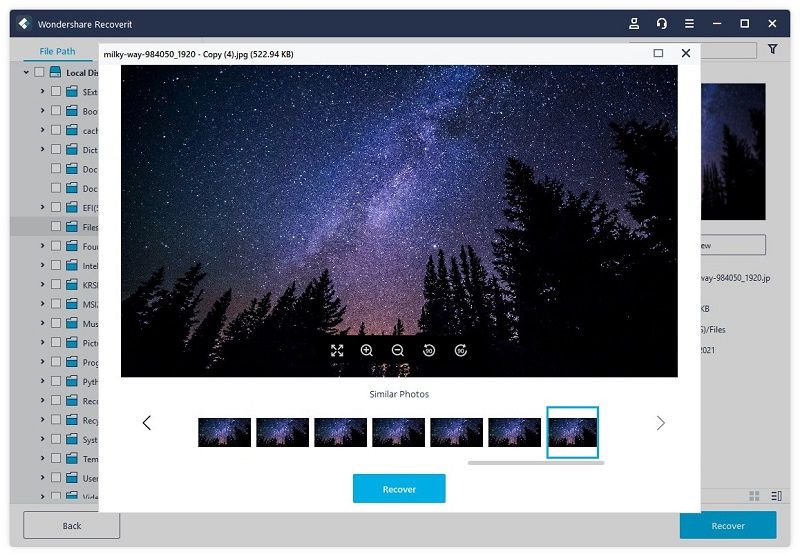
Recover Deleted Data
After the scan, you will see a list of all the recovered files. Take a look at these and choose the ones you want to salvage. Select these files and click on “recover.” Watch as your files get recovered.
Ensure you save the new files on a destination other than the SD card to prevent overwriting and further loss of your data.
3. Camera Software Issues
Not just the hardware but the camera software may also malfunction. Solve this by checking for the latest updates for your camera software. Often updating the software can solve issues with the software with recalibration. Updating the software is very simple. You, only need to find the correct model number on the software and it will troubleshoot problems on its own. You can find the required instructions over the internet if you get stuck. If this doesn’t work you may try to restore your camera’s factory settings. It usually returns your camera to good as new. The option to do this is in the settings tab of your camera.
4. Camera Battery Error

Battery issues are quite common and can be quite troublesome when you’re trying to click pictures. Taking care of your battery is imperative. Ensure that the battery is 100% charged, then assess if your battery is giving you the time it promises.
If it doesn’t contact well with the camera, there may be some grime that needs cleaning. Wipe it with a dry cloth or use a can of compressed air to blow away the grime. Temperatures may be affecting your battery level as well. If the surrounding temperature is too high, try charging your battery and then use the camera at adequate room temperature.
Conclusion
Like all gadgets, a camera is meant to enhance life. When it malfunctions, it’s enough to drive anyone up the wall. Common digital camera errors are easy to diagnose. At all times ensure that your camera is well cleaned and dry. Keep it away from high temperatures or choose a temperature-resistant battery. Every battery has a different resilience threshold. Remember that you no longer have to worry about losing data on an SD card. Just recover it with recovery software. Don’t hesitate to reach out to us.


