Microsoft Office has ruled the office suite platforms for years now, becoming a juggernaut that is hard to walk away from. Users consistently complain about the performance issues associated with Microsoft products, yet refuse to walk away when other alternatives are available to them that work just as well or cost less.
So what gives?

Why are users willing to use an inferior system when other alternatives work just as well and do not cost nearly as much? Today, we are going to show you a few reasons why you might want to switch from Microsoft Office to Google Drive.
Zero-Second Saves
Before we get started, we already know what you are going to say. “Microsoft has an “autosave” feature that works pretty well.” We aren’t going to argue with the fact that they do have an autosave feature. In fact, we admit that it does. You can even adjust the frequency at which it saves your documents. But, they do not offer zero-second saves.
What are zero-second saves?
Zero-second saves are performed as soon as you finish typing your sentence, word, or even punctuation mark. While Microsoft Office can perform an autosave every minute, it still cannot keep up with Google Drive’s zero-second save function. Plus, what happens if your computer goes down?
Multi-Platform, Multi-Device Accessibility

Google Drive is a cloud-based platform with TONS of storage (you can learn more about how Drive Enterprise can work with Microsoft here). Since it works directly with G Suite (Sheets and Docs), you can access it from any platform (i.e. Windows, Android, Apple, iOS) or any device (i.e. Laptop, Desktop, Tablet, Smartphone). So, regarding our last question above, if your computer goes down, you’re out of luck if you are using Microsoft Office.
If you are using Google Drive, you can keep working from ANY other device as though nothing happened. While your computer going down my be a little stressing, it’s not a game-changer as you can still finish up your work. Can you do that with Microsoft Office – nope!
Free Up Storage On Your Devices

Another reason why you might want to switch from Microsoft Office to Google Drive is that Drive is cloud-based, meaning you can access your files, documents, and spreadsheets on a local device or through an internet interface. Again, this goes back to ANY device on ANY platform.
But, why this matters is that you don’t have to keep all of those presentation files on your computer and thumb drive and email attachments. In fact, since Google Drive is cloud-based, you could even share the files with your co-workers for instant collaboration without having to attach, download, reattach, download, resent (repeat, repeat, repeat).
If you don’t want to waste all of your storage on documents and spreadsheets, then Google Drive makes the most sense.
Conclusion
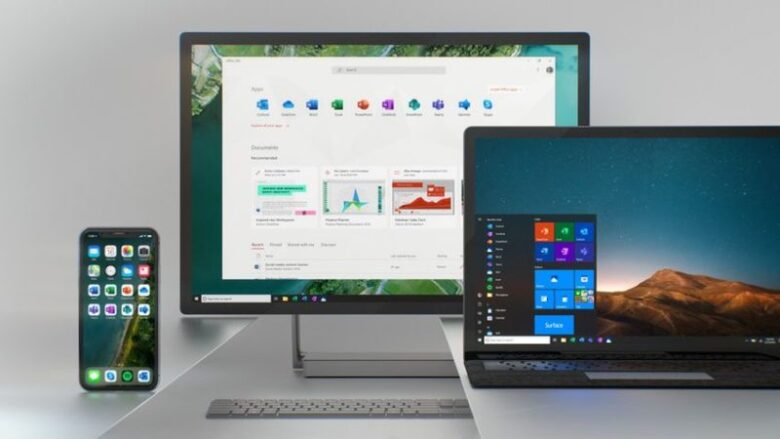
While Microsoft Office was (and is) a great office platform, it has some weak points that have been improved upon by its competitors. the Office platform and the ability to keep on working when your device crashes makes it a no-brainer.
What’s more, you can continue to work with the Microsoft productivity apps like Word and Excel that you know and love while benefiting from the security and powerful search features of Google Drive for Enterprise. Drive costs less per user, gives you more flexibility, great security features for your sensitive data, and you still have access to a great office suite that is almost identical to Office right now.



