For a website to be successful, it needs to be visible for everyone to find. It is a website’s purpose to generate organic traffic through the use of SEO (search engine optimization).
One way we can discover why our website is not showing up on search results is to conduct a full website analysis. This is called website audit.
A website audit is a highly detailed and complete full analysis of a specific website, that takes into consideration all of the factors that determine a website’s visibility in search engines.
A website audit will help you understand why your website doesn’t appear on search engines and will offer feedback on all of the reasons why. This can be anything from technical issues to content, to everything in between.
With so many free, and dare I say amateur, website audit tools out there, it can be hard to understand the reasons as to why your website doesn’t show up on Google SERPs.
It’s easy to do a quick Google search for “What’s my website SEO score”, or “free website audit analysis”, but you have to be careful as not all tools offer a full audit.
By doing a website audit, you are directly viewing the problems as to why your website performs poorly in search results, and one way to do it is to use a tool called Hexometer.
Hexometer is a website audit tool that gets into the core problems of your website. Hexometer comes with many useful tools such as:
• Page Analyzer Tool
This tool generates screenshots of the website opened on three different devices.
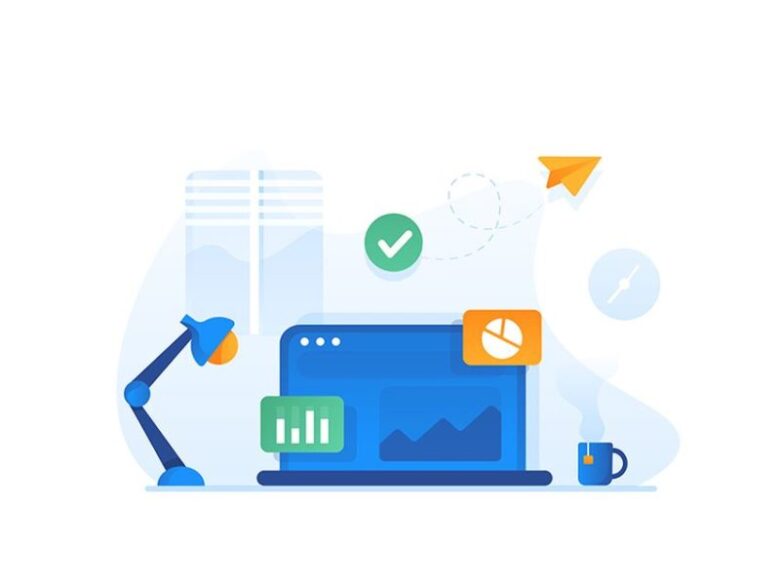
• Domain Whois
Displays information about a certain domain such as age, date of creation, last update, and expiry date. It also shows IP related information such as country of origin.

• Broken Links Checker
The broken links checker tool allows you to see which internal links are dead and which are still valid. Upon entering your website URL, it will check whether or not your website is SSL certified, it will perform a canonical URL check, a favicon presence check, and links to social media accounts. This tool also scans all links present on your website (internal and external) and determines which are successful and which are bad. It also shows the good and bad ones, so that you can modify them.

• Tech Stack Checker
The tech stack checker completes a list of technologies, tools, and languages detected on your website.
• W3C Validator
The W3C Validator tools searches your website and checks for HTML and XHTML documents for well-formed markup. W3C markup validation is very important for your website as it is a step towards ensuring your website is of the highest technical quality.
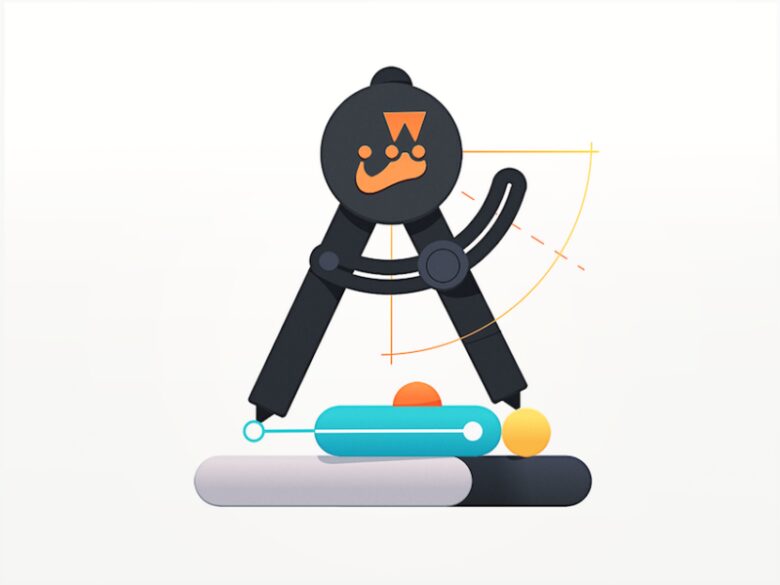
• SSL Checker
Simply said, this tool determines whether or not your website has an SSL certificate data.

• IP Lookup Tool
An IP Lookup Tools determines your IP address and checks out your country of origin, organization address, organization name, network name, DNS, IP range, and open ports.
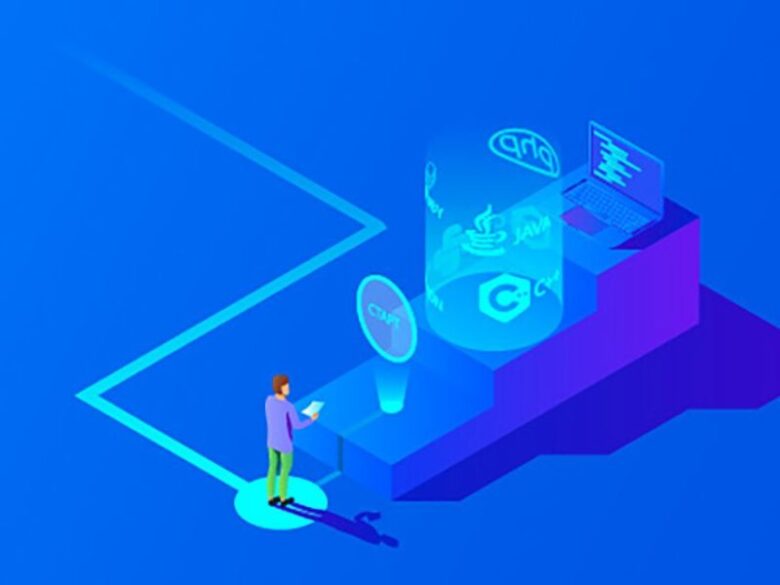
• Page Speed Scanner
The page speed scanner tool is a very useful tool that offers a lot. It determines everything from your website’s speed index, to properly sized images, to unused CSS, to multiple page redirects, and a host of other useful features.



