There are a lot of problems that Dot NET developers face in the performance of the .NET framework system and application process. Whether made intentionally or unintentionally, any problem occurred during the course of .NET development can lower the overall efficiency. Let’s explore some of these and find some tips to troubleshoot the same.
Problem 1: Hanging of Application

Application hanging is quite a common problem for ASP .NET software development. There are mainly two types of hanging applications, these include “soft hangs” and “hard hangs”. Application hanging generally means that either the IIS website takes a huge amount of time in loading information or gives a series of errors while accessing it.
Soft hangs occur when there is an unidentified or bad code in the website which creates problems while loading the page. Issues related to soft hangs can be solved by code review and peer testing methods. Whereas hard hangs make the loading of completely impossible and the application stops working. To avoid such kinds of mishaps it is suggested to follow major Code Testing and again Code Review.
Problem 2: Excessive or Nonessential Logging
Event log items will be logged in by default if the web.config file is left as it is or is neglected. .NET web applications have in-built systems that automatically log everything from high HTTP responses to small components. Hence, ASP .NET software development applications require routine checks to avoid errors that have been encountered due to unnecessary or excessive logging.
Problem 3: Issues in Context To Database
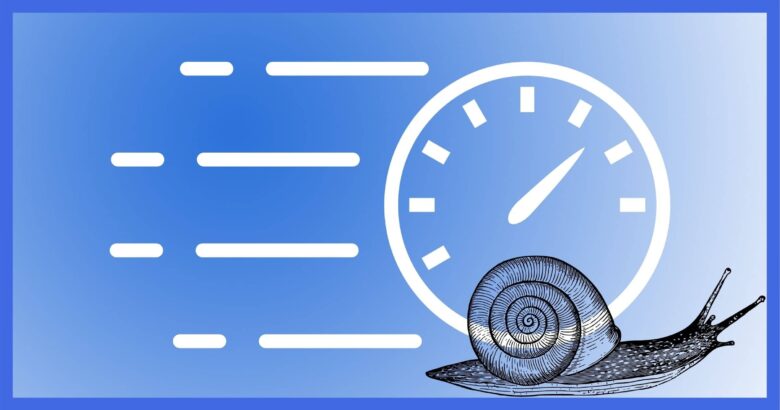
Issues in context to databases are amongst the most common problems faced by .NET developers. If the page is technically running but is not that efficient and slow in speed than it could be due to database issues.
For example, complex operations and heavy databases can readily be added in seconds, or in some unfortunate cases it might take upto a few minutes for the loading an ASP .NET page. Complications like this are solved by Database configuration methods.
Problem 4: Server Overload
Server overload occurs when a server has exhausted all its resources and the applications fail to handle incoming requests. The result will be that the servers will no longer be able to reply to email requests and other websites.
The challenge can be knocked dead by by blocking unwanted incoming traffic and providing alternate sources for content delivery. These include handling various sorts of file sizes designated to different servers and site caching.
Problem 5: Infrastructure Issues

.NET developers can face infrastructure issues related to cloud infrastructures or virtualized infrastructure. Although the challenge does not directly associate to the concept of .NET web application, it can lower the performance efficiency.
However, these can be resolved by examining the operating systems and hardware determining the application’s components and databases. One can also increase the bandwidth for application interactions. Analyze the load balancer behavior and make sure that the requests are quickly referred to all running servers.
Problem 6: Garbage Collection Pauses
Garbage Collection termed as GC, in CLR occurs when the memory used by various components on the managed heap exceeds the decided threshold configuration by the .NET developer. It mostly occurs in the Generation 0 heap where the storage of short-lived objects occurs. Full GC occurs when GC lies in the Generation 2 heap, where long-lived objects are already present for storage. There is a lot of CPU load every time GC is added on the CLR as it slows down the entire application processing.
Issues related to Garbage Collection are addressed by maintaining the size of GC heap memory and setting GC limits as per requirements. Avoiding large strings and objects when they are not needed anymore.
Problem 7: Slow Database Calls
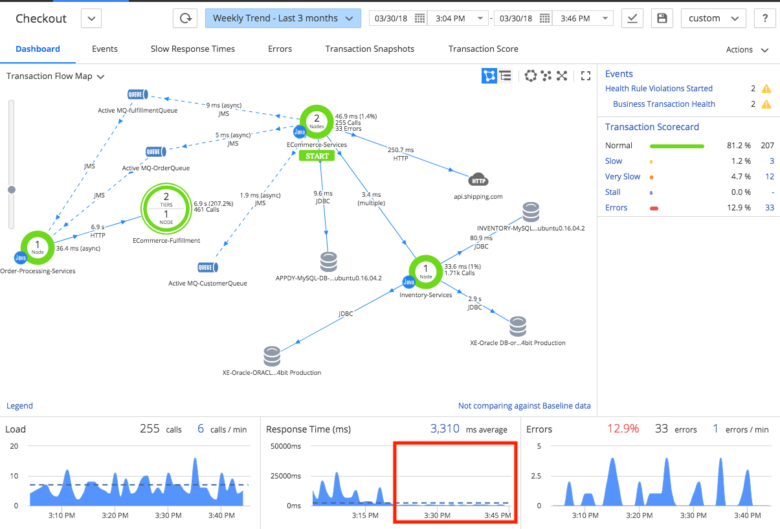
The reason behind Slow Database Cells is that there’s no visibility of how Structured Query Language (SQLP) performance affects the Dot NET application processing. Connectivity issues due to ADO.NET and ODP.NET are possible reasons for slowness in query processing. Apart from it, improper execution plans, improper caching, small buffer pools, missing indexes, poorly designed schema,, missing joins, connections not being pooled properly, etc. are some other reasons for query processing through which the database could be affected.
Slow Database Cells problems can be encountered by planning database sizing and ensuring proper configuration for consistent performance. There are several database minimizing tools for optimizing the database layout by re-indexing, fixing missing issues, etc.
Problem 8: Overuse of Thread Synchronization
There are instances when a Dot NET developer can write the code or synchronize in such a manner that only one thread could get serviced at a particular point of time and the other parallel threads to be processed will have to be on stand-by.
For example, according to business logic, an e-commerce application should process items on one request at a time. Here, synchronization will help in serializing the incoming threads for execution. By creating a synchronized code and applying the lock on a specific object from the website then an incoming thread will have to wait until the lock on the synchronized object is accessible to the developer. Overuse serialization of threads will increase the gap between the waiting time of incoming threads and end up slowing down user transactions.
To troubleshoot such kinds of incidents, one should use synchronizing locks and codings only when necessary. Whereas to reduce concurrency issues, one should use loose coupling like Event-delegation models to minimize lock contention.
Problem 9: IIS Server Bottlenecks
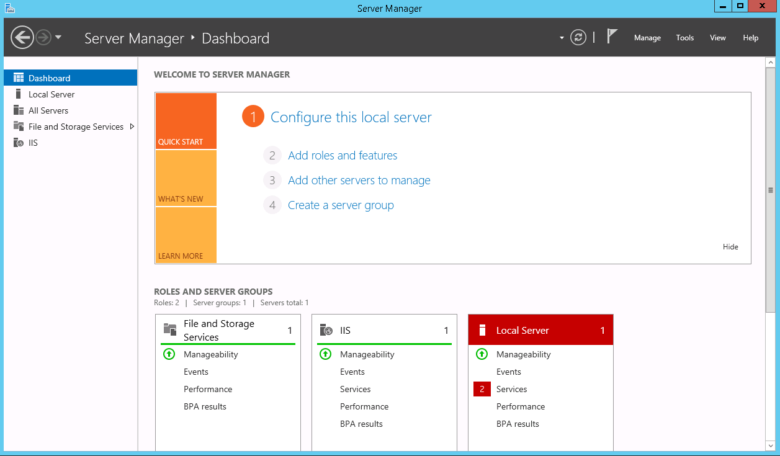
IIS server mainly responds to incoming requests and is the key web server that hosts Web suite built on .NET and parallel runs W3WP like web applications. It also incorporates CLR whose main purpose is to meet out resources for thread processing.
IIS server bottlenecks can have a negative result on the performance of the .NET framework Windows 10 due to its various moving parts. The most common problems faced by IIS servers are expiry or SSL certificates, high concurrent connections and connection drop, high CLR waiting for time, improper caching, and a lot more.
The bottleneck issues can be resolved by tracking SSL certifications validity, identifying improper configuration and performance deviations. Also, keep in mind to resize the IIS server so that there is overutilization of resources and loading of balance with more IIS servers must be based on the rate of incoming requests. More about what is .Net and who is .Net developer you can check here.

