Smartphones used to have a hard time with battery management. But over time, better hardware and better software have helped improve the average battery life of a smartphone. An average smartphone nowadays can last for one and a half day of full use. The exact time varies based on your phone’s usage and the age of its battery. Smartphones are powered by lithium-ion batteries. These rechargeable batteries are slim and can hold plenty of juice. But they have a limited lifetime.
As your phone ages, so does its battery. And an aging battery gradually loses its efficiency. This is why your phone’s battery time slowly degrades as it gets older. A lot of people think that they should get their phone changed once their battery time starts decreasing.
Changing your phone only for this reason is something that we would not recommend. You can simply have your old battery replaced with a newer one. Repair labs such as repairxpress can replace your old battery within 30 minutes.
Battery management is tricky when it comes to smartphones. Sometimes, even a brand-new phone gives you battery troubles. For instance, a lot of Samsung phones have a bad habit of draining their batteries while they are on standby. In order to get the most out of your phone’s battery, you need to focus on battery optimization.
What is Battery Optimization?

The battery timing of your smartphone is determined by two things; the health and size of your battery and your phone’s software. A lot of people don’t realize just how big of a role software plays in battery timing. Poor coding and resource management can turn your phone into a power-hungry device.
Battery optimization focuses on optimizing your phone’s resource consumption. The goal is to make sure that your phone’s resource consumption becomes as efficient as possible. This helps improve your phone’s performance in a number of ways, including battery timing.
Apple devices do not give you a lot of control over their optimizations. However, if you have an Android phone, you can really tweak your phone’s battery consumption.
How Can You Optimize Battery Consumption?

You have a handful of options available to you.
- The easiest is to check your apps. Many apps run in the background. And when they do that, they consume your battery and memory. You can check your phone’s app activity by going to its settings. You can check which apps are active all the time and which ones are power-hungry. Any app that you don’t need running at all times can be restricted. You can prevent it from running in the background. You can also disable some of your phone’s default apps as well if you don’t use them.
- Apart from controlling background activity, you should also keep a check on the number of running apps. Having loads of app active al at once is bad for your battery as well. It can also slow your phone down. You should make a habit out of closing apps on a regular basis.
- You should also go through your phone’s services. Leaving your Bluetooth, location, and Wi-Fi on at all times is really taxing on the battery. You should make a habit of keeping these services off when you aren’t using them. Doing so will also improve your phone’s performance.
- Always keep an eye out for software updates for your OS. Manufacturers are tweaking their OSes all the times and they often release updates. Many times, these updates can improve optimization and battery timing. Keep in mind that OS updates can be double-edged blades. Sometimes, a new update can actually end up decreasing your battery timing. This is why it is a good habit to wait for a few days before you install a new update. A bit of waiting and visiting online forums can help you identify any problems that may be present in an update.
- You can install battery management apps as well. Most of these apps can be really intrusive. But if you limit their active features, they can help you with optimization.
If all of the above still does not work for you, then there’s a possibility that your phone’s battery may be faulty.
What to Do With a Faulty Battery?

Fortunately, battery replacements are not difficult at all. If you feel that your phone’s battery is giving your trouble, you should have it checked by a technician. They can accurately identify your problem and fix it for you as well.
You should keep in mind that faulty batteries can be dangerous. Smartphones are powered by lithium-ion batteries. The lithium inside of these batteries can be incredibly flammable when exposed to oxygen. A faulty or damaged lithium-ion battery can become an explosive hazard if it is not taken care of. The explosive nature of these batteries also makes them dangerous to work with. You shouldn’t try to tamper with your phone’s battery in any way. Instead, you should take your phone to an expert who knows what they are doing.
A typical battery replacement job takes less than an hour. And it does not cost a lot either. And once it is completed, your phone’s battery timings will improve significantly. A battery replacement after 2 to 3 years of use can greatly extend the life of your smartphone.
Conclusion
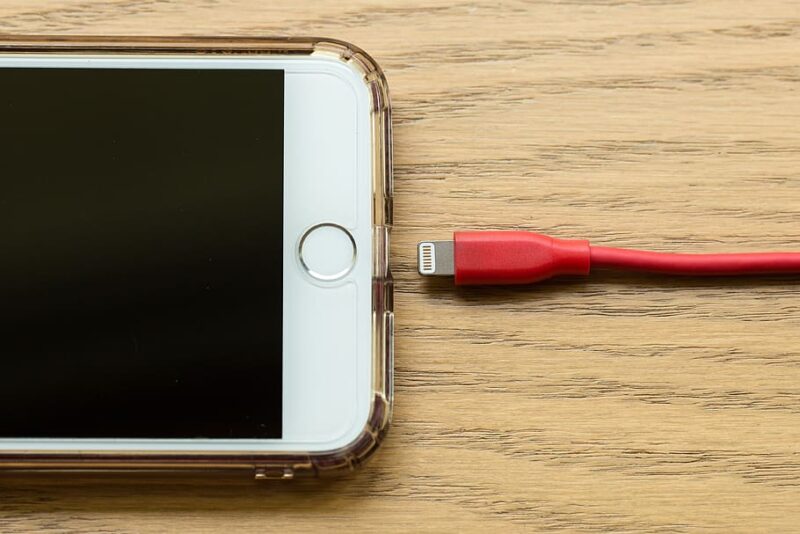
Smartphone’s have always had a hard time with their battery timings. Despite the fact that phones are now coming with bigger batteries, a lot of people still have a hard time with battery management. Fortunately, battery timings can be improved with a bit of optimization and by maintaining your battery’s health.
You can do battery optimization on your own. However, dealing with an unhealthy battery is something that should be left to the experts. If not performed correctly, a simple battery replacement can become quite hazardous.
Replacing an old battery can have a huge impact on your battery timing. It can even extend the lifespan of your phone by keeping it functional.



