Managing your time well helps to maximize the available time so that you can use it more meaningfully to accomplish tasks on time, improve performance, and achieve your goals comfortably without any stress. However, it can be challenging to keep up with the fast-paced life by ensuring that you do your tasks on time unless you use some event planner and tracker like Google Calendar, which is a handy tool.
Listing the tasks in the Google Calendar will help to get the most from it, provided you learn about the various features so that you can use it most appropriately to derive the best value. Calendly’s Google Calendar tips should help you to become more familiar with the features of Google Calendar without spending hours trying to understand it, and you could discover many new things that you were not aware of. You can visit calendly.com for more information.
The tips should help you weed out unwanted tasks and meetings and reclaim your time while keeping everyone updated without spending time on reminding them through messages and emails. The tips will make your life easier and enable you to perform more efficiently as you will be able to manage time better.

Timing of notifications is important
The time when you receive the notification matters most because receiving it too much ahead of schedule or just close to the time for the task will not help you in any way. Therefore, get acquainted with the technique of setting the notifications before you start making use of it.
There is the scope of customizing each calendar notification by going to the settings menu of your calendar. You have the option of setting as many notification alerts as you want and specify whether it shows as pop-up or delivered in your email. You can even add notifications for all-day events, which is an excellent option for family events. You can also set up notifications for the modification of events like changing the venue or time of events.
Check the default calendar before using it
First, you must check the default calendar in your system to ensure that it has the correct assignments, or else it can surprise you by not showing the event in the way you want that you have added to the calendar. This can especially happen with Mac or iOS users who might not prefer using the iCloud calendar.
For iOS users, it is easy to select the calendar by going to the Settings and clicking on Default Calendar which displays the list from which you can choose what you need. When using it for family events, share it with all so that everybody is aware of what is happening and stay on the same page.

Coordinate your meetings with the help of your calendar
The success of scheduling meetings depends on the participation of many others with whom you share a working relationship and are able to share the agenda with them. It is easy to fix meetings by knowing the mutually agreeable time of all participants.
You can create an event and then select the option Find a time that you will find just beside the Event Details and then add all the names of the participants you want to include in the scheduling process. Even if they are sharing basic calendar information, you will see the best available time when they are free and pick a slot that is convenient for everyone. You can also use the suggested time of meeting shown by Google if that seems okay with everyone.
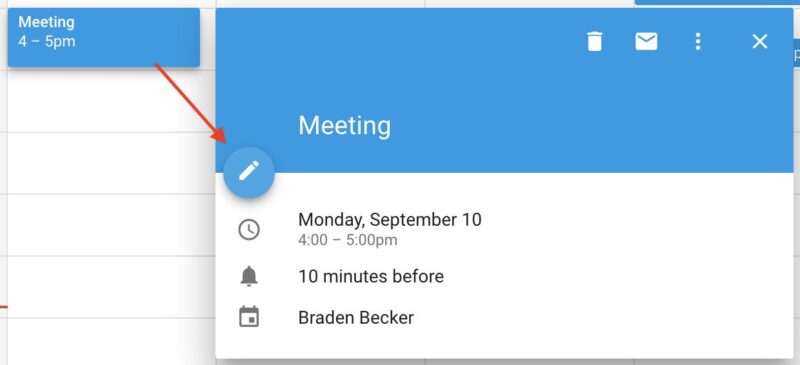
Control the calendar with your voice
Despite the calendar doing all the heavy lifting, you still need to devote some time to know what is on your calendar. But if you want a smarter option that taxes your brain less, then make use of Google Assistant, which you can sync with your calendar. Ask the Assistant about your day or how long it will take to reach the event venue or add new appointments without looking at the screen.
To make Google Assistant work, you must first install the Google Home app on your smartphone. By going to the settings and More Settings at the bottom of the page, choose the Assistant tab, and you will see a list of devices and enable personal results that you allow your device to access contacts, reminders, and calendars. You can set the default calendar in the services tab and choose the ones to show up on your device.

Make appointments by considering your working hours
It might be an uneasy task to turn down a schedule imposed on you by others. Although it is not obligatory to accept every calendar appointment that others send you, setting your work hours can make it easy for those sending calendar invitations, whether it could be convenient for you to join a meeting before you call it a day. Appointment slots enable others to know about your free time, too, so that they can even think of a brief chat, which saves time for both parties. Those who have a paid G-suite account can have access to more features than standard Google account holders.
Take care of the time zones
If you work with people across the globe, then attending meetings by taking care of the time zones becomes a critical factor. You would surely not like to be hours late when attending a scheduled call with someone located on the other side of the globe, which can be frustrating and exhausting at the same time. To ensure that you know your time right by leaving nothing to chance, you must learn to schedule cross-country or international conversations. Go to the Settings and scroll down to the time zone where you have the option to show the world clock as well as a time zone in the web version of Google Calendar.
Depending on how you are moving across the country, you can change the time zone completely or even the time zone of a single calendar, which you might share with someone in another country.



