Gaming monitors come in a wide range of sizes, flairs, and with various types out there, it can be difficult and overwhelming to choose one that will suit your needs. If you are wondering what are the things you should pay attention to when looking for a gaming monitor, this article is perfect for you. In the text below, you will be able to learn what you need to consider when buying a gaming monitor. Let’s take a look:
Resolution
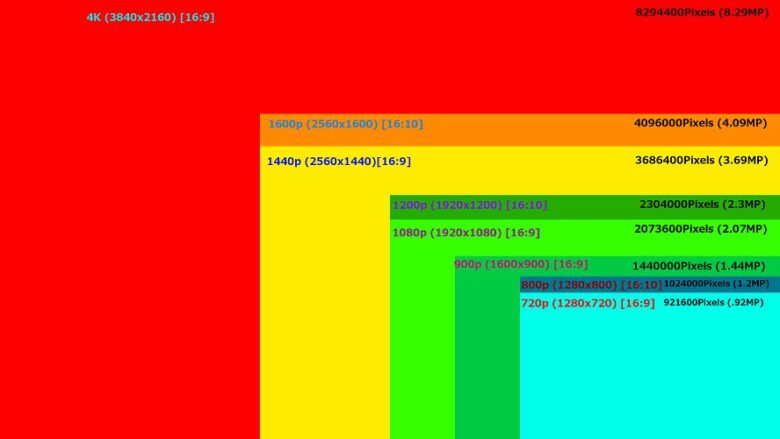
The first and most important thing to consider is the display resolution. Gaming monitors today come in these resolutions:
- 1080p (Full HD)
- 1440p (2K/QHD)
- 2160 (4K/UHD)
A higher resolution means a higher amount of pixels which meant better visual details and higher clarity. But, the biggest that keeps people away from UHD and QHD resolutions is the hardware limitations. QHD is becoming a new standard, with mid-range gaming rigs being able to maintain a 30 FPS. UHD is a different story since only the most powerful GPUs can push it over 30 FPS in the hopes of reaching 60. Hence, when deciding what resolution the monitor should have, consider the GPU power and whether you prefer visual quality or performance.
Refresh Rate

The refresh rate is measured in Hz (Hertz) and it measures how many times the monitor can refresh the image per second. This also determines the FPS the monitor can display. Monitors can have 60Hz, 144Hz, and 240Hz. Keep in mind that a high refresh rate does not serve any purpose unless the GPU can push the number of frames per second. Hence, before getting a 144Hz or 240Hz monitor, ensure that your graphics card can run the games in these framerates.
Adaptive Sync
You should consider getting a G-SYNC or FreeSync if you want no screen tearing while gaming. Newer monitors usually include one of the two, hence, keep your eye on that. Having either of the two technologies will get rid of the tearing without hindering the performance.
Panel Technology

Monitors today usually rely on two-panel types either the twisted nematic (TN) or the in-plane switching (IPS). IPS panels do offer better visual quality and this means that the colors are more accurate and vibrant, and it provides better viewing angles. The biggest benefit of TN panels is that they have a faster response time.
Screen Size

The screen size is not really a big deal since you will be close to the monitor. Usually, gaming monitors are somewhere between 21 and 27 inches which are the perfect balance of visual comfort and clarity. Anything higher than this and you would have to view it from a distance and anything smaller would not be able to have higher resolutions.
Connectors
A modern monitor for gaming has these inputs and outputs:
- Display Port 1.4 – which is the best option for audio/video transfer.
- HDMI 1.4/2.0 – does not support refresh rates in higher resolutions like the Display Port, buy it is viable for mid-range solutions.
- 5mm Audio Out – which is designed to be more convenient when it comes to connecting speakers or headphones directly to the monitor.
Conclusion
The factors from this list are the most important things to consider when looking for a gaming monitor. Keep all the tips above in mind and you will be able to make the entire process of searching for a monitor easier, less time-consuming, as well as less-overwhelming for you – one site you can visit is https://www.geekwrapped.com/tech/best-cheap-monitors-for-gaming and find some great monitors there.


