Video material is currently the most popular and the most sought after type of media people consume. The abundance of video content makes people want more, and while online libraries and platforms offer an endless amount, there is still the need to have video files on the hard drives. Different types of videos come in different formats, not all of which are mutually interchangeable. Because of this, a user can experience issues with uploading, downloading, or even using certain files or file types.
To battle this issue, video converters appeared a long time ago. These programs and apps serve to transform one type of video file into another, allowing you to use it wherever and however you need. Considering how many extensions exist for these files, a quality converter is an invaluable piece of software you need in your life, especially if you are a content creator or a video editor. In the article before you, we will tell you more about this software, more specifically three of the best video converters currently on the market.
Top 3 Best Ultimate Video Converters

Following is a list of the three best programs that will solve all of your video converting problems.
1. Aicoosoft
We start things off with an amazing converter full of features that is capable of converting files for a wide range of different. Of course, converting is its main feature of Aicoosoft Video Converter, but it is so much more than that. Once you get it you will also be able to edit your video through a wide range of tools, download videos, and compress videos. There is even a screen recording option for you. The program is available for Windows 10, 8, and 7, as well as macOS 10.13 or later. Aicoosoft uses AI technology instead of the traditional means, giving it more speed and a better quality of the conversion process.
2. VideoProc
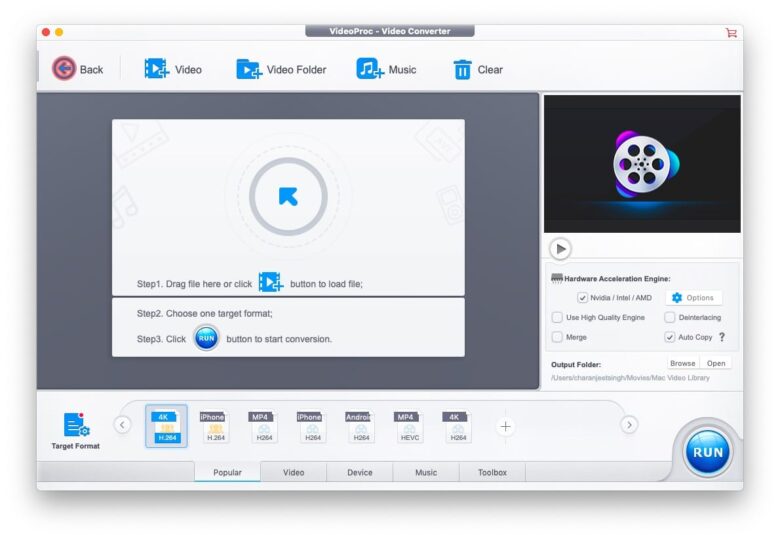
The second converter we have for you is great for YouTubers and those frequently using 4K videos. If you are in need of high-speed video processing at above-average GPU speeds, try this converter. It also doubles as an audio converter, and like most of its competition, it allows DVD to digital conversions. Downloading is there too, and you can merge, crop, cut, and rotate your video content. Available for both Windows and Mac users, this is an all-in-one solution that will hardly disappoint you.
3. WinX
The third and final converter on the list started as an exclusive for Mac users, but there is also a Windows version available now. This program is overflowing with features, which is why users adore it and go back to it all the time. You are able to download YouTube videos on it, make slideshows, record the screen of your Mac, and make videos for Apple and Android mobile devices and tablets. Multi-track HD and Blu-Ray videos are supported too. Just like the rest of Apple-exclusive software, its interface is neat and clean, easy to operate, and great to look at. Editing comes with expanding, trimming, merging, and cropping, while subtitles are possible too.
Function and Price Comparison
Aicoosoft
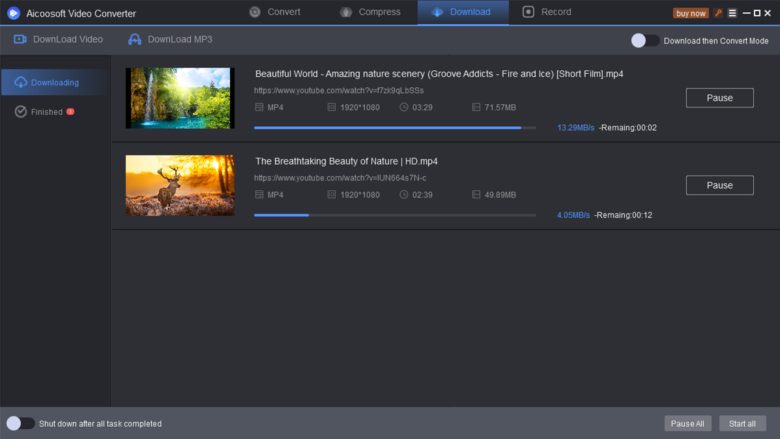
Aicoosoft offers amazing support for the conversion, compression, and editing of HD videos. If you are looking for an abundance of formats, look no further than its library. It is rather easy to use, the speeds are above average, and the whole home video conversion is cost-effective and straightforward. No matter what device you use, whether it is a smartphone, an action camera, a PC or a tablet, or a professional camera device, the HD/4K conversion is seamless. AVC, HEVC, 1080p, 720p, and others are available. Most common formats like MP4, MP3, MOV, MKV, DVD, AVI, and TS are all supported. You can try the software for free or buy three types of licenses. A one-year license is $29.99, a lifetime package is currently on sale, down to $35.99 from $59.99, and the lifetime family option for 3 PCs is $49.99.
VideoProc
VideoProc comes with a great set of features. Other than the standard ones and those mentioned above, it is equipped with auto-copy options, upscale and downscale, quality adjusting, over 420 formats, and devices supported, and GPU boosts. A free trial option is available for the users to check out and try. If you like it, you can get the one-year license for only $29.95, or save as much as 65% on a lifetime deal.
WinX
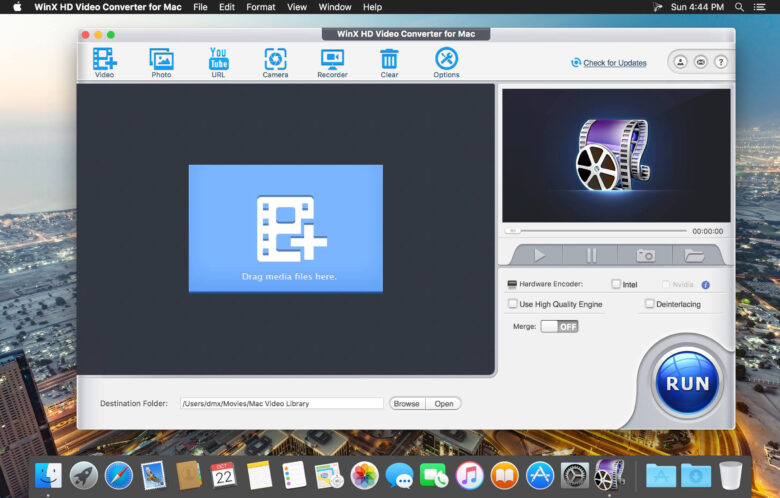
Last but not least, we have WinX and their discount price of only $29.95 for a yearly license, a discount from the usual of $45.99. There is a free trial if you wish to check out the software before purchasing it for good so make sure to try it out. A lifetime license may be the best and most cost-effective deal as you only have to pay $10 more than you would for the annual license.
Product Experience Comparison
Aicoosoft
Users from all over the world including Germany, the USA, and Canada are happy and satisfied with the user-friendly and easy-to-use Aicoosoft. Their customer service is available 24/7, they have a 10-year experience in the media business, and all of their products are safe and resistant to malware and privacy invasion.
VideoProc
VideoProc users and fans love this friendly and lightweight piece of software for its simplicity, customer service, and the fact that it runs smoothly no matter where you use it. Reviews and ratings are great, and those who have already tried it speak highly of their experiences.
WinX
Lastly, WinX has earned a great reputation among both the Windows and Mac enthusiasts, which is something often hard to achieve. It is a product popular worldwide, in Europe, North America, and Asia alike.
Additional some more features and comparison.
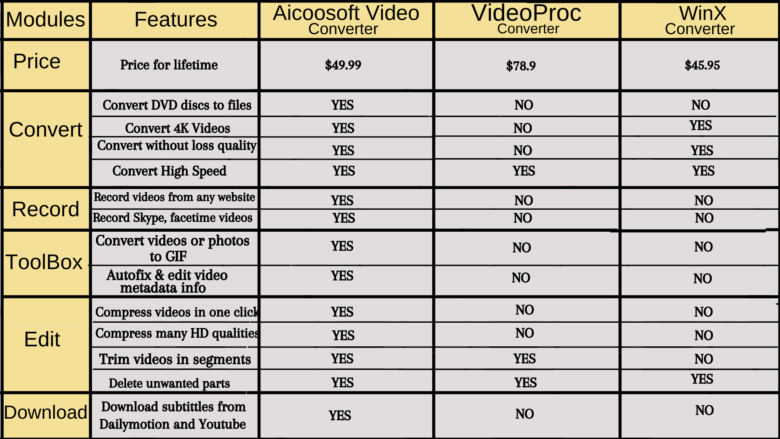
Conclusion
All in all, you will not make a mistake with either of these three feature-rich, easy to use, cost-effective, and positively reviewed video converters. Make sure to try out their free trials before you buy them, as this is the best possible way to try out the basic features and determine whether or not it is the right fit for your video content needs. Once you get a license, there will be nothing stopping you from file type obstacles any longer.

